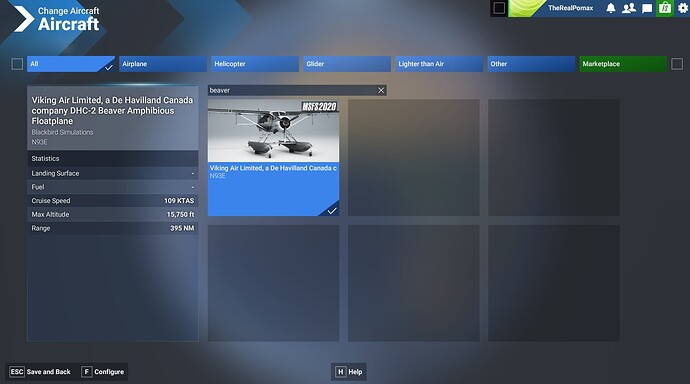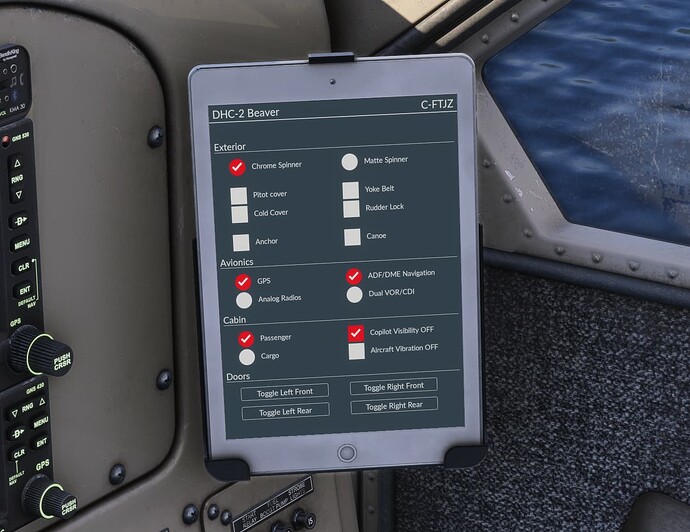So, here’s the solution: from your MSFS 2020 folder, copy the microsoft-aircraft-dhc2 folder and then paste that in your MSFS2024 “Community” folder. Start up MSFS 2024 And presto:
No more canoe nonsense. Although you may have to go into your library from the “home page” (wtf MS/Asobo? You mean the main menu?) and enable the community beaver, which will disable the 2024 beaver)
Unless you want the canoe, then in what is the most ridiculous oversight of the 2024 version, the 2020 actually has a tablet option for that.