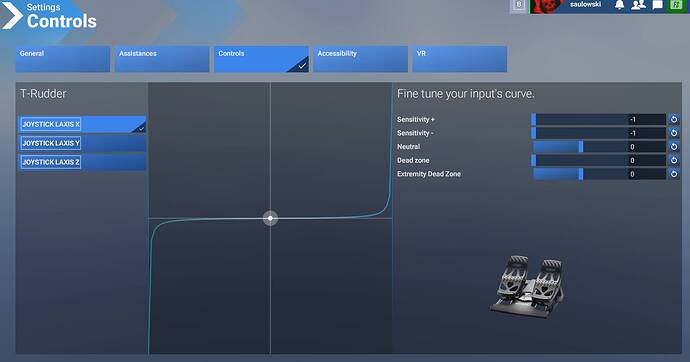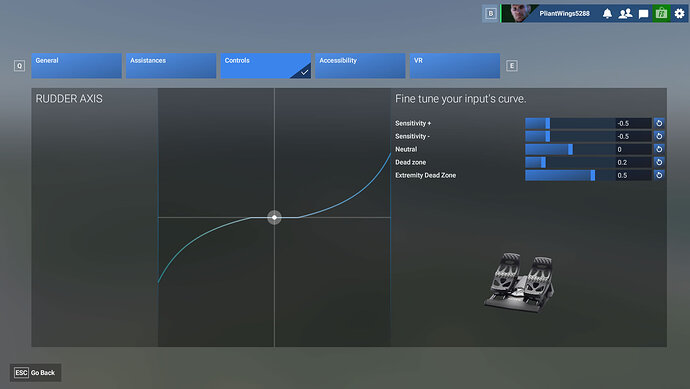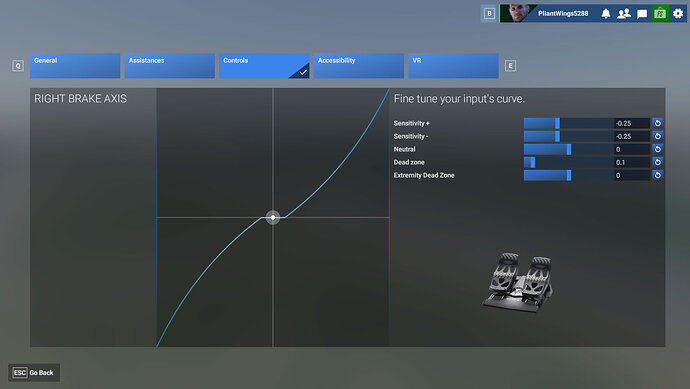Hi,
The sensitivity of rudder pedals (Thrustmaster T-Flight Rudder) is extremly high, it is impossible to make a coordinated turn with any small aircraft. I checked on MSFS2020 and it is way different. I have set the sensitivity to MINIMAL and still a very small input, causes the plane to turn quite abruptly.
Any chance to get this sorted our or is there any workaround?
Thank you!
Are you sure you selected the right axis?
Mine is LAXIS Y.
But changing the settings do not work for me, seems not to update the controller.
I confirm LAXIS Y for rudders (others are left/right breaks)
You can read closer information’s on Thrustmaster offical page dedicated to MSFS 2024
Thank you all. I actually had mine on Z axis. Nevertheless, it is still way too sensitive and difficult to keep the coordination (ball centered from end to end in a turn), but I guess this varies from plane to plane…
Asobo has to configure the input feed back.
We can’t see what the controller is doing when we use him.
My Thrustmaster T-Flight Rudder work fine.
“saulowski” - Your setting is not great, its off/on.
Rudder axis is Z
Settings rudder axis
Brake axis - X right and Y left brake
Settings equal left and right
Note:
I have made a separate Tiller controller to control my nose wheel steering.
But with this settings the steering of the nose wheel with the pedals works also good.
Old joystick as Tiller.
Thank you very much! Indeed, this configuration you sent was the best one I’ve got so far. I really appreciate it!
I will mark the thread as solved but indeed MS has to work on the feedback for the controls and improve the sensitivity.
Thrustmaster T.Flight Rudder Sensitivity
Found the following recommendation after several different search results/tries, and this one works very good for me both on the ground and in the air.
Same entries in Hardware Settings and Tweak action curve
Thank you for sharing! Trying it now.
I think it also depends on how the device is calibrated in TM Calibration tool. In my case, I set a big neutral and deadzone, apart from doing it in MS settings as well…