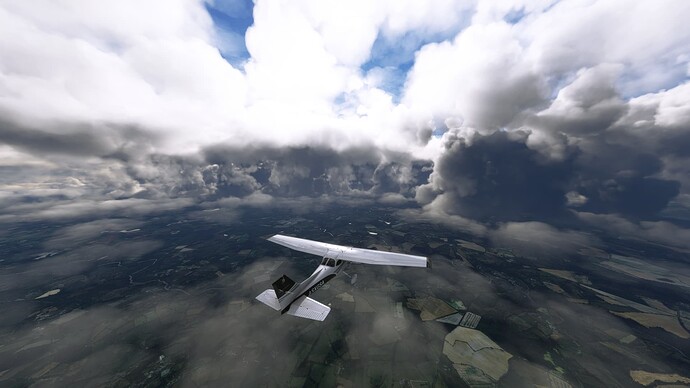![]() Thank you using the Bug section, using templates provided will greatly help the team reproducing the issue and ease the process of fixing it.
Thank you using the Bug section, using templates provided will greatly help the team reproducing the issue and ease the process of fixing it.
Are you using Developer Mode or made changes in it?
No.
Have you disabled/removed all your mods and addons?
Yes, happens on vanilla install.
Brief description of the issue:
When the METAR reports both lower clouds and a higher layer of clouds, it seems to just stretch the clouds up in between both layers, disrupting the natural form of the clouds and causing unrealistic formations.
Provide Screenshot(s)/video(s) of the issue encountered:
LFMU 142100Z AUTO 02010KT 9999 BKN009 OVC190 15/13 Q1015
LFBL 142030Z AUTO /////KT 9999 FEW007 BKN025 BKN076 10/10 Q1015
LFMT 142100Z AUTO 01012KT 9999 BKN009/// OVC013/// ///CB 14/13 Q1016
LQMO 142100Z 33005KT 7000 FEW010 SCT042 BKN090
Provide coordinates (DevMode > Options > Display position)
Provide time & date of the observed Weather issue
14th November 2022, between 2100z-2200z
Detailed steps to reproduce the issue encountered:
Observe cloud structures at airports which report multi-layer clouds in their METAR, particularly a low level cloud layer and higher level layer
PC specs and/or peripheral set up if relevant:
Build Version # when you first started experiencing this issue:
This has been an issue since SU7
![]() For anyone who wants to contribute on this issue, Click on the button below to use this template:
For anyone who wants to contribute on this issue, Click on the button below to use this template:
Do you have the same issue if you follow the OP’s steps to reproduce it?
Provide extra information to complete the original description of the issue:
If relevant, provide additional screenshots/video: