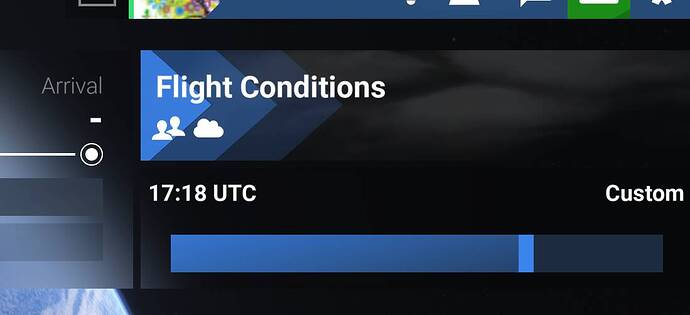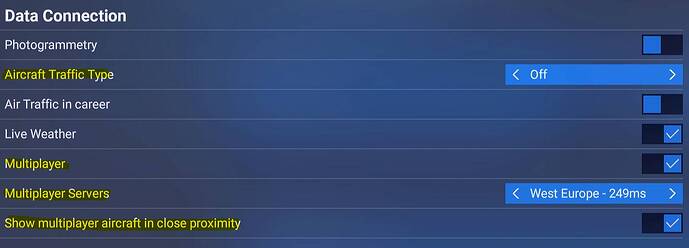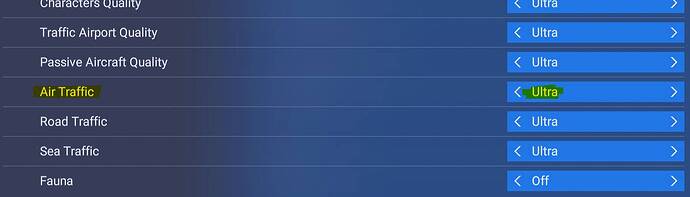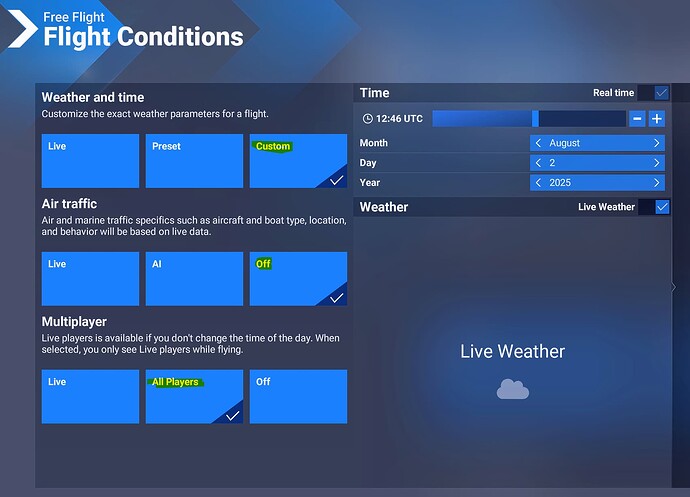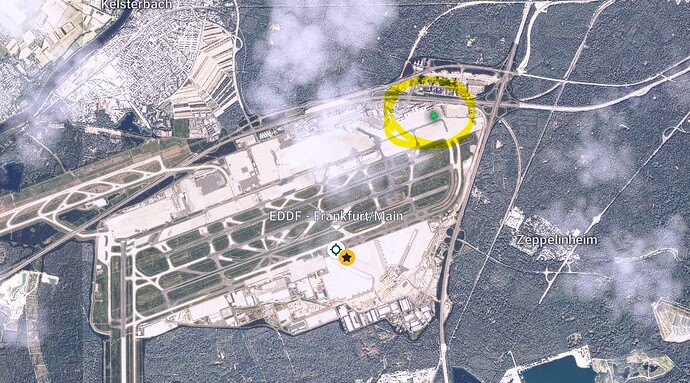I have been using MSFS 2024 (Steam, PC version) since release day and I cannot see any multiplayer aircraft since months. I have AI Traffic turned to Ultra (tried turning it to Medium as that worked for someone else bizzarely), yet nothing. In Online options, I have Multiplayer turned on, Real-Time Online Traffic, and in Live settings, I have ALL Players selected. I have tried both using Beta 3 and the standard sim (i.e. Sim Update 2, outside of Beta 3), and nothing. I have uninstalled and reinstalled the sim and yet still nothing. I am extremely frustrated. My router is set up normally, I use other multiplayer games without issue. I have nothing blocking MSFS 2024 (I have checked my antivirus). I have also checked that MSFS 2024 has full access to my network. I can’t think of a single other thing I can do. I did not have this issue with MSFS 2020. Please can anyone help me to fix this?
I believe you need ‘custom’ selected in the options screen as well (selectable before you hit fly)
In BETA, you will only see BETA 's …so best stay in standard.
You also need to pick your server …some groups use a set server, where as others will choose one local to their area of flight!
Have you tried enabling name plates (in one of the settings somewhere!) …can you see those?
The skies are not full of people …the world is a big place, and often I fly around and see no one else!
Wow…this worked! Finally. Thank you so much.
I wasted so many hours on this as I am sure others must have. How on earth is there any logic to this though? Am I missing something? There is nothing to indicate that ‘custom’ needs to be selected for multiplayer aircraft to show. If anything ‘Live’ makes more sense to show 'live weather, ‘real time’ and ‘live multiplayer’ (which is what I had it set to since day 1). I really wonder who is designing the UI and how on earth this hasn’t been picked up in testing? It should be as straight forward as selecting ‘multiplayer on’ and that’s it. It beggars belief.
Glad it worked …everyday’s a school day eh! ![]()
I am having the same problems you had. I am on Xbox not on PC. But where do I find the custcms select. for multi
player
Im on PC - so not sure if it’s the same for you, but for me I select Free flight, then flight conditions (Top right below your ID bar)
Then in the ‘Weather and Time’ section, select ‘Custom’
Save & Back…and your done!
I’m having a similar problem. I have been trying to activate Multiplayer but nothing is working. My settings are:
Online menu:
Graphics menu:
Flight Conditions:
Now I can see other players as a green aircraft on the map, but when I spawn next to them I don’t see them. Why is that?
I don’t know the situation is the same in 2024 as 2020, but in 2020 you would see planes/pilots on other servers. If you click on a player plane in map view it would also show what server they were on.
Thank you. After a whole lot more testing, I found that these settings worked for me. I saw the other player, and they saw me:
Graphics - Air Traffic - Ultra
Graphics - Traffic Airport Quality - Ultra
Online - Aircraft Traffic Type - Real-Time Online
Online - Live Weather - On
Online - Multiplayer - On
Online - Multiplayer Servers - Must be same server as other person
Online - Show multiple aircraft in close proximity - On
Flight Conditions - Weather and Time - Custom
Flight Conditions - Air Traffic - Off
Flight Conditions - Multiplayer - All Players
Hi
I have no multiplayer traffic and I have tried everything but still flying on my own.
I have tried to join several YouTube group flying but can see anyone.