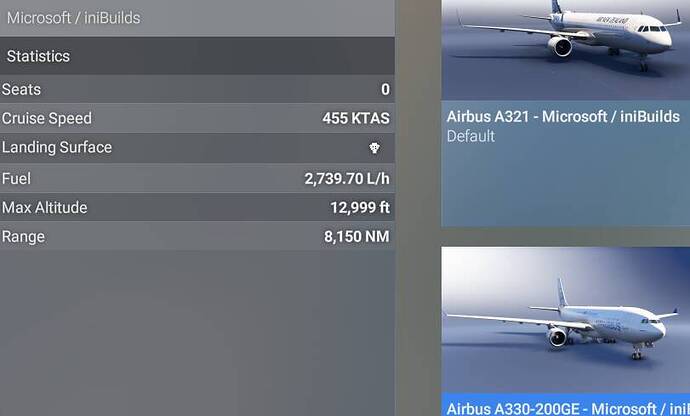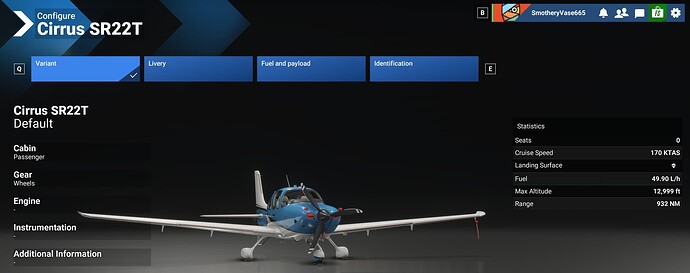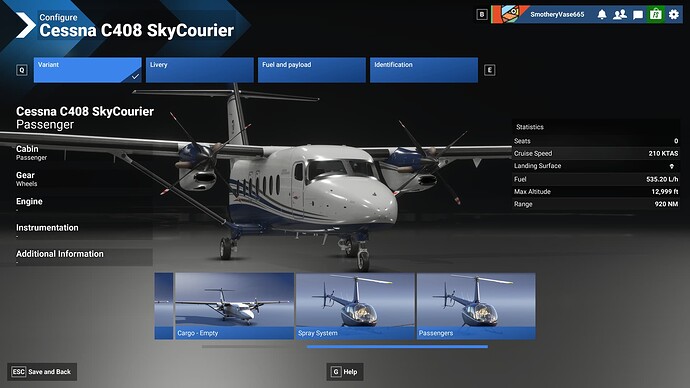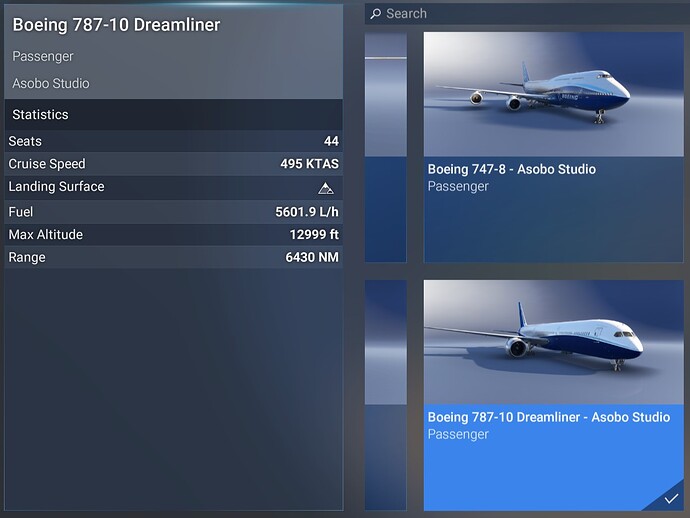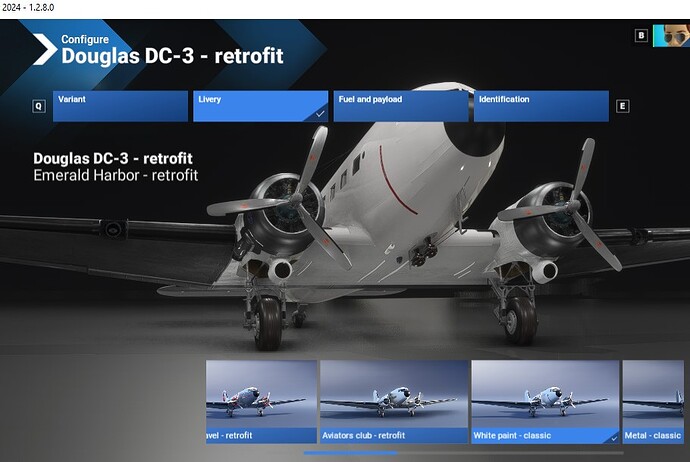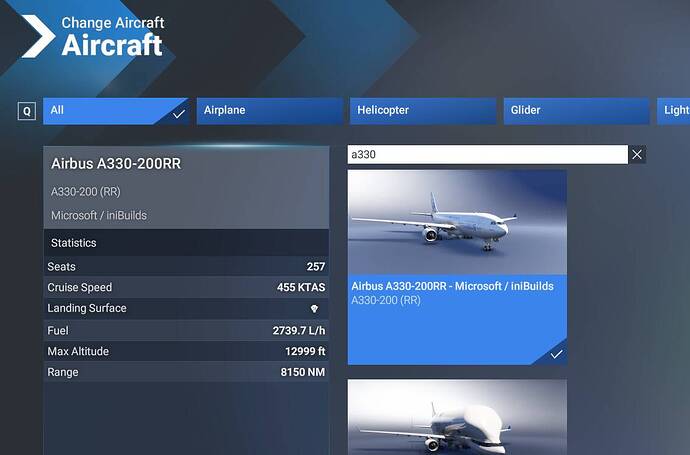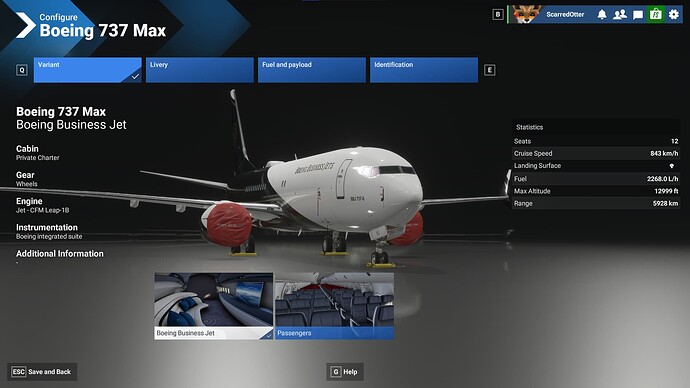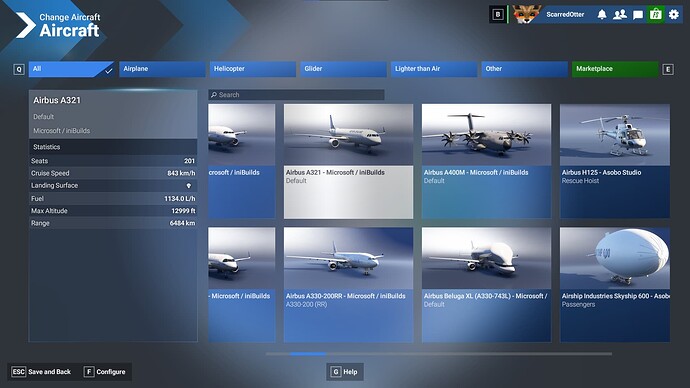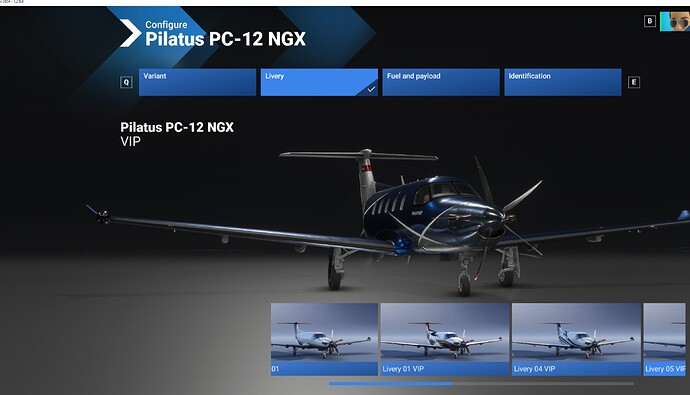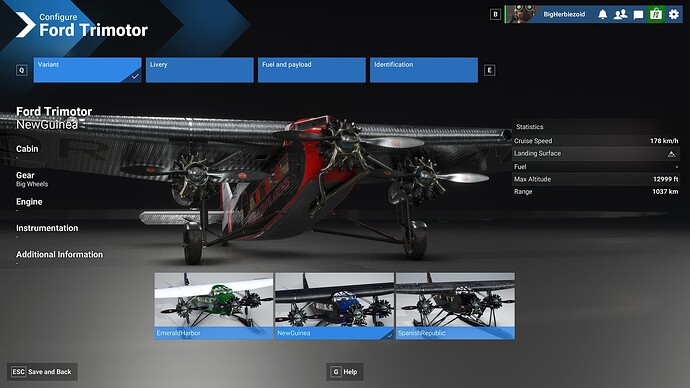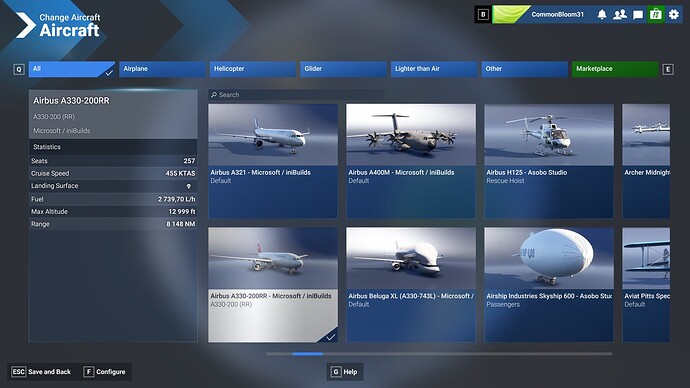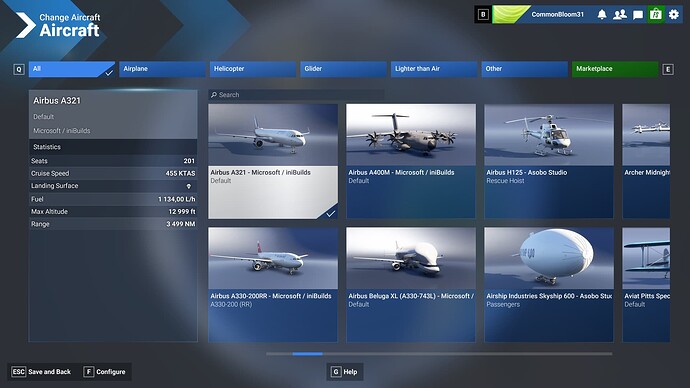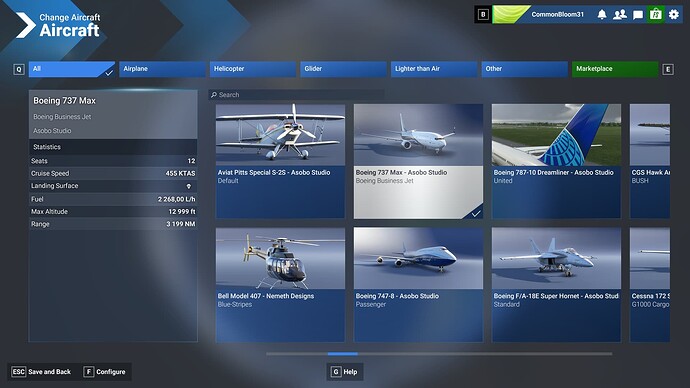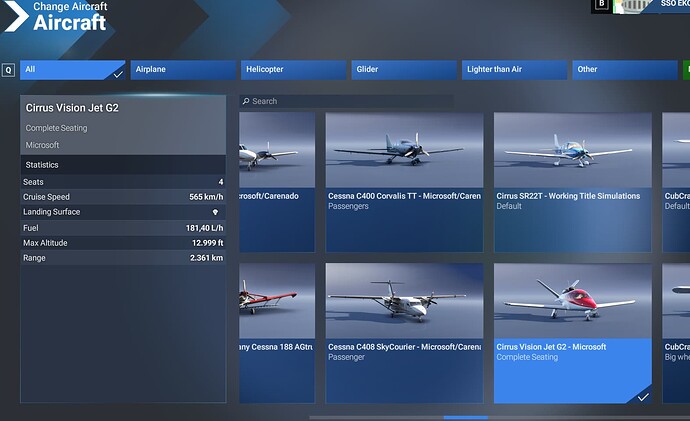Description of the issue:
Some of us keep asking what the QA process was like before release - some of us suspect there wasnt any actual QA process or it was dramatically cut short. Some of us suspect QA itself is just sus.
- most planes are is listed with a max altitude of 12999ft - including airliners.
- A320(V2) Is described as having 0 ( Zero ) passengers.
- A330-300VIP has incorrect range ( 6K instead of 8K )?
- A330-200VIP unlike the 300VIP, the 200VIP actually has cargo tanks.
- P51 range suspect and unusually short? Historical models range over 900 w/internal tanks.
- T-6 range suspect.
- ES-30 is missing engine/system/fuel/battery readouts in glass cockpit (broken and basically unflyable).
- 787-10 apparently only accommodates 44 passengers.
- 737-Max apparently only accommodates 12 passengers.
- A330 apparently carries zero passengers on some passenger variants.
- A310-300 apparently has a passenger capacity of zero.
- AT-802 has a tank with zero capacity for firefighting.
- 747 has zero passengers, also with max alt of 13k. Apparently.
- Sr22 has no seats, apparently
- XCub also has no seats, apparently.
- DH6 has no seats apparently
- DH6 port cargo doors is dramatically broken and cannot be closed.
- DA40 has no seats, apparently.
- DC3 has no fuel consumption - apparently
- NGX has no fuel consumption, apparently.
- RYAN-NYP has incorrect range - at least according to wikipedia.
- Floats Passenger variant of Beaver has zero passenger capacity.
- Bell407 apparently cannot carry passengers.
- Volocity has no stats whatsoever in UI.
Now - the Passenger Capacity issue explains why we only have the B737 in career.
The rest don’t seem to be fully updated to MS2024 in a completed state - for those which are not new.
I also - do not understand why the A321 is not included in career despite seemingly being configured in every way except it’s inclusion.
If applicable, which aircraft is experiencing this issue:
Most planes have incorrect UI stated data.
Some planes appear to be incorrect.
[PC Only] Did you remove all your community mods/add-ons? If yes, are you still experiencing the issue?
No Mods
FREQUENCY OF ISSUE
How often does this occur for you (Example: Just once, every time on sim load, intermittently)?
Every time the game is running - likely for every single user who runs it.
REPRODUCTION STEPS
Please list clear steps you took in order to help our test team reproduce the same issue:
- Launch the sim.
- Free Flight
- Actually use my eyeballs and read things.
![]() For anyone who wants to contribute on this issue, Click on the button below to use this template:
For anyone who wants to contribute on this issue, Click on the button below to use this template:
Do you have the same issue if you follow the OP’s steps to reproduce it?
•
Provide extra information to complete the original description of the issue:
•
If relevant, provide additional screenshots/video:
•