I’ve been trying out your settings and I’m seeing horrible frame-time oscillations while just looking at the menu, not even in an aircraft.
I have an Index and a 2080ti OC’d, i9-9900K (@5GHz), 32GB ram and the latest nVidia driver (460.89), although that’s a problem for the index specificaly in its own right because nVidia won’t fix the stuttering issue: Google “Valve Index missing / dropped Frames since NVIDIA Driver 451.48, Video Inside”
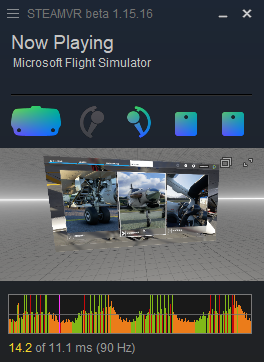
Game Mode is off. Can no longer disable Hardware-accelerated GPU scheduling or variable refresh rate because those options simply aren’t there anymore. There is no option in graphic settings to change default settings either.
Medium settings to low seem to have no impact. In fact, there isn’t much I can change that seem to positively affect performance for me. This is the most odd behavior for VR. Elite Dangerous, DCS, XP11 … they all respond to changes in these settings. Something in this code isn’t wired correctly. I suspect quite a bit, actually.
Found this early review on VR and I’m in complete agreement. He touches on some of the lack of performance impact that results from adjusting settings and particularly hits on the nerfed Medium settings compares to non-VR mode.
Google “Microsoft Flight Simulator in VR: A turbulent start for wide-open skies”
All very disappointing. Can’t return on Steam because I played past the max 2-hour limit downloading content all night long.