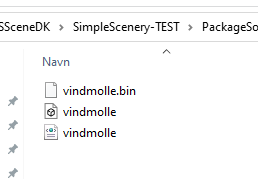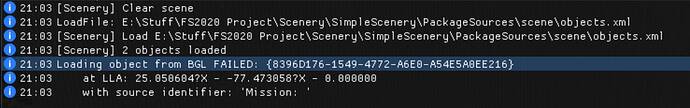Hello, I am trying to import a model from blender into the project. I have followed every step is listed in the online guides that I was able to find, but my personal model is not showing up when filtered in “scenery” section in the scenery editor. Trying to open the sample project, I am able to place the 2 sample objects, maybe I am messing up with something like Artproj creation, folder structure, or the model itself. Can anyone help me? Should be a stupid mistake by myself. Thanks.
Hi, i have the same problem. Followed every step to create a fresh new scenery. My models are working but i can not open it in my scenery project. Folders are placed and named correct. I also tried it with sample scenery but nope, it won’t work. Any hints from an expert? thx
Some basics need to be in place, I have also struggled a lot with it but now it works great.
If you use the SimpleScenery then the structure is made for you.
Once you have opened it first time in FS and Build the package first time the structure will look like this
In PackageSources\modelLib make a folder for each object you want to use in FS
I have made a Windmill in Blender and exported to the “Vindmolle” folder
Here you should have the 3 files from Blender
Now open the project again and build the package then expand mycompany-scene, select myscene and select load in the inspector
Mow you should be able to find your object and load it in FS
Thank you very much for your help. You have to use this folder structure, else it does NOT work.
I have followed all this steps but I always get an error when I export my model the the folder (folder structure is correct).
The model itself works. I even tried it with a simple cube to make sure it is not my model’s fault.
Wasted 6 hours today trying. ![]()
First: make sure you export using Blender with an addin for MSFS tool (bottom choice, export gltf+XML), you generate your XML and also (!) the GUID, that is the little checkbox below the XML box. Use the same name for the XML box and your object file name.
The directories are as explained above. Mind your texture files should be copied into ..\Texture below your object.
In the sim, I always use the following sequence:
-
Go to the target scenery spot, load your flight and click FLY (be in the cockpit for “take off” !)
-
Load and build the project. Make sure you check errors. Sometimes you will have to build 2x or 3x before “spooky” errors disappear. You check the errors with option menu Window/Console There is a little button to clear the Console. Use that if you have errors. Build again and check. When all Project Build errors are solved, close the Console. You will not need it again.
Then..
- Open the Scenery Editor, you get Developer Camera automatically
- Click Load Asset Group
- Click menu option View/Objects, the little Objects window appears
- At this point, WAIT until the search list is filled
- The search list appears, there are many objects
- THEN type the name of your addin object in the Search box.
- You will see it appear now. Click and click “place once”.
When I started playing with scenery, I always forgot the wait. You have to WAIT until the search list is shown. If you don’t wait, the Search edit box does not work properly. An hourglass cursor would be nice, but SDK does not show that,
I use the blender 2 msfs toolkit and export as you said.
Will try it tomorrow step by step your way.
But I figured that the sdk apparently has some issues with my tempFiles. It only loads the model’s xml in it und thus throws an error that the model gltf cannot be found. I can remove this error by copying the gltf and bin from the packagesources’ export folder in it, but it then throws another error that there is an invalid accessor for bufferView.
I opened the gltf with notepad++ but did not see anything that differs from all the other bufferView codes.
According to the console this error stops loading of the model data.
EDIT:
I also found a workaround which inexplicably works, despite being a little bit long to do:
- copy from SDK folder the SimpleScenery example folder
- export via Blender the model into (the copied) SimpleScenery/PackageSources/ModeLib (in the way explained above)
- open the (sample) project in the sim, build package
- close the project and open it again
- via the Scenery Editor, load the assets as always
- the model is now showing, save and build (the sample).
- close the (sample) project
- copy directly the folder of the model (and the texture folder as well) into your original project folder
- open your project and build
- close and open again
- via the Scenery Editor, load the assets as always
- the model is now showing (???)
This method solved my problem more than once, though losing something like 4/5 hours before realizing it.
It is a very complicated way to create sceneries, no documentation, you have to adhere on what you read online, and luckily there are people that may help you. But in my opinion it’s a shame.
That’s what I always do.. maintain the single GOOD directory setup. When I start a new experiment I copy the SimpleScenery project to a new subdirectory under \Samples, remove unneeded subdirectories under \Modellib and clear out unneeded XML sections in objects.XML manually, with Notepad.
Btw I noticed yesterday that editing the XML is even not needed. When you cleared the modellib, any unknown objects already placed turn up as “Unknown” lines under >Scenery in the Scenery editor. You can delete these “Unknown” entries using the scenery editor Delete button.
I got it working by exporting my blender model as .obj, imported it in a new blender instance and then exported to extended gltf.
BUT now after today’s update (WU4, SDK Update) my previously working project doesn’t load any custom objects anymore, although there is no error or warning. File structure is good (i.e. everything is where it should be) and console confirms it processes properly, but it does not appear in the object list (and hence also not in the scene).
Does someone else have this issues? Is there a bug right now with the latest SDK?
Edit: I have already cleaned and built the package several times, also cleaned and built all. Still no errors or warnings, but also nothing to see in the scenery. The object xml also shows the previously working object, so from that point of view everything indeed should be working
piriTV…had the same issue. Copy your package into the Community folder and your custom models will appear. I actually copied my “project folder” into the Community folder and it worked. Apparently our packages do not have to be “out” of the Com folder anymore to work on them…but, not sure this is a final solution…I still think something is goofy…but, it has gotten me and some other developers back up and running.
I have the same yes… Exactly the same even. No errors but custom models dont appear.
Thanks, I have read that in the FSDevelopers forum as well, so I have my hopes high to try it this evening and hopefully will be able to continue working on it.
Same problem here. Even the simplescenery is not working.
I build, no error but I’m not able to see the sample BOX and LIghts in the object library. (It worked right before the WU)
Same problem here. I’ve released 9 scenery addins so far and now none of them will load in the Editor. One did load and recompile, but that was after I replaced my Community folder contents after clearing it for the last update.
I tried the SimpleScenery earlier and get the same result when loading it in the editor, and there are some errors but are shown as warnings:
I’m usually create scenery 12 hours per day and have wasted most of today banging my head on the desk.
Will shift to the community folder and give it a try!
UPDATE:
Didn’t work for me. It seems to work if you already have a compiled project in the Community folder and the objects already existed before the WU and SDK update.
As far as creating a new Object with the new SDK… no joy.
I think we need a new thread.
I am working in a new model and testing every day how it looks in the scenery, but after the last update, it doesn’t show up in the list of objects, same problem with other models I have already made, I recompile again to see if the process works and never show up on the list of objects. There is for sure a BUG in the last update
Thanks Mate,
I’ll do a bit more testing and start a new thread ‘Load from BGL failed’.
If you have the console open when you ‘Load in editor’ you should see the message, the GUID will match the GUID in your model xml.
Video on this issue!
at MyPhysical World on YouTube
Place your new package or workspace in the Community folder.
If you place your scenery working folder into the Community folder it will work. I was able to build the package after the update and add the new object to my scene.