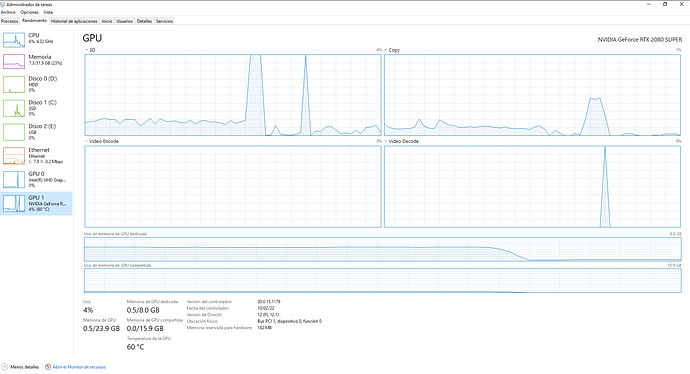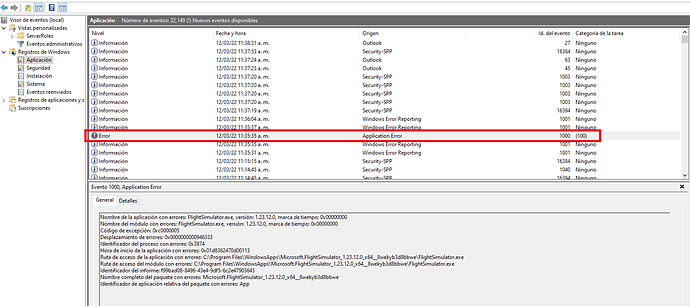Since SU5 my CTD’s never end. SU6,7 or 8 didn’t fix ANY CTD’s either.
I have done all suggested troubleshooting: changing the page file, trying with different nVidia drivers, reinstall FS. running the sim in Safe Mode, limit FPS to 30, deleting rolling cache, turning off ai traffic. I mean: everything I have found!
Today I was able to complete 1 flight out of 7. (mainly in Norway). trying to start a flight in EHAM resulted in CTD as well.
Sometimes it even CTD’s in the menu, but mainly a few minutes after I start setting up the 787.
With C172, TBM930 it also CTD’s
My computer doesn’t CTD on anything else, just the simulator. The “other” simulator never ever CTD’s. so, this is not my computer’s fault.
My specs:
Intel i9-9900K CPU @ 3.60GHz
Gigabyte Z390 Aorus Master motherboard
32GB RAM
1TB NVME (where FS is installed), 2TB HDD, 2TB External HDD
1 Dell 19", 1 40" Sony TV (where I exclusively run the simulator)
1 10" Monitor connected to the onboard Intel Graphics card. (I pop out the PDF here)
1 tablet running spacedesk (ND here)
2 Logitech radios, 1 multipanel, 1 switchpanel, logitech rudder pedals, logitech yoke.
Logitech throttle (if flying a prop) and Thrustmaster Boeing Throttle (when flying the 787)
(I just unplug the one I’ll not be using)
I even contacted nvidia and they suggested me a couple of tweaks to the settings… no luck.
Does anyone else have any additional suggestion? I just ran out of ideas & patience.