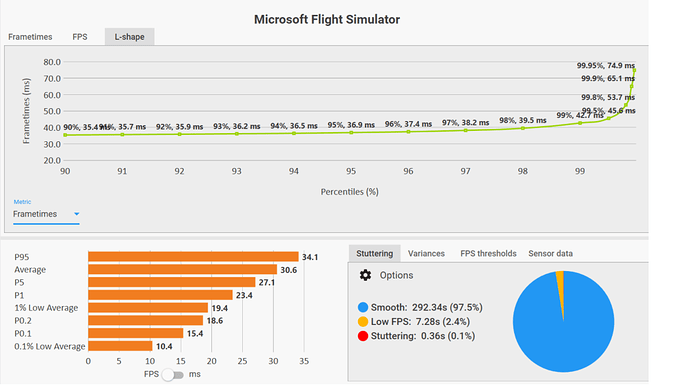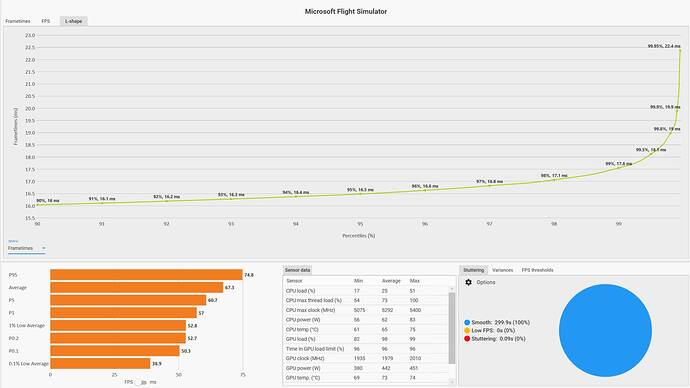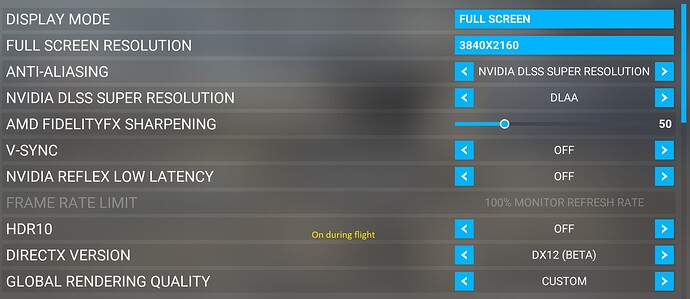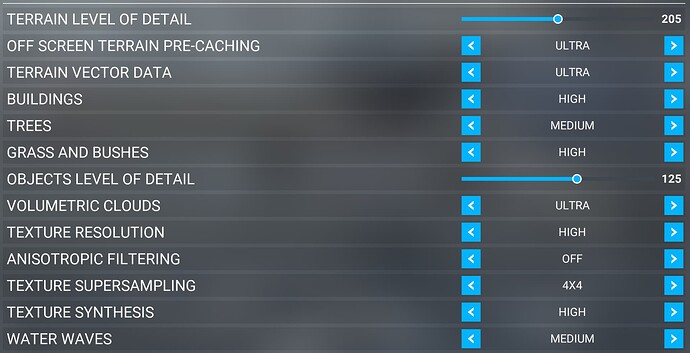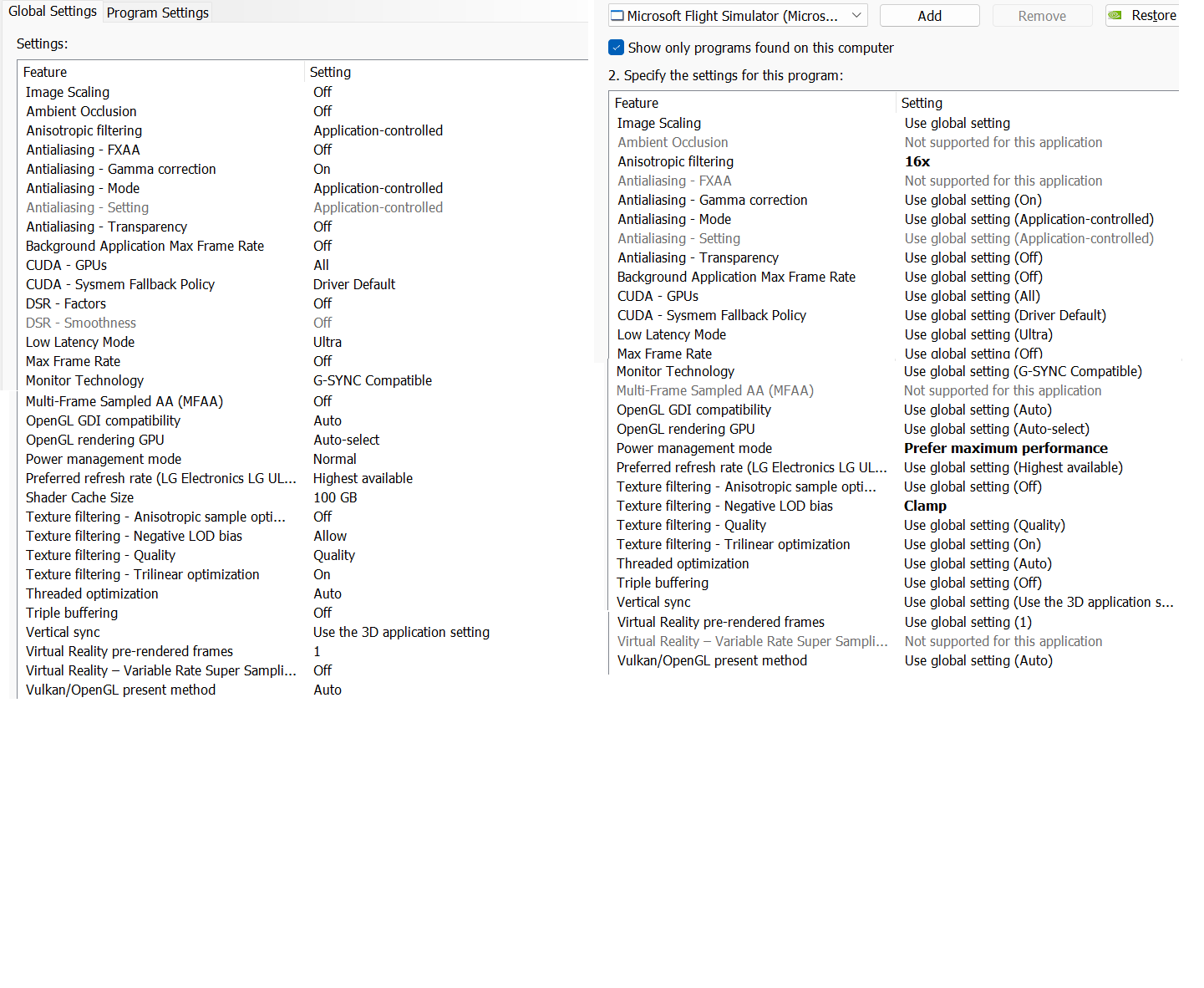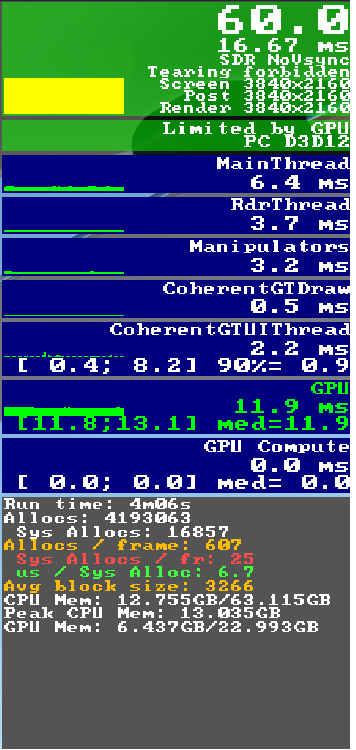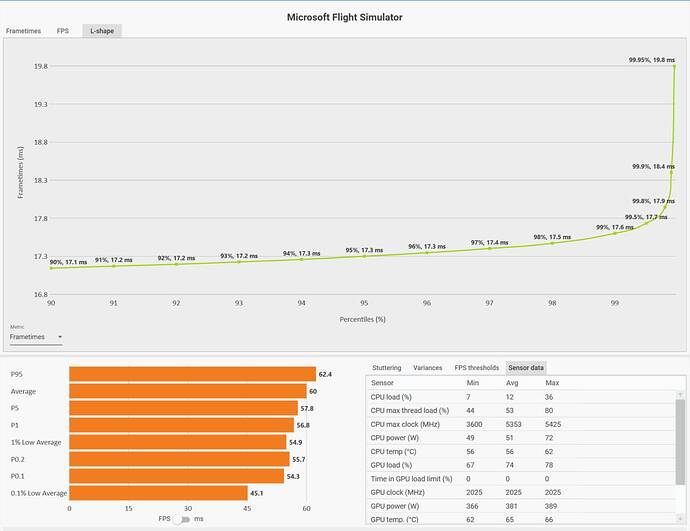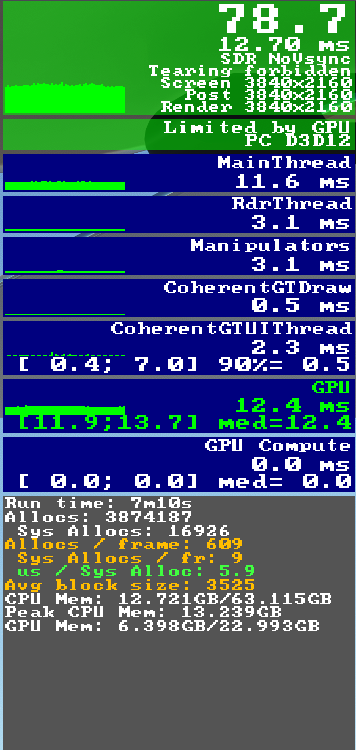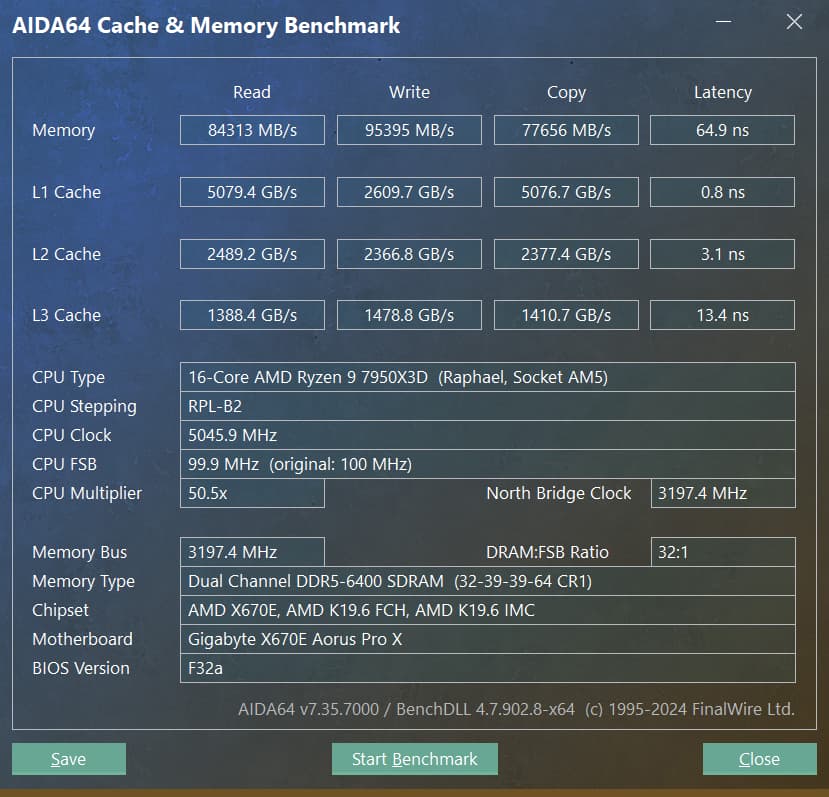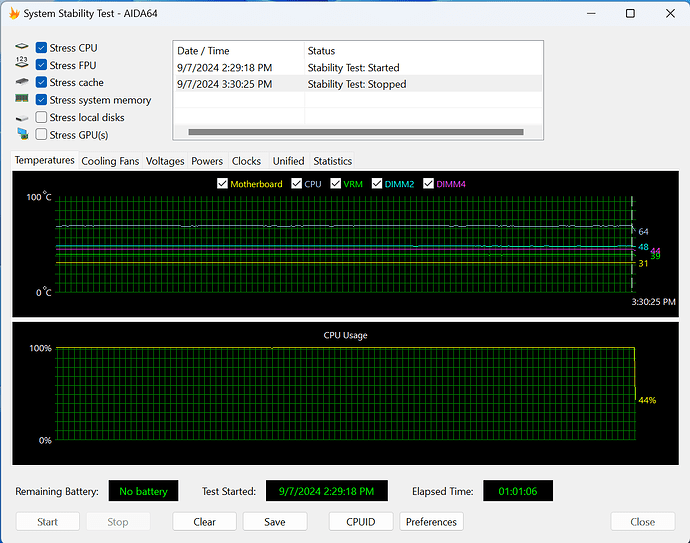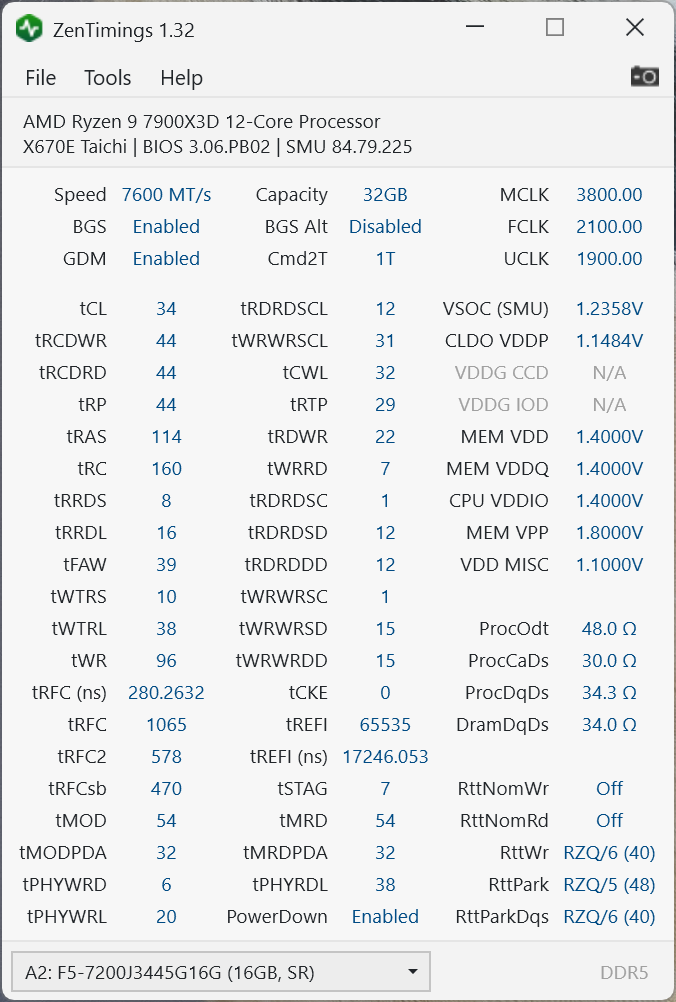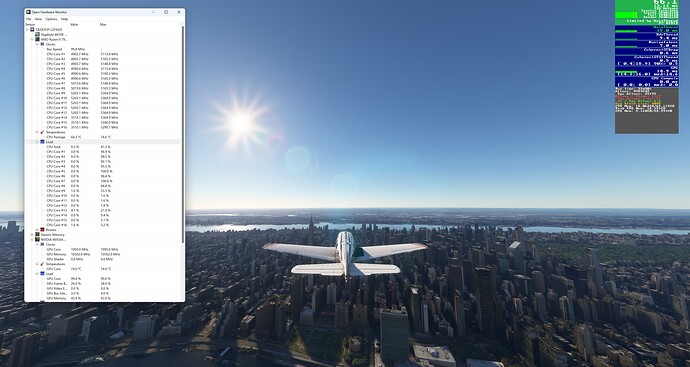My point was really that I did not know what RTSS was doing for you if you run it even when you are not using the frame cap feature. You wrote before that you DON’T use the cap, but here in this post you say you always used it?
I don’t use MSI Afterburner, so my only reason I started using RTSS was to cap the frames to half my Quest 3’s target of 72Hz.
As I wrote in the other topic (I think lol) I only discovered that other forms of frame limit (Nvidia Control Panel or the Virtual Desktop SpaceWarp thing) were not really capping the frames properly when I installed this VR Tablet that has it’s own FPS counter in the cockpit. https://flightsimulator.me/
I doubt you would want to invest in this “just to see” as you don’t use VR (…yet… muahahaha) but it WOULD be super interesting to see if you have the same result as I did in terms of discovering that the frame rate was all over the place.
It was after this, that I looked at installing RTSS and it really worked for me. Maybe it’s just a VR only thing?
I will try and do a video of this tablet readout with RTSS not running to show you what I mean.
Basically, for 2D OR VR I really don’t see the point in going above 60fps. It is more critical in VR I suppose, as the frame generation really needs exactly half all the time to work properly.
But either pancake or VR, by going over a capped frame, you are only putting more stress on the whole system, for no gain, only pain. It has to draw and calculate EVERYTHING that many more times per second, and it hits a wall that it cannot jump over at some point when everything in the scene is against you, even if it’s just for a moment, which breaks fluidity.
You seriously cannot see any difference above 60fps in a flight sim anyway IMO.
But your point about the Sys Allocs is interesting. I also noticed this goes into the red for me last time I had Dev mode panel open. I don’t know what it means, but I see it fluctuate a LOT depending on where you are looking. It seems heavily linked to the quantity of objects in view (be that buildings, trees, other aircraft, individual chunks of photogrammetry etc) so maybe the difference you are seeing between the 2 screenshots above is just for the moment you took the actual screenshot, there weas less going on. Or is it consistently lower?
But it comers back to I cannot see HOW it can be a benefit to latency on any front by forcing the CPU to output more frames. It’s weird… you would think by capping within a reasonable limit you know your PC can handle, that should give MORE headroom always. Perhaps it’s just a symptom of either the GPU or CPU having SPARE cycles and waiting? If so that is not really a bad thing, if it stops the whole system from going over a knife-edge when things in the sim get heavy?
I have been suffering from quite a lot of SSS recently though (LOSS: The Lexicon Of Sim Stutters) … can’t iron it out 
I think it’s just the sim, or that plus some Mamu mods (power lines).