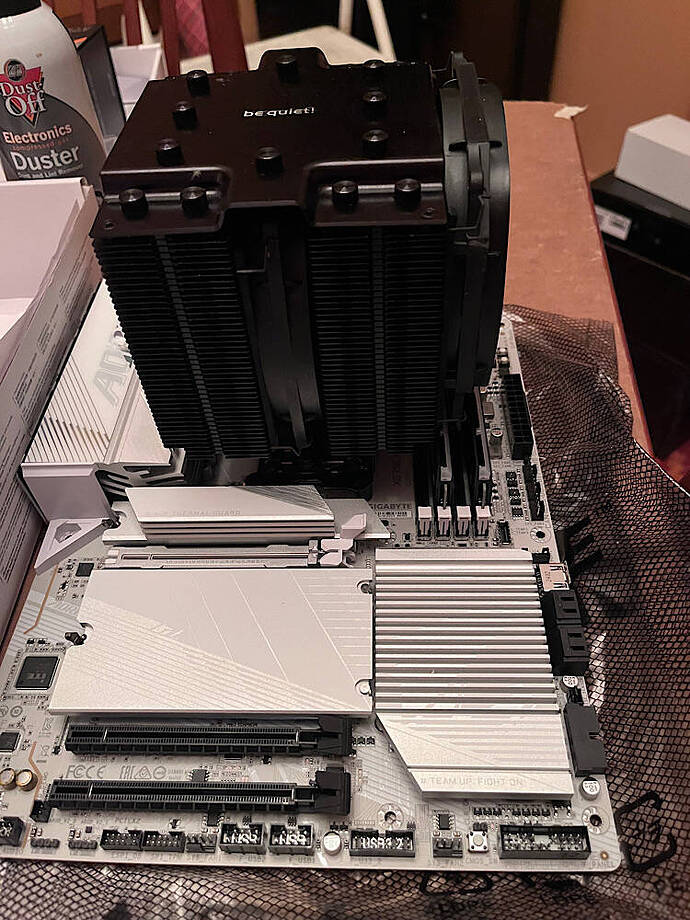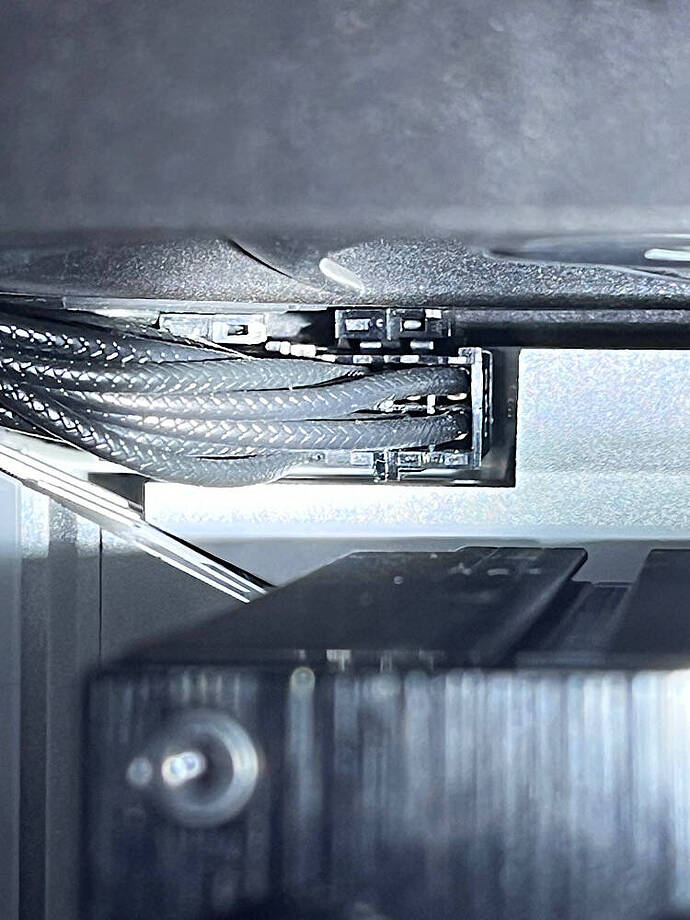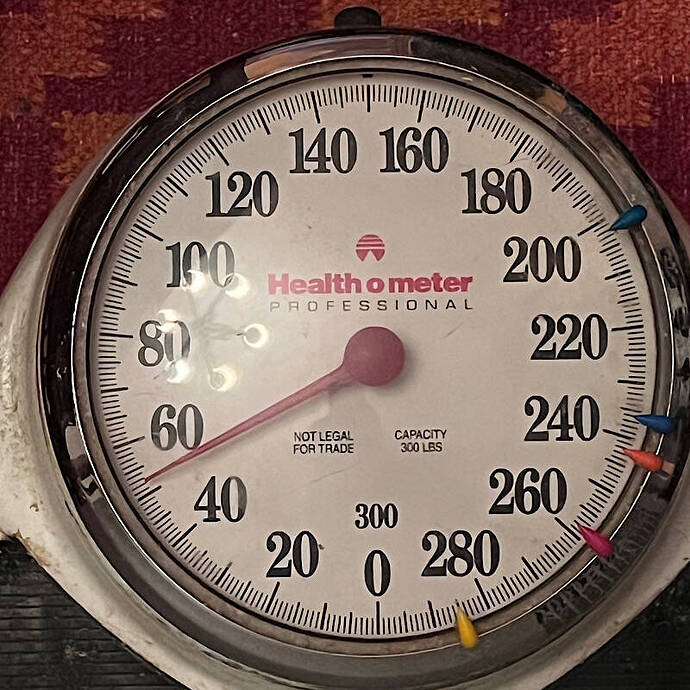Thought I’d share a few pics of the transformation of my AM4 computer to AM5.
Everything going smoothly so far, except for one ‘near gotcha.’
Step 1 was to remove the old parts:
- MSI B550-A Pro
- AMD Ryzen 5800X3D
- Thermalright Peerless Assassin 120 SE
- PCIe WiFi 6 / Bluetooth card (new motherboard has WiFi 7 / Bluetooth chip.)
- SK Hynix 2TB Gen 4 NVMe M.2 (to be repurposed in my laptop.)
- Sabrent Rocket 500GB Gen 4 NVMe M.2 (to be used in the new gaming rig.)
- 64GB (4x16GB) HP V10 DDR4-3600/CL14
- EVGA G6 850W P/S
New motherboard / CPU / Cooler / RAM assembled
No problems at all putting these parts together, although the CPU cooler just barely clears the RAM. Whew! 
I think the white motherboard looks kinda cool. I’d like to have white RAM, but I got this RAM pretty cheap. I had the CPU cooler NIB from a couple of years ago. White would be cool, but whatever…
- Gigabyte X670E AORUS Pro X
- AMD Ryzen 7950X3D
- be.quiet Dark Rock Pro 4 Cooler
- 64GB (2x32GB) G.skill DDR5-6400/CL34
- 500GB NVMe M.2 kept from the AM4 build. It’s an empty drive now. Will be my boot drive.
- 4TB WD SX850 NVMe M.2 (why so big? I have no idea…)

Next step was getting all the cables sorted and the new Seasonic Vertex GX-1200 P/S installed. I thought about getting rid of the iCue fan controls and using the fan headers on the mobo for more granular speed control, but decided the juice wasn’t worth the squeeze.
Holy moly, what a mess!
Here’s a pic of the ‘near gotcha.’ The 140mm high static pressure radiator fans at the top of the case are thicker than normal fans. I had a problem with them when I first installed them a few months ago, and had to actually take a dremel to the case - not fun. This time, the 8-pin 12V CPU power cables were the challenge. I had to loosen the radiator and slide it out of the way to get the cables connected, then slide (shove, actually) the radiator back into position. You can see in the pic that there is ZERO clearance between the plugs and the fan housing. In fact the fan is compressing the latches that hold the plugs in place. Fortunately, those plugs aren’t a moving part. 
Tomorrow I should be receiving the quick-disconnect I decided to add to the custom loop. Then I’ll fill it and check for leaks. The moment of truth comes on Saturday when I power it up for the first time and do the BIOS upgrade and install Windows. I’m guessing it will take weeks to get all my other software (including the sim) installed. Patience… Must have patience…
More pics to follow.
10 Likes
It’s beautiful so far! I can’t wait to see how the cable madness turns out. Good luck. I will be curious how much the whole system weighs when you’re done. I can barely lift mine, based on the Corsair 7000D Airflow. Can I say Overkill? --Redeye
That skyscraperrrrr, I mean cooler is something else, isn’t it.  The only thing I don’t like about Be Quiet is they don’t offer an AMD offset mount. I’m eager to see what your temps are like considering have that cooler and eventually going to be looking at a 7800x3d or maybe 9800x3d (or whatever has the crown when time to pull the trigger).
The only thing I don’t like about Be Quiet is they don’t offer an AMD offset mount. I’m eager to see what your temps are like considering have that cooler and eventually going to be looking at a 7800x3d or maybe 9800x3d (or whatever has the crown when time to pull the trigger).
Welcome to AM5. I have that cooler too. Good choice. Keeps my AM5 X3D cool and it’s super super quiet as the name would suggest.
Nice! That cooler looks INSANE though 
You darn sure better measure case dimensions if considering it. It fits in my 5000X case - with about an inch to spare. Much bigger than the Peerless Assassin it replaces.
You can’t go too big on storage space. When MSFS2024 comes out you’ll be thankful you went bigger! I’m thinking of getting that exact same NVMe M.2 drive. Purely because I plan to Manual Cache quite a few areas of PG and I’m fast running out of space with my current 1TB NVMe M.2 drive. Think I’ll soon fill up a 4TB drive though but any bigger and the prices do get expensive. Can spend my money on better things lol. Love your new setup BTW it’s looking really nice!
Two 4tb drives are cheaper than one 8tb drive. Just sayin’ 
2 Likes
Especially when you can get them on an Amazon Prime Day sale like I did. I got two 4 TB drives (one m.2 and one 2.5" SSD) for just over $100 each. One for games, one for media storage and creation, plus a 1TB OS and general program drive and a hold over 1TB HDD from a prior build now used as a scratch drive for video editing. I think I’m good on space for a while. XD
3 Likes
You say that now, but….

Great deals though, wow!!!
Yesterday I loaded the latest BIOS, enabled XMP-1, and disabled Virtualization (SVM) and TPM.
I also changed my mind about the fans. I put the pump, CPU fans, radiator fans, and side fans on the motherboard for better control, and left the front and rear fans on iCue. The former gets me fully customizable fan curves, while iCue only provides three profiles (Quiet, Balanced, Extreme.) I figure those are good enough for chassis fans.
Finally, I followed these recommendations (with a little variation) to build a custom debloated XML answer file that will control the Windows installation I’ll do on Tuesday.
Once I install Windows I’ll load some benchmarking tools and install the sim to get a baseline before I start tweaking things. For the baseline I’m going to leave Xbox Game Bar and Windows Game Mode on and set to a balanced power plan (all of which control scheduling when the sim runs.)
Tick Tock, Tick Tock…
1 Like
Got all the hardware squared away. The debloated Windows installation worked as expected. So far, no issues, and it was easy to install it with a local account instead of a Microsoft account. We’ll see what happens after I install the sim. For reference, here’s what the XML file omitted from Windows. All the checkmarked items were omitted.
I installed some utility software for RGB control, and some test software. So far the system has been 100% stable during stress testing. I’ll post test results after I’ve done more tweaking. 
1 Like
For anyone thinking of building their own system, I can say the hardest part is cabling everything properly, especially in a system with a lot of parts. Combining a motherboard, CPU, GPU, RAM, and storage is simple, as long as you read the manuals.
You also really need to pay attention to case dimensions, and parts clearances. Manufacturers do a pretty good job of standardizing things, but certain parts may interfere with other parts, or with parts of the case itself.
Measure twice, cut once… For example, Corsair lists dimensions of air-coolers that will fit in their cases. A quick check of the dimension of the (huge) Dark Rock Pro 4 told me it would fit the case. RAM clearance isn’t so cut-and-dry, however, since some RAM is taller than others. My cooler clears the RAM by about 5mm, which is cutting it kind of close. Like @Mooncatt3953 said:
An offset mount would eliminate potential RAM clearance issues.
1 Like
To be fair, the purpose of an AMD offset mount is more about better cooling performance by centering the cold plate of the cooler over the hottest part of the CPU (which isn’t in the center), and not so much about RAM clearance.
Glad it’s working for you, though.
1 Like
Thanks, I misunderstood ‘offset.’
The DRP4 cold plate covers pretty much the entire surface of the 7950X3D lid.
I ran an Aida64 stress test, which does an all-core load, but only running at the default frequency (no boost.) I was seeing a steady 76°C for 30 minutes.
The real stress test will be running Prime95. I’ll post temp results. Prime95 can bring any CPU to its knees, so if it doesn’t crash while running that test then I know I’ve got a good stable system, and can tweak from there.
I know on mine, running Prime95 will hit thermal limits and throttle mine even with the maximum -30 offset in the college curve optimizer. But I do understand that isn’t a normal workload.
1 Like
As someone who does a normal installation of Windows, what is the reason/benefit of installing a debloated system?
- It handles the OOBE bypass of a forced Microsoft account. It used to be easy to simply set up a local admin account. Microsoft is making that process more and more tedious.
- Look at the screenshot I posted above, showing all the bloatware that you can choose to omit.
- It creates an LTSC-like install, which means you get security updates as they become available, but optional updates are delayed for a year.
- It eliminates much of the telemetry (i.e. spyware) that Windows installs.
- You end up with a much cleaner set of processes, and a leaner file explorer.
Certainly there are ways to do all these things other ways, but why, when you can have an XML file scripted for you that does them all during the install?
1 Like
![]()

![]()