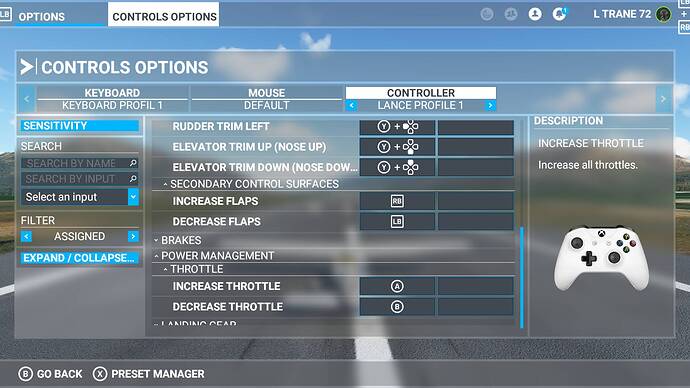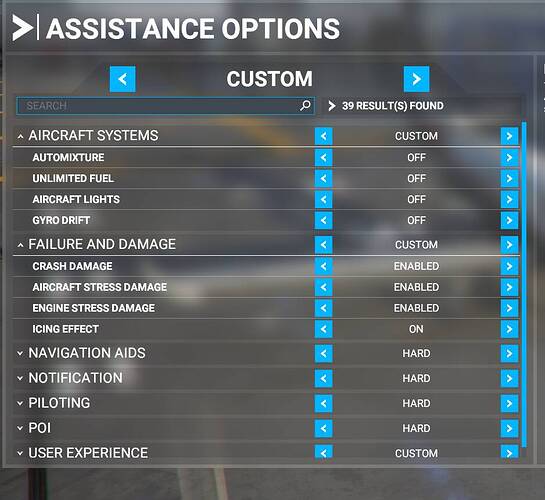Steam
No add-ons in community folder.
Not using Developer Mode
I have never had a clean takeoff from water in a seaplane. Before the update in which the floats on Cessnas were introduced (apologies, I’m not sure which version that would be), I never had problems with takeoffs, period. Without assists even. Even in the Icon from water I had no problems. But since the aforementioned update I struggle to lift off, and if I do manage to get up my plane suddenly dives, usually to the left, and spirals out of control into the ground. This has also happened on several occasions from ground takeoffs but not near as frequently. I have experimented with settings, to no avail. I also should mention I normally play with an xbox controller but I have not ever noticed any conflicts with it and any other peripherals in any other game on my pc. What is the deal? It is baffling me, and it is taking away from my enjoyment. Thanks in advance.
Provide Screenshot(s)/video(s) of the issue encountered: I’m trying to whittle down file size but I’m not having any luck getting it into an acceptable size that you might still be able to observe for a long enough period of time to make a thorough examination. Please bear with me.
I removed mods from community folder, I have tried with assists on and off. No change. I have attempted to calibrate
my controller thumbsticks and have verified my version on Steam.
Asrock z490x Phantom/Asus3070/Intel10700k/32gb memory
Did you submit this to Zendesk? If so, what is your ticket #? Not sure how to
Sounds like you are too slow, stall the airplane and spin out
I max the throttle out. I realize that would be the most likely answer, based on my description, but I start out with full power. It doesn’t matter where I set my trim and whether I have no flaps or let AI set them.
Throttle power and flaps do not matter if your speed is too low. At what speed you rotate and in which aircraft? In a cessna 172 a good speed to take off is around 50-55 knots with flaps at 1 notch.
Yes and best climb speed is around 70kts with no flaps and max throttle.
Can you post a screenshot?
I wish I could figure out how to make a file size smaller. When attempting to take off my speed never climbs. My rpms are up but it’s like some invisible force is keeping me from gaining speed and I’m constantly leaning on the rudder to stay straight. I’m still working on a video.
1 Like
Yes. You are way too slow. You see about 35kts airspeed positive VSI and AOA deep red. This is a clear stall.
Okay well what gives if I am running full throttle? I can’t build any speed at all.
1 Like
Dont know, can you show a cockpit screen shot including your mixture lever? Does it work with the non-amphibian C172?
Never tried the amphibian C172 just the regular one and that works nicely (aside from some bugs, which are not relevant here atm).
(What I also noticed you need to set Flaps for take-off to position 1, but that does not explain why the plane does not accelerates past 35kts).
So here is a screen shot breakdown of a typical takeoff, this time from land in the 172. I included some controller and assistance settings if that helps. I manually set the flaps for this takeoff. I may have even adjusted the trim. When I attenpt to takeoff I almost always veer to the left and have to ride the rudder. At about 1000 ft the plane instantly banks hard left, no matter what. I was NOT touching the controller! Hope this helps and thanks again for taking the time to help.
2021-09-17 (3)|690x388
Ok engine rpm is ok. You still took off a tad bit too slow but than accelerated. The speed is well above stall speed and the plane should not death roll like that.
I am assuming that sth is wrong with your controller and therefore would have liked to see a cockpit view in order to see how the yoke and the rudder pedals are moving.
Also make sure all assists are off and the handling is set to Hard or whatever that menu is called again. I don’t remember
To test unplug your controller and fly with the keyboard if possible.
Ok. Here are the assist settings I use … try that. As I am at the sim, I just will try the same take off. Which airport is it? NZQN?
… no problem …
Confirms a bit my hypothesis, that your controller is doing sth it should not or these stupid AI assists are trying to kill you, therefore use my settings from above.
Also, post the cockpit view as seen below with the yoke and pedals, so we can see if they move in a strange way.
I tried a different controller but then I spent too much time unsuccessfully matching the button assignments. Plus there seemed to be assignment choices available to the original wired that were not available to wireless. Not even going to attempt flying with keyboard. Anyways got the different controller somewhat operable and tried a takeoff and the same thing happened, death roll to the left.
This is becoming more aggravation than it’s worth. As much as I invested to enjoy this sim and I have spent more time trying to get it to work.
…. and did you set the assist functions as in my screenshot? … and when taking of from cockpit mode are the yoke and pedals going to the left? … one more to check see if the flight model is set to Modern.
I will get on some time and match your settings and try it here in another week or two. I just connected my Logitech flight stick and disconnected my controller, tried another takeoff and could never get the ■■■■ ground speed to come up enough to lift off and when I did i just stalled and rolled. But like i said
I will try your settings soon. By the way I’m pretty sure my settings have always been modern. Thanks.