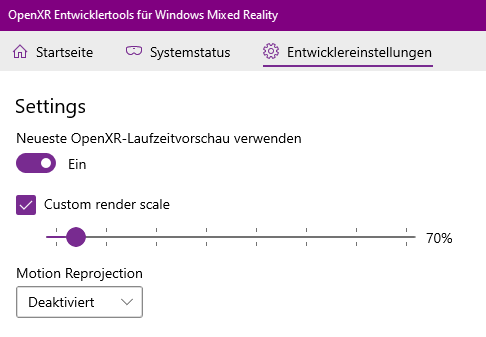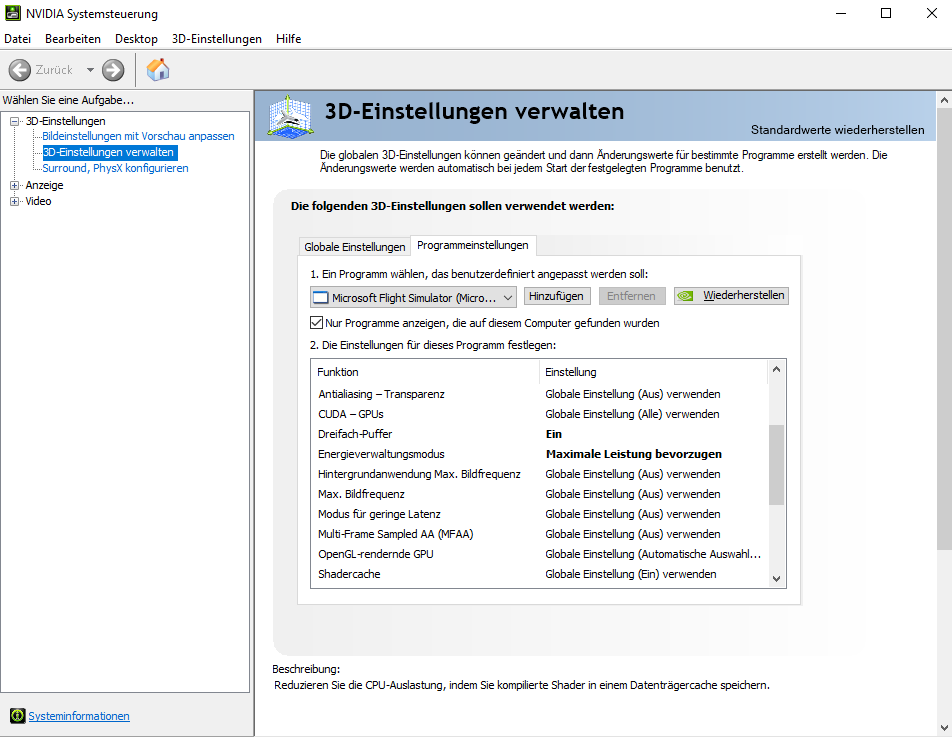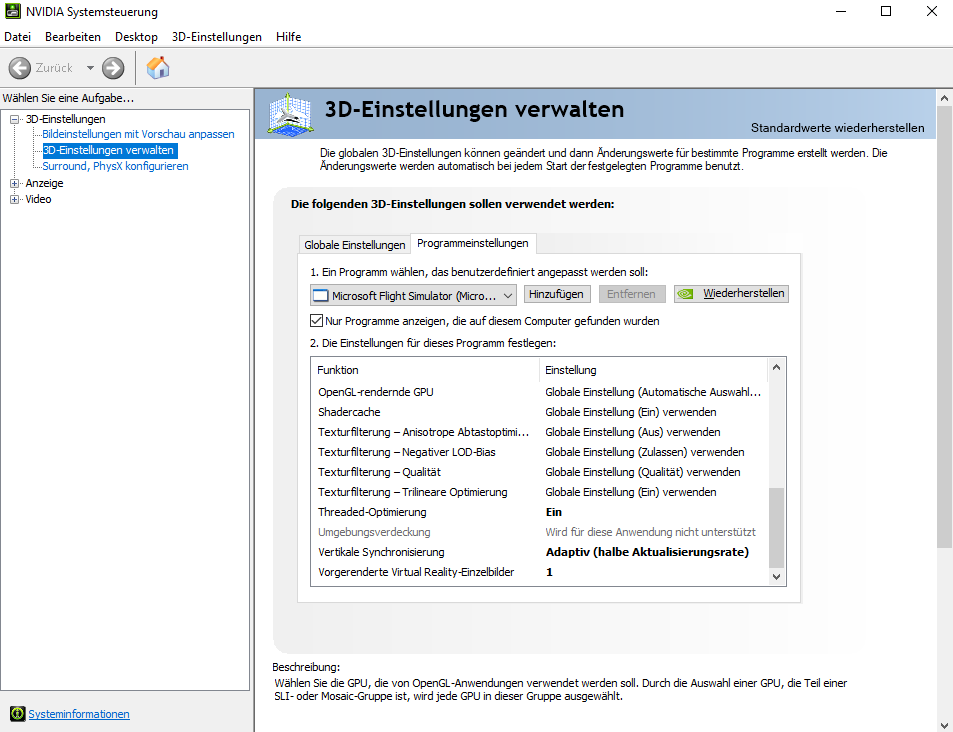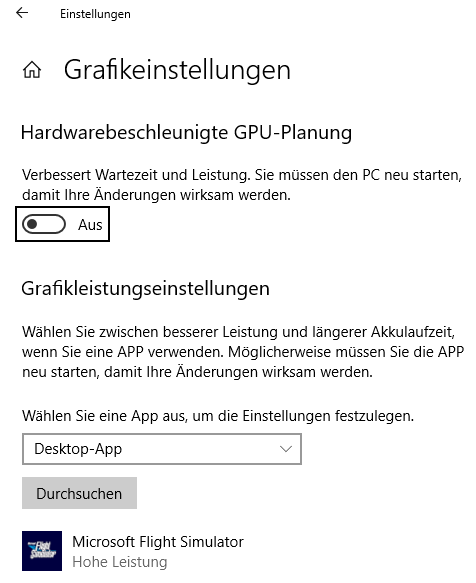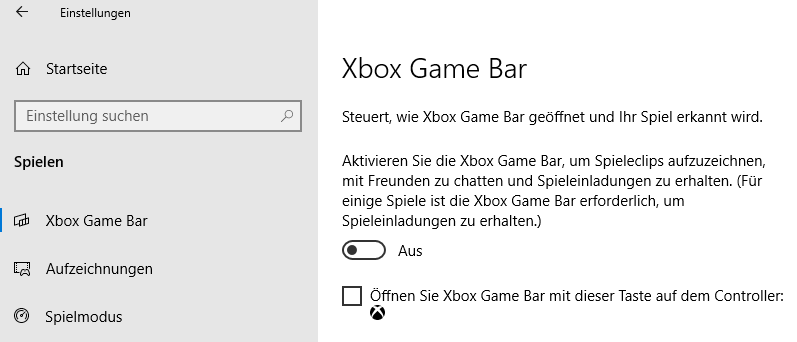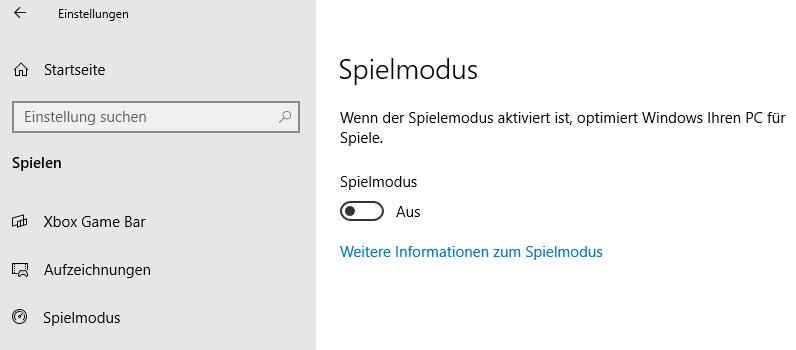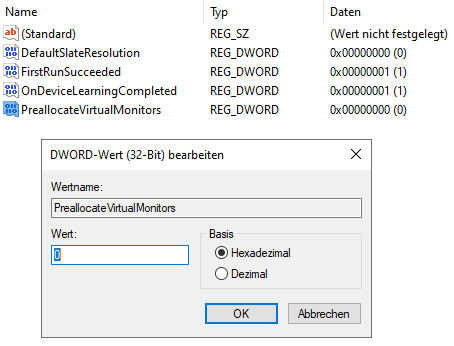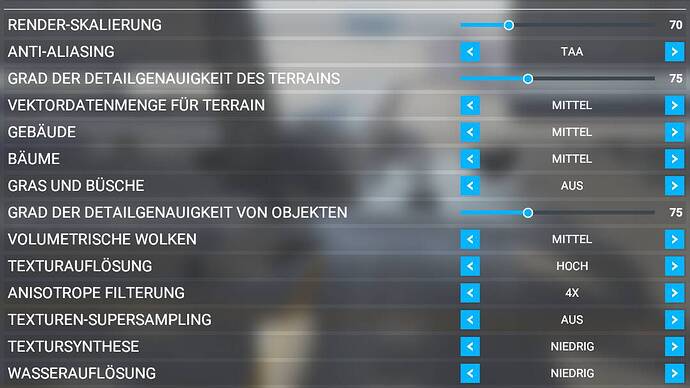Hello there,
I’ve seen so many videos now and read many of the posts here about gaining performance in VR with a high-end system, that I thought that I should publish my settings and tweaks now I found and made for mid-range systems. I hope it helps for some.
My system:
i7-4790k @ 4.0 Ghz (Boost: 4.4 Ghz)
MSI GTX 1070 Gaming X (8 GB) [GDDR5]
16 GB RAM [DDR3]
HP Reverb G2
1) OpenXR
The costum render scale reduces the amount of pixels rendered in the Headset away from the native resolution. I found, that I have a small difference in clarity to read the displays. Also I found, that the reprojection is reducing my framerate or at least causes stutters. So I left it OFF.
2) NV Control Panel
These settings brought me the most stable experience. The combination of Threaded-optimization, triple-buffer and the Vsync on half refreshrate gave me the most stutter free experience even in the A32NX.
3) Windows graphic settings and Game Mode
To add the MSFS 2020, click on Desktop-App and choose Microsoft Store-App. Choose and add MSFS 2020, edit it and click on high performance.
Make sure to have these off. They are causing more stutters than helping.
4) WMR extra setting in Registry
This will prevent WMR to simulate 3 more displays and will reduce ressources. For more details see the resource at the end of this chapter.
- Launch Registry Editor
- Navigate to
HKEY_CURRENT_USER\SOFTWARE\Microsoft\Windows\CurrentVersion\Holographic - If the
PreallocateVirtualMonitorsREG_DWORD is not present, create it by selecting Edit > New > DWORD (32-bit) Value and enteringPreallocateVirtualMonitorsas the name - If the
PreallocateVirtualMonitorsREG_DWORD is present (or you just created it), double-click the entry and change “Value data” from 1 (its default value) to 0 (zero)
Source: My 2070 SUPER VR settings and suggestion (Reverb G2 - WMR)
5) MSFS 2020 in-game settings
With the render scaling on 70 in-game and in OpenXR I now have 100 pixels per eye less, but I can read the displays a little bit easier. Display refresh rate and Windscreen effects does not have impact on my framerate somehow.
I hope I can help someone with a similar system like I have and wish you always happy landings.
Greetings and happy new year
The Gaming Motorist