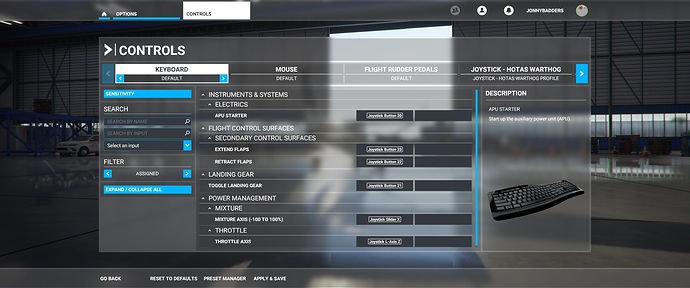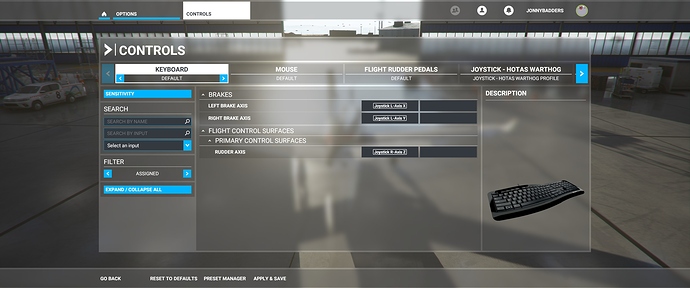EDIT: Still failing. Please see below.
Alpha and Beta builds of FS2020 presented no problems for me, but the release version has caused me hours and hours of headache (12 hours software use for 45 minutes playtime) with the following problems at seemingly random times:
TM Warthog throttles and TM Warthog stick disappearing from controls menu
Xbox One Bluetooth controller disappearing from controls menu
Keyboard appearing in menu, but all assignments showing as joystick buttons, and no function in flight at all
Opentrack (TrackIR) always present and functioning.
Going through various troubleshooting steps, including switching off MSI Afterburner and any other software that can generate overlays, and closing down Razer Synapse (keyboard and mouse software), got me random results with the odd appearance of my throttle and stick, but no keyboard functionality and vice versa. Changing devices to other USB ports made no difference. I couldn’t do anything to get all Peripherals to appear together.
I have an Asus Maximus XI motherboard, with the usual complement of USB 3.1 Gen 1 and Gen 2 ports. After some research, it would appear that the motherboards ASMedia and Intel USB controllers don’t always play nice, which got me thinking about getting all my peripherals through one motherboard controller.
TLDR; I bought a powered 7 port USB hub from Amazon, plugged it into one of the left most, primary USB ports on the IO panel at the back of the computer, and now everything shows up in the controls menu, all the time, and has no assignment problems. Thank goodness.
It may be worth trying the same thing, if you’re having troubles.