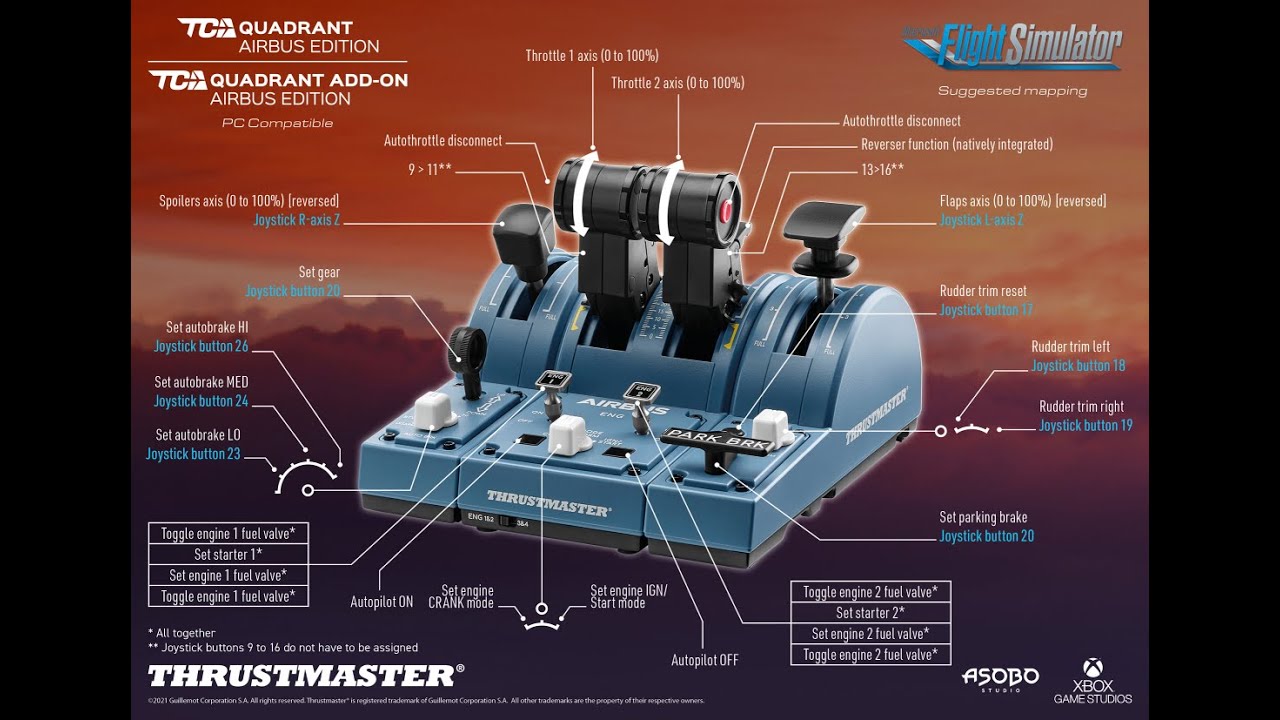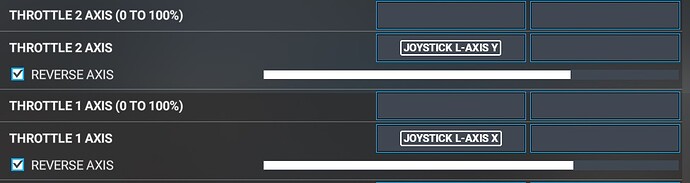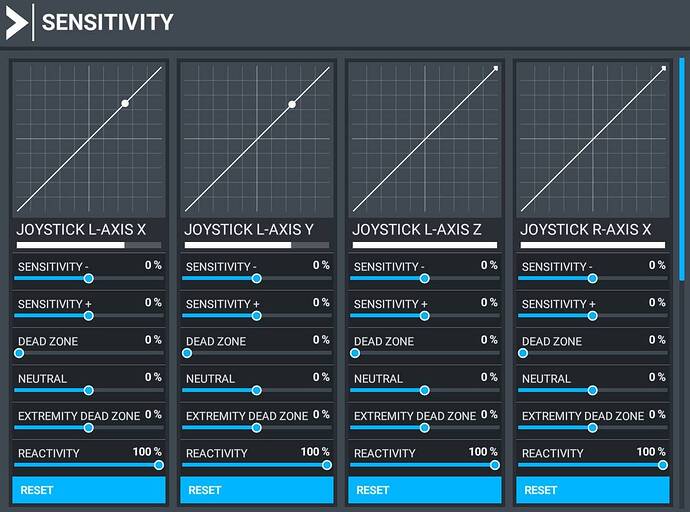Just downloaded this addon so forgive me if this has already been answered.
If i attempt to increase the throttles to full thrust, they actually go in the opposite direction to full reverse. Essentially the range of power is full reverse to idle.
This only happens when i start with engines off, if i start on a runway with engines on, the throttles move appropriately.
This is probably a simple calibration fix, can anyone point me in the right direction?
Thanks
Ive had the same issue so id like to know this as well, im also having trouble trying to taxi the Airbus with the rudders, the controls keep getting reversed, i go to set them in the settings and it keeps happening, sometimes it will even out but then it will do something weird like turn dramatically to the right to go left and vice versa, i use a thrustmaster t.flight hotas 4 and i check the calibration many times and its calibrated just fine, all of this seems to have just started being an issue today. It was perfectly fine last night. Im also using the FBW mod but im doubting that has anything to do with it because im still having the same issue in the non moded airbus neo as well.
First thing’s first, you can’t use the same calibration and control profile as you did with the FBW A32NX aircraft. You need to create a separate profile for the A330neo from your default control profile.
What’s your hardware, btw? If you are using the Thrustmaster TCA Airbus Edition throttle quadrant, you can just use the Default Profile, and duplicate that, the default binding and axis works natively with the A330neo. You just need to make very minor sensitivity curve adjustments to match the detents, but it’s usually just adjusting within 1-2% of sensitivity.
But you can’t use the same profile that you do with the FBW A32NX. It currently doesn’t use the same calibration method as the FBW A32NX, so you can’t use it.
The above applies too for @Kovatch80.
@Neo4316. I use the Thrustmaster 1600M.
I recall having to do this for FBW A320 when i initially installed it, but don’t remember the steps. Is there a thread somewhere that explains how to calibrate the thrust ranges?
I wonder why my situation is different. Maybe because I have different hardware?
I use a Velocity One Flight yoke and throttle quadrant. I only have one throttle profile setup for dual engine jets. I use it for the FBW A320, CJ4, and Headwind A330.
While the detents are in slightly different places because I have them calibrated to specific locations and hysteresis on the FBW, I don’t have any issues with a backwards throttle. I always start cold and dark, too.
Like I said in my post above, whatever you did for the FBW A32NX is irrelevant to the A330neo. Because these two aircraft are designed differently when it comes to the Throttle. The FBW A32NX uses a custom throttle range in the aircraft itself. While the A330neo is using the default MSFS throttle calibration. You can’t apply the same process that you did with FBW A32NX to the A330neo. Because as soon as you do it for the A330neo, you will break your calibration for the FBW A32NX. So keep them as separate profile.
As for your Thrustmaster 1600M I googled it and done a few observation. It’s basically a standard throttle without detents. So I think you should be fine with calibrating the Sensitivity curve to be fully linear. Can you post some screenshot of your Throttle Calibration page in your control options → Sensitivity?
It could be, but from your hardware it seems your throttle quadrant is similar to OP which is a straight throttle range without detents involved. So you can basically apply the same method of fully linear sensitivity which can work for all of your aircraft. Provided that you calibrated the same Detents in your FBW A32NX to match with the detents on the A330 with the same matching throttle position.
So for @CopingJaguar511 issue, Perhaps you can get away without creating separate profile between A32NX and the A330. My guess is, while your current A32NX is working, the sensitivity isn’t exactly optimised to the “correct” way of doing it. So either you separate the profile, you use the same profile together, but make sure your sensitivity curve is fully linear, but you will have to recalibrate your throttle using the FBW A32NX again.
This is the video of my Calibration of using the TCA Airbus quadrant. But the sensitivity curve I shown here should work for your hardware as well which should work with the A330 provided you follow the instructions for the sensitivity and the throttle calibration in the EFB.
The only difference is, once you find the correct detent position on the A330neo, you need to remember that position, then calibrate the A32NX to have the same detent in that same position in the EFB. As long as you use the same sensitivity curve between the two aircraft and have the FBW A32NX detent calibration to match it. They should be identical.
At least this is how it works now, until Headwind updates the A330neo to have the FBW calibration method in the next update.
Moved to #third-party-addon-discussion:aircraft category which is more appropriate 
What’s sure to solve it is to reinstall the plane. Meaning a fresh new download.
But it will only work exactly one time.
So the first flight changes something in the plane’s files. I’m not sure as I’m not good at these things. If someone can pinpoint the specific file then the workaround can just be to overwrite that specific file everytime with a fresh one before every flight. Much easier than just reinstalling the entire plane.
2 Likes
This only works for the FBW A32NX with a custom calibration. It doesn’t work the same way with A330neo, especially when you have throttles with detents. Even though OP is not using a throttle with detents which allows them to use the linear sensitivity as the A32NX, it’s not a universal solution as I can’t use the same linear sensitivity on my A330neo.
Have you installed fbw320nx? It will be affected by fbw320nx. Turn off the accelerator in the fbw320 small flat plate, push back or remove the fbw320nx.
Yeah, I have both FBW A32NX installed and the Headwind A330neo together at the same time. I have no problem having them both installed because:
- I create a separate throttle profile for the FBW A32NX with linear sensitivity curve and use the EFB to calibrate the detents.
- I also create a separate throttle profile for the A330neo with Default sensitivity curve because it currently doesn’t have the EFB to calibrate the detents.
- I’m using the same TCA Quadrant with Addon for both aircraft.
- And I switch between those different profiles when I want to fly the FBW A32NX or the A330neo respectively.
There’s no need for me to turn off or remove the FBW A32NX. I just need to switch different throttle profiles and it always works.
Hi
Can’t make it work
Duplicating a Default profile for A330 do not help or duplicating my A32NX profile.
Idle on my physical Thrustmaster Airbus moves the throttle in the sim to CLB.
I can change the sensivity NEUTRAL to -100 to fix that but then nothing else works.
The detent calibration in the EFB seems effectless
Mats
Well, as soon one start ask questions on forums there seem to be a natural law that ensure the solution to be delivered.
This is how I made my Thrust Master Airbus work together with the Headwind A330-900
1 Create a new profile ensure it’s sensivitity looks like my first picture.
2 Also check that the PowerManagement-Throttle looks like image 2
I had to clear the “Throttle1/2 Axis (0-100)” and moved the Joystick L-Axis X/Y to “Throttle1/2 Axis”
3 I did not go into the EFB detection at all.
Mats
Okay, my last post about this is now invalid since the latest update. Basically Headwind A339X and FBW A32NX are now using the exact same system. Which means, we don’t need separate Control profiles for both aircraft, and can combine them together into a single profile that you can use for both.
Now you also don’t need to configure them separately. Just follow the instructions stated in the FBW Document page, and as long as it works with your FBW A32NX, you configure it the same way (maybe you don’t need to reconfigure them as they might be synced together anyway) for the A339X. That means follow the MSFS control configuration and sensitivity profile, and you also need to use the EFB to do the throttle calibration. Without it, it won’t work.
https://docs.flybywiresim.com/fbw-a32nx/feature-guides/flypados3/throttle-calibration/