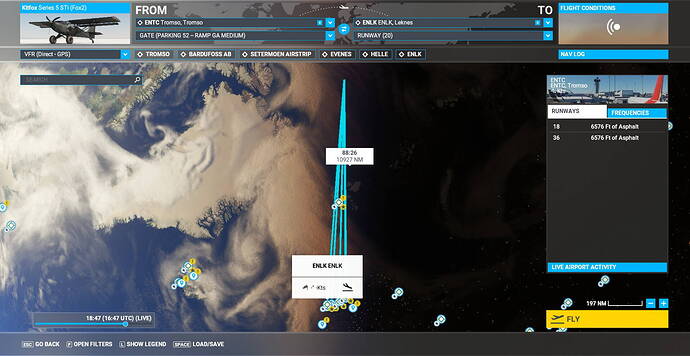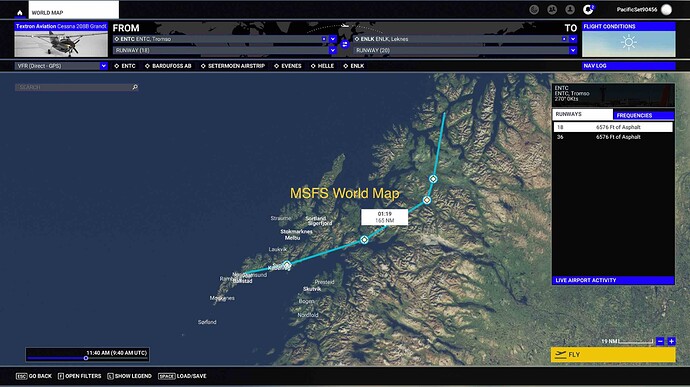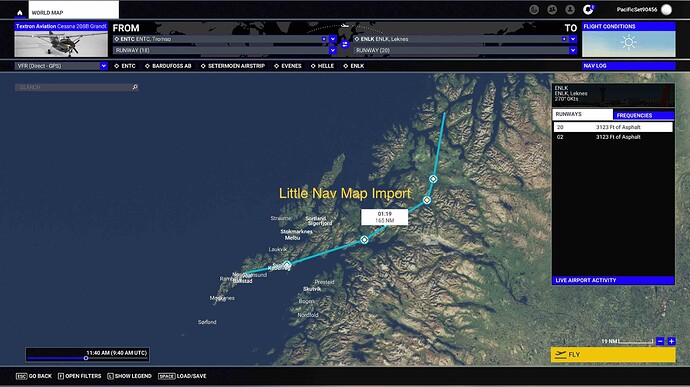Let’s leave this open - but just a heads up that we have escalated it internally as well. Thank you!
Much appreciated @CasualClick and @Jummivana - thank you very much!!!
Let me know when I (or we) can do more or when you need something from me/us
Cheers
Richard
Please Asobo fix this bug…if it’s a bug…
we have a huge project and we need pln files to be imported in sim…
It’s a basic and essential feature
No problem for now
Do you have the same issue if you follow the OP’s steps to reproduce it?
the pln’s from Asobo’s bushtrips give the same corrupted results when loaded like an external pln
Provide extra information to complete the original description of the issue:
the pln that worked withhout problems in SU9 give the pic as stated with SU10
If relevant, provide additional screenshots/video:
already posted
and another thing: normally when you delete the content.xml the sim is writing a fresn one… no way
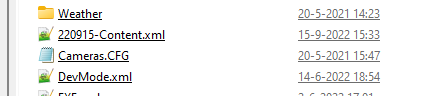
After installing SU10 I successfully created a VFR flight plan using the World Map Flight Planner from RPLL to RPUI with the waypoints as pictured above. I saved and reloaded the plan and no changes were made in the routing. I did not import the plan from any external flight planner.
The problem exists for Navigraph users, not users of stock sim Navblue.
I’m a navigraph user…i loaded a file pln…without problems
But did it have Custom Waypoints?
I recreated your flight plan in MSFS World Map. I then recreated your flight plan in LittleNavMap and then imported it to MSFS. Attached are two screen captures of each. They look identical to me. I didn’t use the same aircraft that you did but I would be surprised that different aircraft would produce very different flight plans from the same waypoints.
do you have navigraph?
I have it but don’t always use it. I have a problem with Navigraph where their flight plans are missing waypoint restrictions for IFR flights. And currently they don’t do VFR flights.
I have navigraph but i didn’t encounter the issue… strange…i friend of mine didn’t have the problem…he renamed is community folder and restart. .the vfr map start to work with addictional info…but when it restored the community folder the problem of the north pole started to appear…could it be some addon?
You missed the waypoints…there are only airports…put some custom waypoint
3 hours of testing with my community friends…9 of 10 have this problem…i don’t know why i don’t have this problem…having navigraph
Just noticed this issue too - and can confirm it does seem to be related to Navigraph Navdata.
I was having real issues loading my .pln files, as they were causing custom waypoints to be sent to the N Pole. So I googled and read this thread, and removed the Navigraph NavData AIRAC via the Navigraph Navdata Center - hey presto, they all work fine again! So for the time being, if you want to use .pln files - don’t use Navigraph Navdata
I copied from the screen capture what you provided in your post. If a custom waypoint is causing your problem then provide the latitude/longitude of the custom waypoint, otherwise I’m just guessing and if the custom waypoint you added is added usIng LNM.
I don’t have the issue…i referred to your post
it happens with EVERY LNM route i import with custom wayports regardless of aircraft type