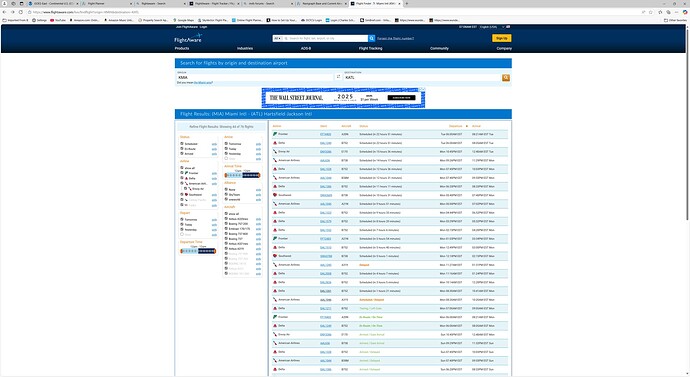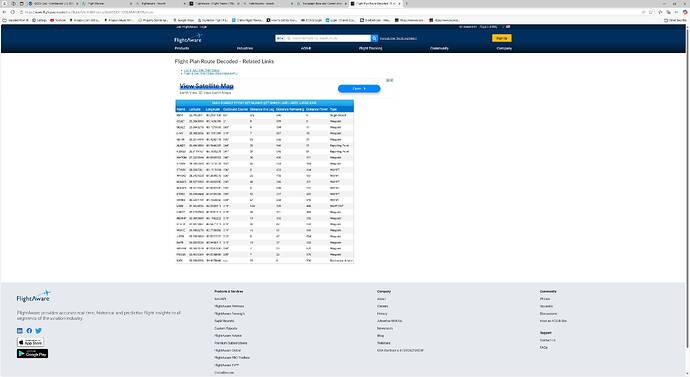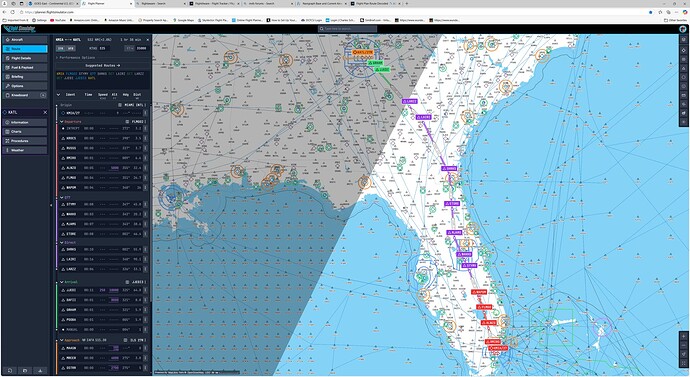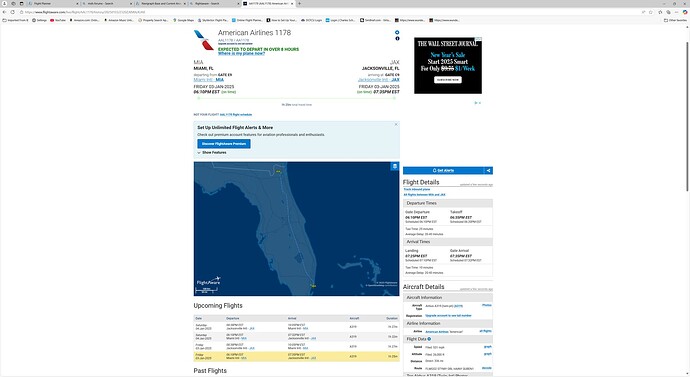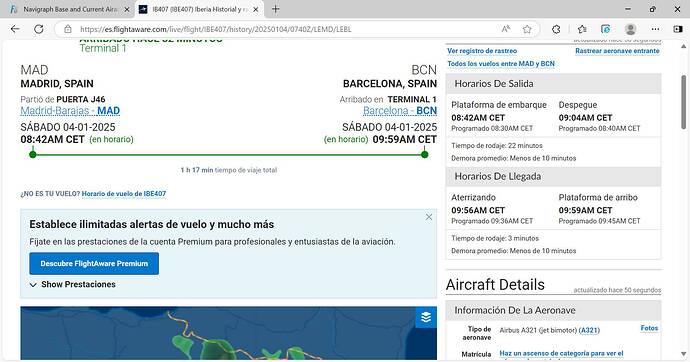There is something wrong with the new ARAIC, Navigraph is looking into it right now.
I just found out that it is not the new Airac 2413 that is causing the problems. It seems to be the Navigraph Charts Ingame panel.
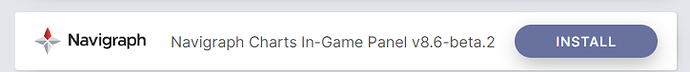
When you unload that in navigraph HUB (and RESTART MSFS2024) you can:
- make a FlightPlan in Simbrief
- export with simbrief Downloader (MS2024 file option)
- Import in MSFS2024 EFB (option at the bottom of the EFB, LOAD / SAVE PLN FILE)
- Send to Avionics
And it works the way it should. Hope this helps!!
- We have sent this to Navigraph as well and they are looking at it so I guess it will be fixed soon.
What about when you’re creating flight plans via the web based MSFS Flight Planner? I’ve been using that instead of Simbrief or Navigraph Charts lately.
I’ve been enjoying the new MSFS Flight Planner. If Navigraph doesn’t solve the issue across all flight planners, they may start losing monthly subscribers. Me included.
Don’t expect the flight planner to support navigraph date,
this is an external web application like simbrief and can’t be changed
by navigraph.
This will never happen and is same as asking ms/Asobo to do google maps
MS/Asobo doesn’t have to work/collaborate with Google Maps. However, Navigraph needs to work/collaborate with MS/Asobo. It is called Microsoft Flight Simulator, and now there is a Microsoft Flight Planner. And IMHO works better than both Navigraph flight planning products. If I can get charts, planning, saved flights, loading saved flights, without using Navigraph products…tell me again why I need a Navigraph subscription?
You probably don’t need Navigraph. I like steam gauges and VFR Sectional charts…and being able to find freqs on the map. Plus I like having this displayed on my iPad. Nothing wrong with being a “glass cripple,” in a former lifetime I was a both a HUD and glass cripple. ![]()
So different strokes for different folks. It’s all good.
With new airac I can’t see nearest vor, ndb, atc or airport on gns… so sad
Personal Comments and Observations
Comments from Working Title Principals on their Discord point to the fact that neither the Web based or in-sim EFB provide route recommendations, which many players who are enthusiasts but not full fledged PPLs use to generate realistic routes. This is especially applicable to IFR if you desire a realistic or challenging mix of DTO and airway routing.
Case in point - generate route in either sim EFB between two Class Bs a flying hour apart delivers exactly one waypoint under instrument rules.
LNM and Navigraph deliver seven to eight, and customized if you specify a mix of DTO and airway or lean towards one or the other.
If you want a realistic flight plan, go to Flight Aware, type in your departure and arrival airports (in this case KMIA and KATL), and you’ll get current real-life routing of prior flights, current in-flight flights, and scheduled flights.
From there click on the flight (in this case I selected American AAL 1046) and you will see the route being used by the carrier in the bottom right under “flight data”. If you click “decode”, it brings you to this page.
Simply copy and paste and paste the route (KMIA FLMGO2 STYMY Q77 MJAMS Q77 SHRKS LAIRI LARZZ JJEDI3 KATL) into MSFS Flight Planner in the (“enter route as text”) box and you get this.
Now, you can do similar in Simbrief and Navigraph charts, but I am now a convert from those applications to the new MSFS Flight Planner. I see it as a better product, more user friendly, and it actually works.
The suggested routing by the other applications saves those several steps, and it also provides an option to be as convenient (DTO) or as managed as possible (airway). To each their own, but between LNM for quick flights and Charts for the really intense planning with excellent graphical and data integration for weather and NOTAMs, I’ll stick with what I have.
I find Navigraph to be much, much better and worth the $90 or whatever it is I throw at each year.
We’ll see how everything shakes out. Just as MSFS 2024 needs a ton of updates that will make the sim better over time, I am quite sure the web based MSFS Planner will also get many updates and can only get better as well.
So do I. Navigraph is great!
When you have an issue with importing your flightplan in MSFS2024, just deselect AIRAC 2413 in Navigraph HUB. In SIMBRIEF select the previous AIRAC (2412). When you do this, importing flightplans will work again in MSFS2024.
doesn’t that mean the Microsoft’s AIRAC is one release behind? that’s hardly an endorsement of Microsoft/Asobo. quite the opposite.
The Navigraph HUB software updates the AIRAC in MSFS2024, it is just a temporary issue, Navigraph will come up with a new update one of these days.
I have tried that as well and it does look nice but many of the SIDs and STARs are not right and very unlogical. They might improve that over time but right now Navigraph is a far better choice. But use what works best for you, it’s a matter of personal preference as well.
I cannot find “decode”
Not every flight is decoded ![]()