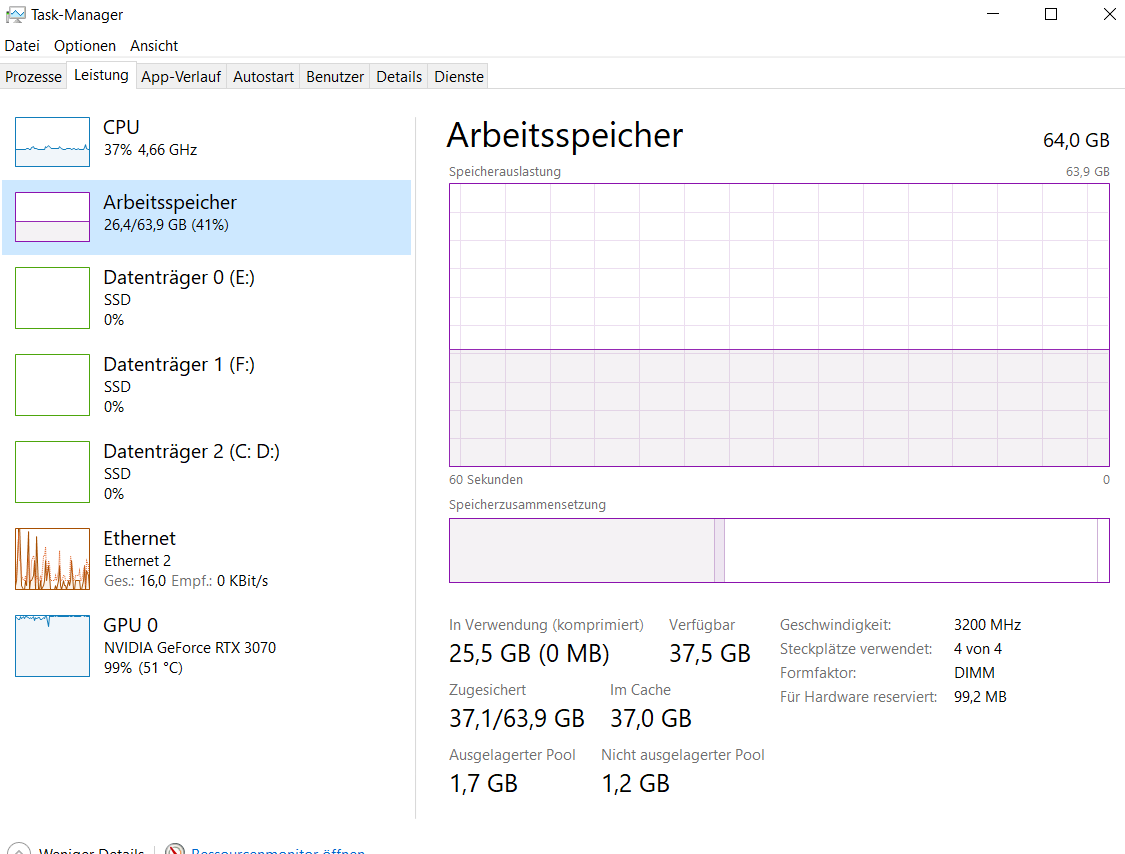Apart from the big positive impact this registry adjustment comes with, are the Asobo Devs already aware of this issue or has it been adressed to them via ticket? Maybe they could implement a builtin solution for one of the future SUs, which would make any manual reg hack obsolete and everyone would profit.
I have noticed the same thing.
if these ndu hack will realy help, and you sure you see a mem-leak, the issue is with your system and not MSFS ![]()
@DeutschWerks just this bit?
Hi,
so I tested, set the NDU value to 4. Rebooted and couldn’t find anything at all. Neither with the USB, has recognized all USB graphics cards. No problems. However, I haven’t noticed any improvement in performance. I took the push back mod out of the community folder. Also no difference. Everything stayed the same. Got everything back to normal.
Hmm speaking from my experience from the past 1,75 years with this sim, i sincerly doubt that there is an issue with my system rather than the sim itself, since my specs should be more than sufficient (i7 10700K, RTX3070, 64Gb RAM).
I don’t know where to check for memory leak, but my current consumption is looking like this and also was similar before using this registry mod already:
Though i have to mention, that i disabled the pagefile for C: completly and am running a RAMDisk which reserves about 8Gb of RAM for the rolling cache file. Thats the reason why the consumption is displayed a bit higher than usual.
Ingame i noticed a huge increase of performance at EDDN (Airport Nürnberg), while using a custom airport, which decreased my fps down to ~22-25 before. Now it is at healthy 37-38 fps again at this position on the runway facing in that default direction:
The sim is running in 1440p on All Ultra settings.
ah, this

1.2gig is in my opinion way to high and may you have an issue.
There are tools with help you can check what use the most portion of it ( think the SysInternal Process Explorer can do this also ).
About this
I can only tell you that this is never a good idea. Set a least 1GIG pagefile with your 64GIG RAM.
Whether the RAM disc cause the non-paged usage, I’am currently not sure. If so, then its may be normal - but I dont know how these RAM disc works. May try to use the 1gig pagefile and a test with disabled RAM disc and check the usage of the pool.
note: put the rolling-cache into a RAM disc bring zero beneffit. Windows itself hold the rolling-cache-file in RAM..
And a fps range from 25 - 40 may be normal , but not as some users report that they get after some hours 5fps.
Thanks for this tip, worked a treat for me on my 2060RTX.
After constant stutters whilst flying from Innsbruck airport earlier today I thought I would give this a go and have just spent some time flying around without a single stutter ![]()
Changing Max FPS in NCP has never affected my VR FPS.. I use rivatuner for that
Disabling the pagefile should not cause any trouble in modern applications. Its the legacy apps that are often still highly dependent of this.
But after all these years MSFS2020 would seriously be the first application that struggles with this configuration and i’d not even count it as legacy lol ![]()
But maybe i can give it a try and set it to 1-2Gb next time and check if this makes a difference ![]()
The reason i am using a RAMDisk is for the sake of sparing the life of my SSDs ![]()
The disk i have MSFS2020 installed on already has 33TBW over the course of 1,75 years now.
I just hope that shifting the constant downloading of map data to virtual memory instead of my flash storage helps to extend the life of that SSD a bit.
Yet since a while i completely disabled rolling cache and have to admit that there is barely any noticable difference. Maybe due to the 1Gbit internet connection and fast Azure servers, or i was just lucky so far ![]()
Regarding the fps range you mention, that is correct, but the stuttering when using the custom airport could definitely be measured and “felt”.
This registry mod also has the biggest impact at this airport yet. I tested already other locations and it is still noticable, but not to such an extreme extent.
For now I’m very happy how this fix impacted the sim for me ![]()
Based on this fact, I doubt your warning about the pagefile.
Looks like disabling ndu fixed my out of memory issue when streaming through Chrome for several hours. That was unexpected! Still need to perform some more tests though.
Nothing MSFS related though ![]() and my non paginated memory never reached more than 400mo anyway, but this is a good surprise!
and my non paginated memory never reached more than 400mo anyway, but this is a good surprise!
Seems to be working on my end very well. Before the regedit, the FPS would drop while taxing out for departure sometimes but would definitely drop while at cruise. With my RTX 2080 at cruise I’m at 60 - 62 FPS. On the ground I’m getting about 50+ FPS. I also have DX12 enabled.
Even with the high FPS, thanks for that MSFS group, I still get the occasional pause while flying along. No CTD, just an annoying pause for about 3-5 seconds which occurs about 3 times a flight. Not on every flight. It also occurs in areas only covered by MSFS scenery only. Any ideas?
Thanks,
George
Those pauses are almost always a CPU core being maxed out. Either within the sim, or by an outside process running intermittently.
The stutters in sim are most common when nearing an airport to land in a photogrammetry city but IME they aren’t exclusive to it.
GPU and memory bottlenecks tend to reduce FPS but a CPU bottleneck will just stop the entire sim for a moment.
You can confirm this by watching it happen in Dev Mode and seeing the CPU spike.
This is one of those things you may just want to accept because the solution requires reducing graphical fidelity. You will need to adjust the terrain and object LOD, Perhaps drop clouds from Ultra to High. And look at reducing your traffic. Especially ground airplanes and airport traffic.
You’re wrong mate ![]()
Pagefile (virtual memory) is important. There is a lot of modern games (WOT // WOWS) and software that uses it even if you have lot of ram (e.g. 32/64GB).
I’ve tried it and it works intermittently…. Coming into London with the FBW stable as suggested worked well, although a few glitches here and there. Still using pushback tool, maybe get rid of that as suggested? Big stutter when approaching Gatwick, but seemed like a very big leak? I took my headset off and put it on and then smooth again? Using a 1080, i7700 and 32 ram - quest 2…. Now could the oculus tray tool or the open XR toolkit be conflicting at times as well, I will say that the smoothness has definitely improved but does it make up for the glitches ? More testing to come! That was an egjj - egkk flight!
Most of the times just a pc reboot fixes the on ground/taxi stuttering. The ndu fix and removing the pushback tool did nothing for me. Thanks anyway for the tip.
Gotta be honest, no issues be with the Toolbar and I’m not seeing the NDU thing making any difference.
With that said though, I wasn’t having issues before though.
It would be interesting to know how many people suffering these slow downs are/were using metered internet connections.
I have uninstalled FSRealistic and my slow downs have gone…so far. Running REX WF fine now. AIG is working more predictably as well.