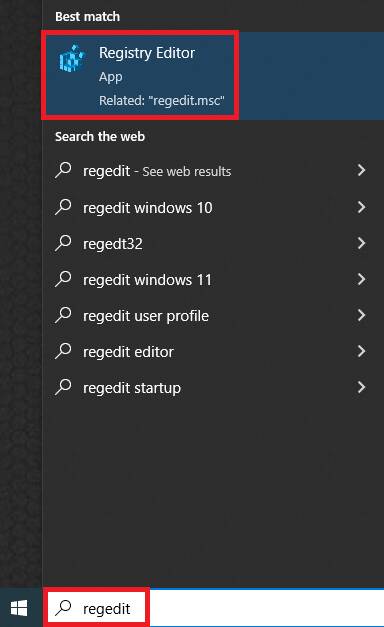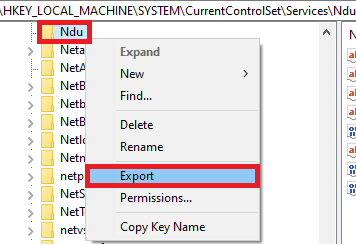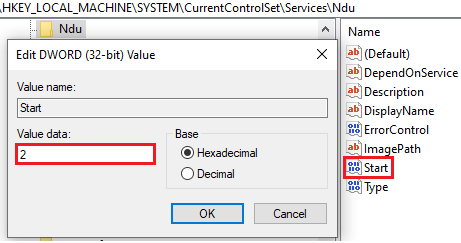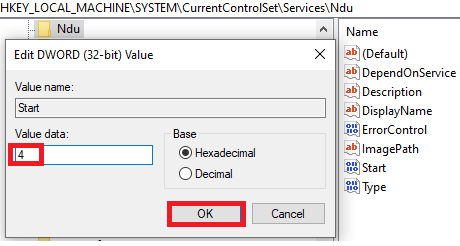30 fps stables all the time! thanks for the solution
Hello, What is LOD?
LOD is referring to “Level of Detail” in MSFS
Looks like the tweak is working, but beware SU9 will come and break everything again !
This solution It is to solve the decreasing performance over the time only?
Was going to give this a go until I remembered I set my network as “metered” even though it isn’t, just so Windows doesn’t go doing automatic updates on me and breaking my finely tuned beast of a machine every 5 minutes. ![]() So, I guess, I better not give this a try just in case it stops windows from stopping itself from updating.
So, I guess, I better not give this a try just in case it stops windows from stopping itself from updating.
To setup a system restore point before editing your all important registry (just in case):
Start, Control Panel, System, System Protection, Create, Create a Restore Point.
What i not 100% understand
When i have stutters after a while … and i disable weather en online services INGAME .. and switch on again my fps ate back.
How come NDU into place ?
Correction
1 Backup registry key Ndu
// open regedit (registry editor) via windows search box
2 Navigate to
HKEY_LOCAL_MACHINE\SYSTEM\CurrentControlSet\Services\Ndu
Right-click Ndu key and click export
File name: Ndu_copy → save
![]()
3 Double-click “Start” - under value-data change 2 to 4 and click ok
For me, this solution increase general fluidity of sim.
Have you used the EFB before starting this test? (And thanks for this test, if the issue is on our side this really helps us nailing it down)
I couldn’t reproduce this issue yesterday, then when changing the setting (and restarting PC) I noticed no difference in fluidity (using VR).
90 min on the grund?
Try 3h flight - e.g EGPH - LIRF
A32NX_FBW dev version
FL290
TLA Y96 AGPED N110 ERKIT L602 OTR L90 DOLAS L603 LAMSO DCT EVELI DCT PODIP DCT BOMBI UN850 ABUKA DCT BATUB DCT TIRUL M738 NATAG DCT UNTAD DCT GAVRA Y345 RITEB
Air time 2:55
edit
Important info: do not install toolbar pushback.
Curious about Toolbar Pushback, read on AVSIM forum that it is a “framekiller” in the actual version…
Yep mate - smth is wrong with toolbar pushback.
https://flightsim.to/file/15033/toolbar-pushback/263078
Thanks for the link,
Greets,
Markus
man you deserve a medal for this changed my experience totally
No, I have not turned on the EFB (I can if needed). I can also send a copy of my HWINfo system log if needed..
With my limited knowledge, I want to say that the increasing CPU memory could be something to investigate. I don’t know. I’ll do some more testing
man I hate this everything that I tweak to gain better experience breaks with another update its a shame because when everything is smooth is so much enjoyable
I thought this would be the biggest snake oil or placebo ever, but my sim definitely feels a lot smoother after stopping that service.