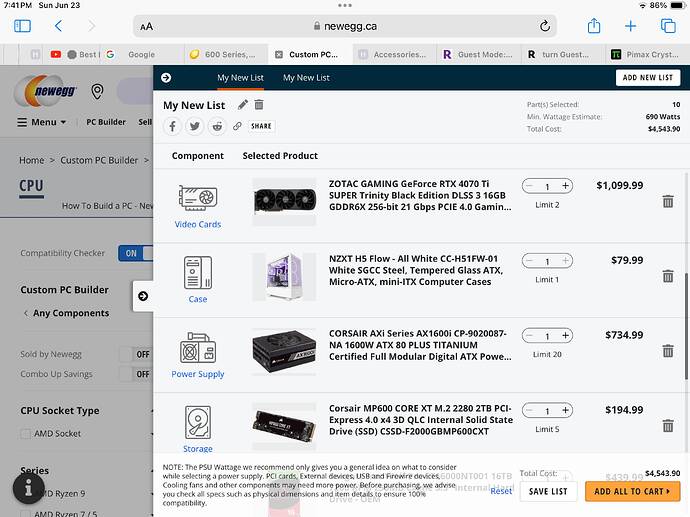I’m trying to get a machine together and it will solely for MSFS 2020 and eventually be for the new 2024. I fly VR all the time . Right now have the G2 but will change that down the road. I’m not a newbie to computers but never built one before. Was going to get my stuff from Newegg Canada as thats where I live. Somethings aren’t available here as they are in the US. I’m not sure what im missing and what I should be getting. I’m after a machine thats upgradable down the road. Being a sole Flight sim machine. I have pics of what i was looking at once i figure out how to add the pics here. I’ve looked at all kinds of U-Tube stuff and Tom’s Hardware pages but I get lost in all the tech stuff. Too many choices. Can you guys let me know what I need to get or not get. Right as it iOS I’m looking at just over 4K
I bought one of their pre-built ABS units in Canada that has turned out excellent. I would also consider keeping an eye out for the Prime Day Sale on Amazon in July.
Tom’s Hardware has some good articles on what components work best together. I highly recommend some research on that site.
I know that Alienware is frowned on by manly gamers that must build their own machines. I pretty sure I could build a machine if I wanted to…but I don’t. I’m on my 4th Allienware Aurora…the last one an R16, 14900kf/4090/32Mb DDR5/2Tb Nvme. All for less than your quote and comes with a 1 year, in home warranty if something goes wrong. My ‘puter doesn’t crash because I set something up wrong. Had one warranty issue with the first one, nothing on the next 3. Just sayin’!
A 7800X3D is a better choice for MSFS as it exists today. Will save you some money.
A $650 motherboard is overkill in my opinion. You should be able to get a good B6xx series MoBo for significantly less.
And please don’t buy a $750 1600W power supply! Yikes. You do not need that much power. 1000W still might be overkill.
I agree with all 3 of BigCow’s points.
You’ve envisioned quite the PC! A few comments/recommendations:
-
Go with the 7800x3d as it is much better bang for your buck and you won’t loose any fps with the sim.
-
64Gig of memory is probably overkill. I recommend that you go with 48 or 32Gig.
-
I would select memory specifically from the motherboard vendors QVL list. This way you know it was tested and compatible.
-
Given the points above re memory, go with faster memory above DDR5-7000. Just make sure it’s on the QVL list of compatible memory for that specific motherboard. You can find this list on the motherboard vendors web site. You most likely will not be able to go with the faster memory with 64Gig due to the memory controller as per above. The faster memory will probably still cost less than 64 Gig of the slower memory. Faster memory plus the 3D v-cache will make flights on the sim smoother.
-
A 1600w power supply is over kill. I would recommend a 1200w or 1000w titanium PS.
-
I would recommend a little better cpu cooler.
-
The Seagate 16TB HDD is overkill. For back ups, I purchased a 10TB 7200rpm Western Digital Ultrastar data center drive from Amazon used (yes, used) for under $100. These data center drives were retired after 5 years of use but don’t let that scare you as they have a mean time between failure of over 160 years. They are basically indestructible.
Heck, get 2 of them and you’re still spending less than half of what you would spend for the 1 Seagate drive. I believe you can get the WD ultrastar used on Newegg also. -
I also highly recommend the Asrock X670E Taichi motherboard which you can get in the US for about $450. I use DDR5-7200 from the QVL list on my Asrock Taichi and it worked perfectly on first boot up with my 7900x3d.
The money you save from the recommendations above would allow you to upgrade your gpu to a 4080/4090 which will be much better for VR.
Yep…the 4070ti is a little light these days!
Hi. The only issue I have that has not been mentioned here is your Case selection. First, since you mentioned upgradability, is whether your chosen video card, or a video card you may upgrade to in the future, will fit. You can look up the height of whatever card you select, and then add a little to it for a future card. Then, check your case specs for how high of a video card can go into it. Since this is a bit of an older case (2022), I would be careful with this. My second “concern” is that there is only one USB-C and only one USB-A port on the front panel. Most cases today have more than this. It depends on what you need and if the motherboard has enough to cover you now and in the future.
Thanks. --Redeye
My thoughts mostly mirror the other excellent suggestions.
- 7800X3D is a great CPU.
- Asrock Taichi motherboard (excellent choice.)
1000W power supply (maybe 1200W if you upgrade to a 4090 (or wait for a 5xxx-series.) Check out this P/S tier site. You’re smart to get a high-end P/S, but there’s no need for 1600W. - Faster memory listed on QVL
- I would add a 2TB or 4TB SATA SSD for additional storage of mods you keep in Addons_Linker.
- Downgrade the platter drive. You can keep a lot of compressed backup image files on an 8 or 10TB drive.
- 360mm AIO to replace the 240mm model in the list. (You’ll need a bigger case.)
- The NZXT case is too small. I’m a huge fan of the Corsair 5000 series cases. I have a 5000X. The 5000D is also excellent.
I do have a question about this, however:
My understanding is that the AMD memory controller can have issues with 4 memory modules, thus a 2 x 32GB set shouldn’t be a problem. OTOH, I have 4 x 16GB in my AMD system, and I’ve never had any issues. I only like 64GB because I use a RAMdrive for my cache files. Otherwise, 32GB (2 x 16GB) is enough, and 48GB (2 x 24GB) is also good.
I could be wrong about the RAM, and WingWarper1 is an expert who may know more than me.
Also, get Win11 Pro, not the Home version.
Apparently filling 4 memory slots is enough loading on the bus that things can get iffy at high speeds. 2 sticks let them interleave and run faster and doesn’t load the bus as much with a corresponding increase in reliability.
I don’t think a super expensive mobo is necessary unless you need the features it brings. I tend to hit mid-range because of at least an imagined increase in stability/reliability, features I use, and another at least imagined increase in RAM clockability. The ASUS motherboards I gravitate to have all hit rated CPU and memory speeds and pass Memtest86 clean (plus it’s built into the BIOS but is a free d/l at their website too so just a convenience).
I’ll hop on the 1600W power supply being overkill. If you are running multiple 4090s to mine coin, maybe. Otherwise, something closer to 1kW will give you headroom and even be more efficient. Wouldn’t go much lower though - if 2024 uses multiple cores effectively your CPU may end up running closer to power and thermal ratings. Similarly, don’t skimp on cooling for the same reason. That Corsair unit should do the trick.
Yes, that is correct, however, finding fast memory above DDR5-6400 in 2x32GB kits is very difficult. Having said that, for the most part anything over DDR5-6400 is really not going to get you faster memory transfers. The only thing that you’re going to get with DDR5-7000+ is better 1% low fps stats and that means less stutters on the sim.
Thanks you guys and to you Wingwarper1. I’ll go in and change a few things and see where I’m at on costs. As I said I was looking for a build that "I can expand down the road. Dont want to be tied to having to change all kinds of things to get what I was looking for. I did look at some un its that had the 4090 but it seemed to add another 2 grand to the total. Local supply shops here just want to sell the machine., They say it will run MSFS fine but when i start looking at what they are selling it lacks this or that so that’s why I was going with Newegg. At least they tell you the truth on what fits what. And also this is why I put the questions to you guys who know a lot more than I do. The mother board was one area I wasn’t sure about. Didn’t know if I should go that high but by the sounds of it there are better and cheaper alternatives. Same as the CPU and power supply. And then there’s the storage section. Too many choices. Case size I was told was fine but I guess not. Eventually I’ll figure this all out.