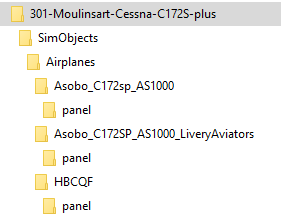I have Working Title G1000 3.2 loaded. I installed the mod above to get the lean page on the G1000 MFD. If I load the default MSFS 172 I have the Working Title and the lean mod working. If I load a custom livery with a panel folder and file included with the livery under community (to get rid of the tail number or change the color of it) the Working Title G1000 mod still works, but the MFD Lean Page is missing. I can only get the MFD Lean Mod to work with the default plane panel. I am experimenting with load order and possibly adding the lean mod .xml to the Working Title G1000 manifest, or to the livery manifest. Something tells me there is a way to make it work. The mod author has no POC in GitHub. Any panel modders or livery makers have any ideas?
Unfortunately this mod is great with the Workingtitle G1000 mod, but does also not work with the G1000 from the Carenado 182.
That would be because it’s made specifically for the C172, not the C182T.
That’s strange, I never had that issue … I’ll look into it.
Thank you, I also made a version for the CT182T ; I’ve done it weeks ago, and never released it as I’m lazy but since you seem interested … ![]()
Haddock-CT182T-MFD-0.1.0.zip
Ok I get what is happening … Annoying file structure in some liveries. Oh come on, even on MS’ own Pilot Liveries… ![]()
I’ll get back to you when I have a not-too-annoying-to-apply solution.
Hi Christophe,
thank you for the C182T mod. It works great and also with the other liveries. ![]()
Only the C172 have this problem, that only the first livery works.
Thank you very much for your work. ![]()
Cheers,
Martin
The good news, I have a fix.
The bad news: I can’t fix it from my end, it involves work for the user (like a minute for each livery with the issue).
The problem occurs only with liveries that uses a “panel dot something” subdirectory. This dir overrides the WorkingTitle G1000 mod’s “panel” directory and anything depending on it (like my mod).
Here’s a way to fix the problem, repeat 1) and 2) for each such problematic livery :
- inside the “Airplanes” dir of my mod, create a dir that has the same name as the dir inside “Airplanes” in the livery dir.
- inside this new dir, copy the “panel” directory from my mod’s Asobo_C172sp_AS1000 dir (with the xml file inside it)
Here’s how it looks like with two liveries made compatible with my mod: Asobo_C172sp_AS1000 is the mod default, Asobo_C172SP_AS1000_LiveryAviators is for the new Microsoft Pilot Liveries (free from the marketplace), and HBCQF is for this free livery : https://flightsim.to/file/4679/asobo-cessna-172-hb-cqf-g1000
… with each “panel” directory containing my WTEngineDisplay.xml file.
- update the layout.json at the root dir of my mod so that it references all files in the mod directory structure. You can do it manually (boring and errror-prone though) or use an automatic tool like MSFSLayoutGenerator.exe
( Releases · HughesMDflyer4/MSFSLayoutGenerator · GitHub ), it’s super easy to use, just drag and drop the layout.json on the MSFSLayoutGenerator.exe icon.
I hope it’s clear enough … Let me know if you have difficulties doing this.
I followed your steps exactly and after a typo or two, I got it working! So nice to have the lean page in my custom planes. I have been creating layout files manually to get custom liveries to work with panels local to them (so I could get the Tail numbers colors to match the liveries). This is not difficult, you just have to be careful with the directory names.. Little things like underscore verses hyphens. For the second livery I tried the Layout Generator. Wow, that saves a lot of headaches when making a custom panel livery.
Thank your for the fix procedure and the Link to the Layout Generator. Any possibility of getting a lean page for the Caranado 182T or the Baron G58?
Well, I did it for the CT182T : Haddock-CT182T-MFD-0.1.0.zip
(check the readme.md file for installation instructions, I made separate Celsius and Fahrenheit versions with this one)
I also looked into the G58 but there is no point for now : automixture is on and can’t be turned off ; manual leaning has zero effect on EGT / CHT. I may come back to it later when it’s fixed …
Thank you VERY much for the link to the 182 MFD Patch. It is people like you that are making the sim experience better. I installed it and it works great.
This topic was automatically closed 30 days after the last reply. New replies are no longer allowed.