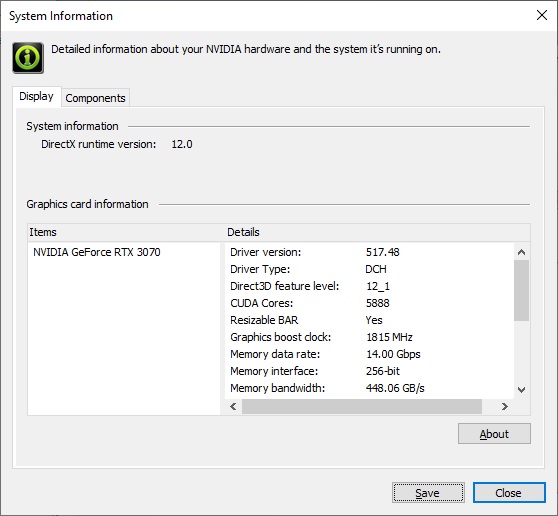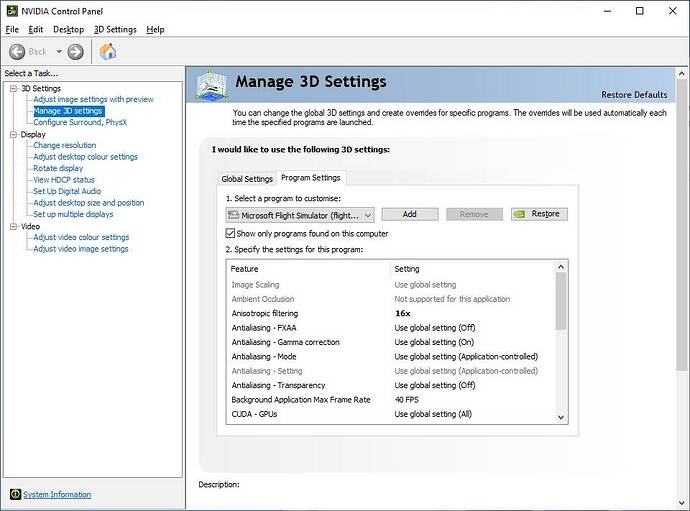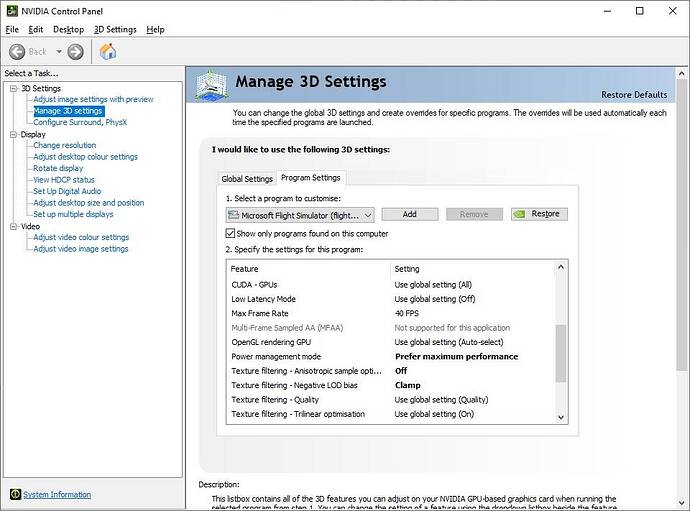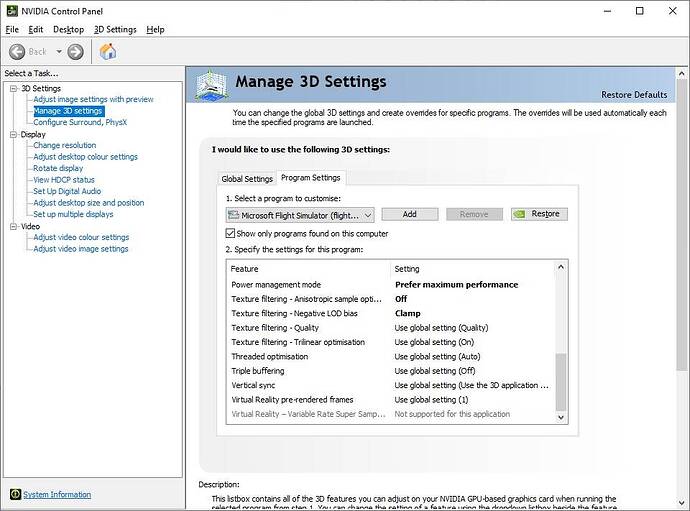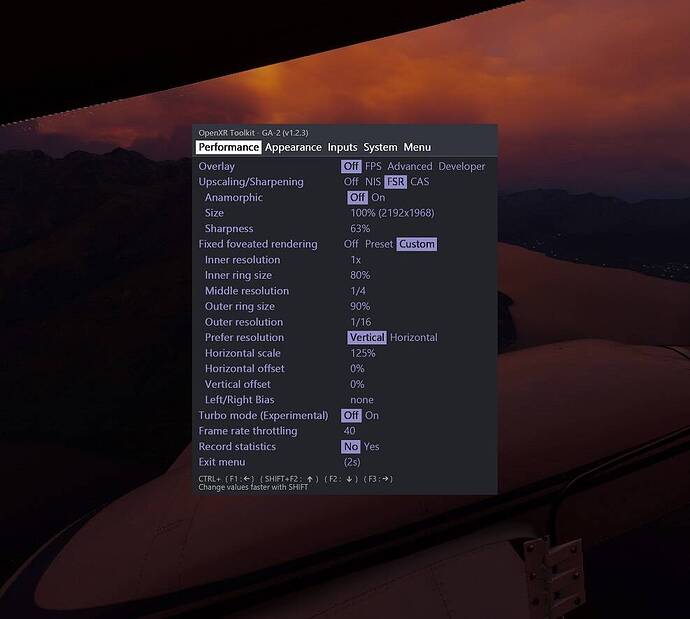I have an Intel Core i5-10400F (4.3 GHz Boost Clock) Six Core, 32GB8GB, GeForce RTX 3070, GDDR6. Using an Oculus Quest 2. I know there are lots of different settings out there and I have done lots of reading and tinkering. Getting now where. Would someone please help me in getting setting right with what I have or let me know if I need to upgrade and what to get. Thanks for any help.
Mostly trying to VR running correctly.
I’m using a Quest 2 with BOBOVR M2 Plus head strap. I use AirLink and Oculus runtime for PCVR. My MSFS is from steam.
My Oculus resolution settings are 80Hz and 4864 x 2448. In Oculus Debug Tool my FOV is set to 0.9 x 0.85, distortion curvature set to Low and PC Asynchronous Spacewarp is disabled (more on this point later).
I use the OpenXR Toolkit and will share my settings for that in more detail tomorrow, sorry it’s late at night here at the moment.
In MSFS I use TAA mode at 100% resolution. I will go into more detail tomorrow, but the most important settings are clouds and texture resolution set to medium. TLOD and OLED are both set to 100.
My traffic settings (which do impact CPU) are set no higher than 40%. I run AI offline traffic and use simple traffic so I get real-life liveries.
I’ll upload screenshots for everything tomorrow, but hopefully some of what I have written above is useful. I aim for 40fps and can achieve this in many scenarios, however, it also depends on the type of aircraft you want to fly and where you want to fly it.
RE: future hardware upgrades - the biggest weakness in my opinion of the RTX3070 with MSFS is the 8GB VRAM. It’s breaks down in dense scenarios and VR grinds to a halt. My next card will have 24GB, so likely the 4090.
Cheers,
UPDATE: 13/03/23 - Screenshots below of important Oculus and Nvidia settings for my RTX 3070:
PS. I can also help you with PC settings, but if you’re mainly interested in VR it might be worthwhile moving this thread to the VR section in the forum (or asking one of the moderators to move it) just so it becomes more visible to other VR flyers.
Cheers,
UPDATE: 13/03/23 - Screenshots below of important MSFS in-game settings: Note - in the data settings (which isn’t shown here), all settings are on, and my rolling cache is set to 25GB.
Screenshots of important OpenXR Toolkit in-game settings:
Generally speaking, I aim for 40fps, and prefer to not use motion reprojection, however, on occasions I will use Oculus ASW 30Hz mode. I use a batch file that I made to quickly configure my favourite Oculus settings before each flight. Happy to share details of those if you’re interested.
Note: I don’t like using fixed foveated rendering (personal preference) in the OpenXR Toolkit but I’ve enabled the setting in the screenshot below so you can see what I’m using on the occasions when I do use it. It certainly helps a bit with performance.