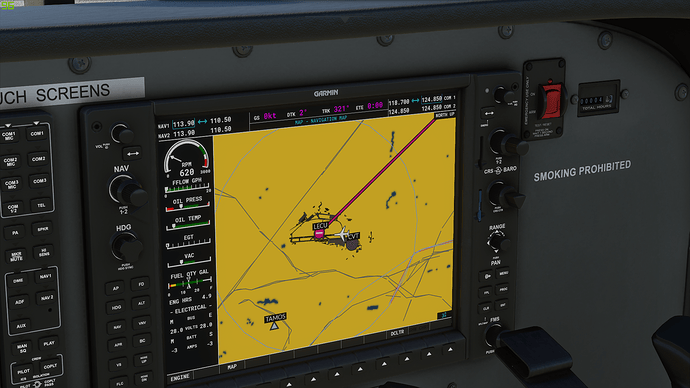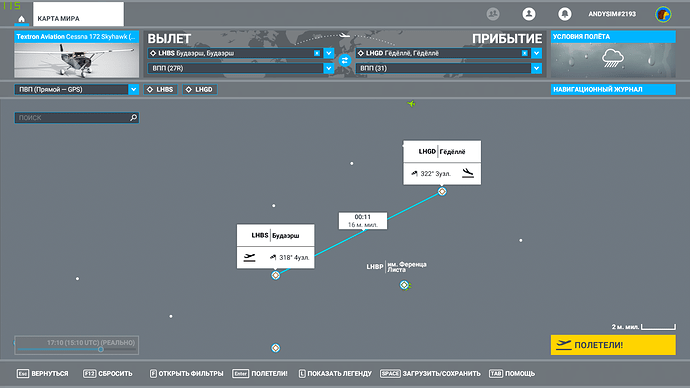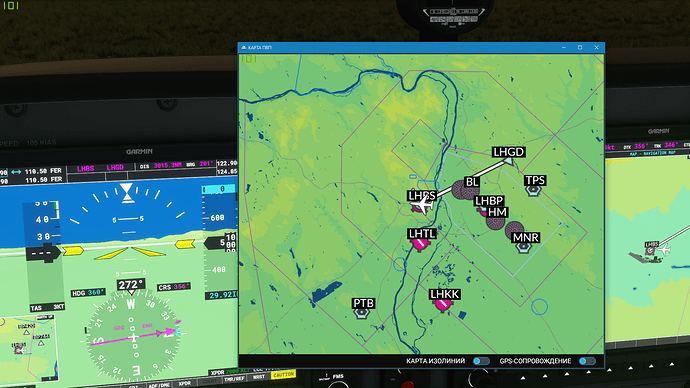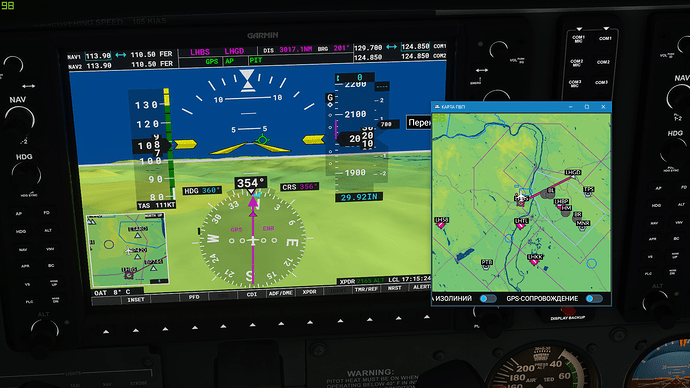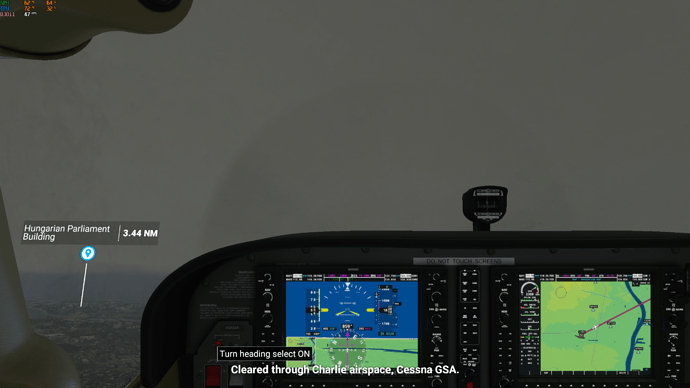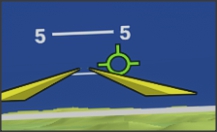When I turn on the autopilot and NAV mode, the plane turns to the course and then just crosses it instead of following it. What can be wrong?
Don’t know what’s wrong but according to the PFD you are on the KPUB to DANE leg and have 6073 nm to go. The MFD shows that your on the next leg of the flight plan. You have the CDI set correctly so I would say this is another bug with the AP.
Is there any way to fix it? I have this issue no matter of the aircraft or the route.
You might consider using the G1000 mod, it fixed a lot of bugs
Does this mode fix all types of autopilots or just Garmin1000? Because I’m having this issue with any craft and equipment.
The 1000, and I believe some parts of the 3000.
Just installed the mod. But it didn’t help. I set only two points in the flight plan that are close to each other. On the radar they are displayed fine, but the distance is shown like 3000 miles. The autopilot when engaged with NAV just turned the plane and flew to the opposite side.
possible you must activate the correct leg or fly at first into the route
( hard to see with a picture )
There is something wrong with one of those way points, a duplicate perhaps? Do you have any other mods installed?
No mods. Just a pure installation.
You are using incorrect waypoints. Or the game is making them buggy.
Edit: Save your flight plan and attach it here.
I tried it, to be sure.. it works
Please try to set a correct altimeter.. ( its just only a guess )
upd: correct the screenshot
I set the altimeter to auto, so it’s not the source of the problem.
when will the green Total Velocity Vector activated ?
I just loaded your flight plan, took off and then activated AP in NAV mode. Worked fine. Here is a screen shot.
Your weather there is really ■■■■■■.
Never saw this, but your Garmin says you’re 6,000 nautic miles from your next waypoint which is very wrong. NAV mode works perfectly fine on my end.