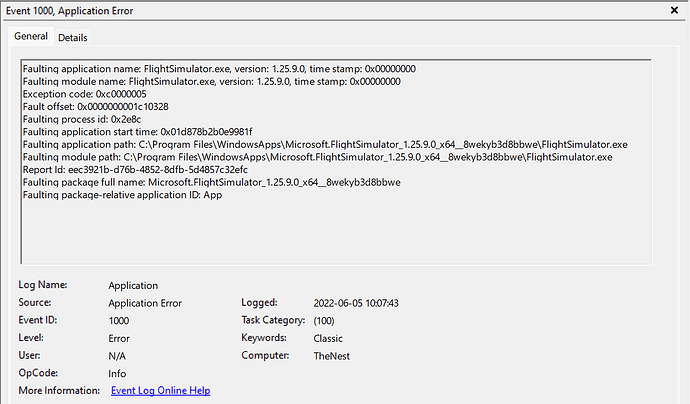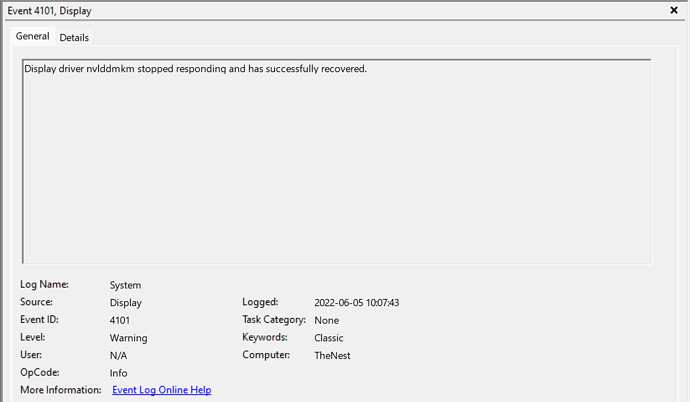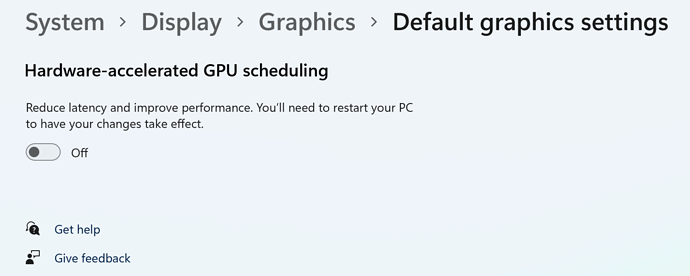![]() Thank you using the Bug section, using templates provided will greatly help the team reproducing the issue and ease the process of fixing it.
Thank you using the Bug section, using templates provided will greatly help the team reproducing the issue and ease the process of fixing it.
Are you using Developer Mode or made changes in it?
No
Brief description of the issue:
Random CTDs when loading a flight
Provide Screenshot(s)/video(s) of the issue encountered:
Detailed steps to reproduce the issue encountered:
Unfortunately not reproduceable since it’s random
PC specs and/or peripheral set up if relevant:
Intel Core-i7 8086K, Nvidia 3090
Build Version # when you first started experiencing this issue:
Had this since way back, can’t recall when I first saw it and have it now in the latest version
![]() For anyone who wants to contribute on this issue, Click on the button below to use this template:
For anyone who wants to contribute on this issue, Click on the button below to use this template:
Do you have the same issue if you follow the OP’s steps to reproduce it?
Provide extra information to complete the original description of the issue:
If relevant, provide additional screenshots/video:
I realize how hard it is to help someone having random CTDs but what I really wanted to ask about in here and/or highlight is the possible relation to Nvidia. Reason is how I always see the same message in the Windows Event Viewer System log go hand-in-hand with the MSFS CTD message in the Windows Event Viewer Application log. Both these messages are always seen together at the very same second as seen below.
This is what’s seen in the application log:
This is what’s seen in the system log the very same second, always the same thing:
I should also mention that I’ve seen this exact same issue over and long time and many different Nvidia drivers. So it’s not related to a specific Nvidia driver version. Also, I’ve tried using DDU to fully delete any traces of old drivers before installing a new Nvidia driver version.
Last thing I want to mention is how I was quite hopeful when I found the below tip. Unfortunately, following the advice given didn’t fix the problem for me.
I hope I one day will be able to figure out why this is happening and fix it. Because it does take away a big part of the fun with MSFS when you constantly need to worry about it crashing to the desktop.