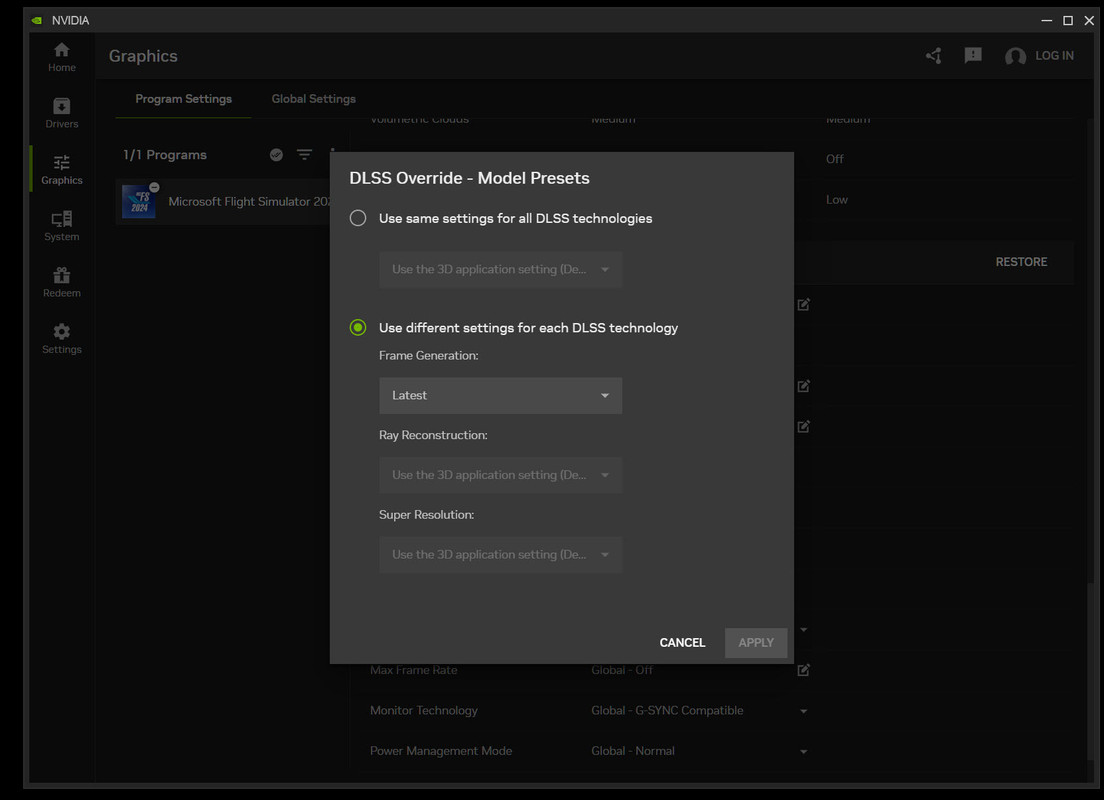I’ve just tried this (with K preset) and ghosting is even much worse than when using method shared a couple of days ago (DLSS Swapper + NVIDIA Inspector + J preset). (MSFS2020 + PMDG 737).
how do you get the profile inspector to show the DLSS profiles?
Works for me in FS2024 beta. Thanks! ![]()
Will now try it in VR.
Edit. Yep, works in VR too, Pimax Crystal OG, 4090, Win 10. I can still uses eye tracking in the beta too via the Toolkit.
I got two small sim updates for both FS2020 and FS2024 around 9am here in Oz before flying.
Only new thing I’ve noticed in the Beta and the new driver is that it won’t shut down from the home page, I have to stop FS2024 beta in Steam.
2nd Edit. MSFS 2024 beta now shuts down properly after a PC reboot.
So first off, you do not need to download any DLL’s or swap any DLL’s.
1.) Download new NVidia drivers. Install them
2.) Download new NVidia app. Install it.
3.) Restart PC.
4.) go in new Nvidia app, select MSFS2024, and make sure that in DLSS override - Model presets is set to ‘frame generation - Latest’.
5.) Download NVidia inspector. You need new version 2.4.0.8 https://github.com/Orbmu2k/nvidiaProfileInspector/releases/download/2.4.0.8/nvidiaProfileInspector.zip
6.) Run it and change the settings as per my pictures below.
**7.) That’s i! All done, go fly MSFS2024 in new DLSS4.
I am no expert. All i have done is update the nVidia driver a few days back, which was done prior to the release of DLSS 4.
I have done nothing manually with DLSS swapper or in MSFS 2024, or in the nVidia app.
I am certain it is now running in MSFS 2024 because the increase in fidelity is abundantly apparent.
Nvidia app is not required and in some cases, it may even be responsible for CTDs .
That’s interesting as I don’t have the Override DLSS-SR presets option.
Same here, I do not have this option either.
which program do you use to see that bottom driver information ?
So i have the cuda pre release version now. Are there any performance gains with the latest official nvidia drivers and better switch to newest drivers?
Does someone has a guide how to install the new drivers without the nvidia app and the new J of K setup? I am lost in all the advises
thank you very much, I just packed all “newest” DLSS into the content folder, without Nvidia Inspector, without DLSS Swapper, without xml. File, everything runs super creamy for me, unfortunately I can’t select or change anything in the latest Nvidia app…
Can you do it this way? I use an RTX 4090
Same, no options either. It says it’s not supported by MSFS 2024.
Same here both 2020 and 2024 appear to be not supported in the NV App.
Does anyone has a step by step tutorial? there is so much fuzz now. So many advises and so many different ways.
The last way i did it with CUDA and manualy copying the dlss.dll worked fine. Now the official drivers are out and i dont want to install the nvidia app its a complete mess with advises etc.
thanks
does this tutorial also works for VR?
Confirm. Works in VR but I’m getting 3-5 FPS loss on a RTX3090. Also use OpenXRTK and image is “crystal’ clear.
Will images become clearer just by using OpenXRTK?
Is there any setting required within OpenXRTK?
I used two registry key editor files, one that enables the HUD DLSS information and a second one that turns it off, from Ianrivsmith, that he posted a link to above on this thread, along with some other files, see his post for more info.
For me yes on PCL. Pimax play works fine but the image is just a bit ‘furry’ and i use OXRTK to sharpen 90% using CAS and override resolution set on 4132x…., the headset native resolution. Also use preset FFR in toolkit to get some frames back.
Well, I deleted the Nvidia app, as I hate the thing.
However, as far as I know, the simplest method without the Nvidia app is to use DLSS Swapper after installing the latest Nvidia driver.
If you already have DLSS Swapper, there is an update for it which you should accept. Then just refresh the list of DLSS files that can be downloaded to use. It should then show an even more recent version called 310.2.0. Download that using DLSS Swapper, then select it to swap out the DLSS files in MSFS 2020 and/or 2024. Then you should be good to go, as preset K is the default.
Let me know if this works for you, as I didn’t use this method earlier today for FS2024 Beta, but I did use it for FS2020.