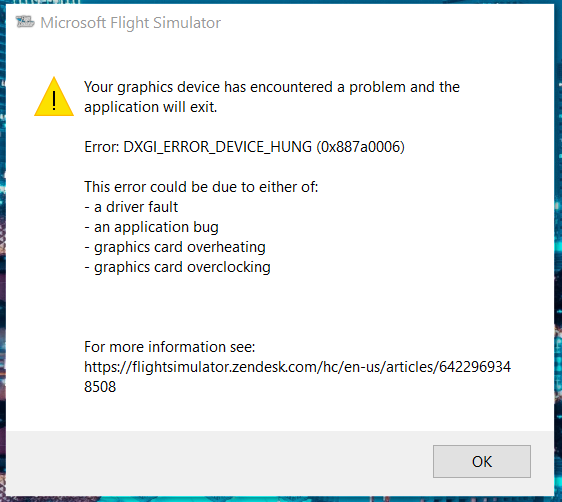After seeing posts about DDU I tried it as although my VR was working well. To my surprise after using this to uninstall and reinstall the latest drivers I think it gave me a slight boost. I can bump up graphics while maintaining 40fps. Even cleared up some of the shimmering I had (not all) with the new DLSS file.
What settings did you bump?
This is the settings I’m running on my 9800X3D, 64GB 6000 CL30 and 3090FE. I get solid 40fps at EGLL with Live traffic and live weather in 2024. I tested the time at 12pm today in a Cessana 172. My earlier settings are in this thread I think. I can’t explain it but my whole performance has improved and cockpit buttons and screens are actually readable and clear. This is on a Quest 3 using VD Godlike preset at 80hz.
I think my earlier CTD on the latest drivers was related to DLSS Tweaks still being in the sim folder. I ran the un-register reg file and then removed the DLSS Tweaks files. Running the reg also reset the DLSS preset to default, so I re-selected K.
I test the sim again on old drivers and I link I had a small bump in performance (2-4 fps) with DLSS Tweaks removed on 310.1.
I then updated to the latest Nvidia drivers and this time it went fine. Although I don’t see a performance bump between nvida driver versions.
I think this paired with an RTX 5090 might do the trick! ![]()
Reviewing your settings try to find the sweetspot for my 5800x3d and 3080ti. Only have 12gb vram. What settings makes a big hit on performance?
What version firmware is your quest v72 or v74?
Best advice I can give is start with a low TLOD of 50 and start with graphics on low. Crank things up 1 by one and check your fps on say EGLL and fly around London. Real Traffic, TLOD, Live Weather and Clouds have hit on my CPU.
Play around and increase items and test until you start seeing a fps drop. I’m sure you will find your setting you’re happy with soon enough.
On the Vram I’ve hardly seen it go above 12GB and is normally between 10 and 11.5GB
I just tried F, J, and K and I did not notice any performance difference between them, but it appeared clarity was better on J and K.
I’m getting a crash with this error almost every time I use it now.
The GPU is overclocked with these settings but I’ve ran higher settings than that, I’ve been stable with a clock of 240 in the past without crashes.
Could it be the new driver?
400+ answers in this topic and NO separation between 2020 and 2024! I am loosing control…
Yes, exactly as per instructions. MSFS 2024.
Ya, I think we need to separate this into msfs2020 and msfs2024 threads.
Given the official DLSS4 update is rolled out now, did this change?
The only game explicitly mentioned by NVidia with regards to DLSS4 is CP2077 if i’m not mistaken…
Do we need to wait for FS24 update as well or should we be good by default now? Maybe still need to recreate parts of the steps?
Sorry if the question is stupid, i’m kinda confused about this right now…
Thanks to all here working so hard for all of us with the great tweaks, settings, and workarounds. Very much appreciated. With the new DLSS settings, preset K, and a few other suggestions here, I have moved from TAA 20 fps to DLSS 50 fps with my 5800X/4090/32GB setup and my PCL. VR is now almost perfect except for one thing, the stuttering in the cockpit, mainly on the ground during startup. All other views are amazing so it is pretty frustrating as to the always elusive why this view… Any ideas to help fix this one last nagging issue?
Hey, I don’t know but do we have a same graphic but with VRAM usage impact ?
That would be cool !
YEP, There is nothing changed. ![]()
It’s still terrible in VR for me. The speed and altitude tape etc are very blurred as they move, and pretty much unreadable until they become steady. The FMC has a visual delay. On top of that, I hardly saw any performance gain over TAA. DLSS 4.0 is a huge disappointment in VR, same as all other DLSS versions.
All extra generated frames is commercial sales talk.
It’s the stability of the 1%L, the Sharpness of the output and the VRAM use that counts for me!
I don’t need more then a stable 40 to 50 fps.
Hi Folks, Hoping someone can guide on what is the current solution to get DLSS 4 to work in MSFS24.
I have seen a few different posts and videos on the process over the last couple of days, but not sure what is the current way to go?
Running 4080, Quest 3, Virtual Desktop
Nvidia App updated, 572.16 Driver
DLSS Override - Model Preset ->Latest
DLLSswapper - DLSS- 310.2.1, DLSS Frame Gen ->310.2.1
Do I need still need to use the Nvidia Inspector, or edit Registry?
Saw a setup guide from @TenPatrol on one of the threads, but cant find it.
Thanks
In the linked topic below, I described how to get latest DLSS4 without NVIDIA app or DLSS Swapper.
https://forums.flightsimulator.com/t/nvidia-game-ready-driver-572-16/702204