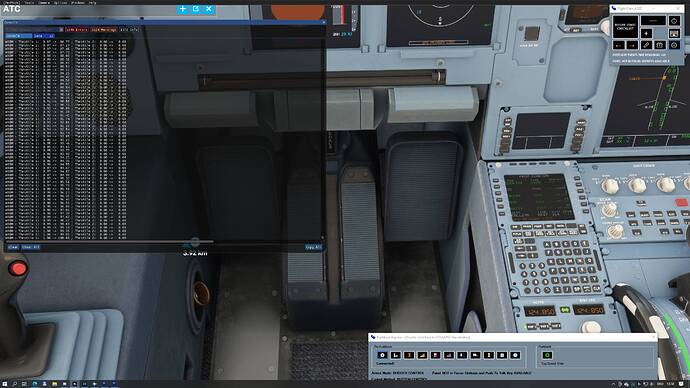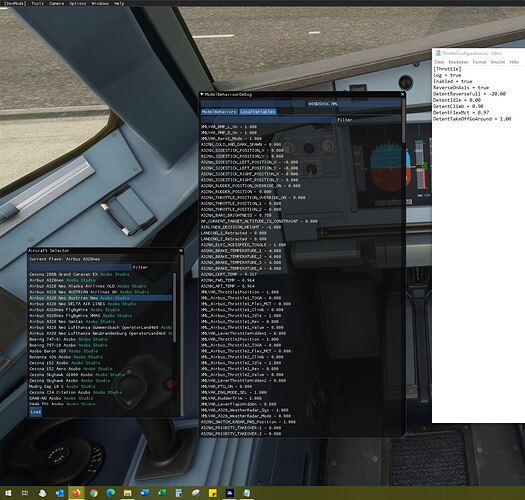https://www.avsim.com/forums/topic/591148-fbw320-with-the-custom-fly-by-wire-system-is-available/
What’s your review about it? I haven’t tried it yet, but I was wondering if you have any thoughts about it.
I haven’t Tried it myself. But from all accounts on the forum it is posted people say it’s really good. I will try it later today. The A32NX guys are good, I’m sure if any issues it will be the base SIM. Hopefully others can try it.
Is autolsnd there?
This is the official Git Page
https://github.com/flybywiresim/a32nx/tree/fbw/docs
Here is the info. What these guys have achieved is breath taking.
The stuff not fixed yet is not really going affect to most people, who want to fly the plane under normal conditions. And what they have solved/fixed/built is getting into pay ware territory now.
Just did a test flight LSZH to EDDK. I enjoyed it. Nice option is to adjust the TCA quadrant detents.
Is anyone able to confirm or Try Auto land. I can’t test till much later.
I did a flight on Sunday in XPlane using the Toliss A319
LEIB TO LJLJ and did a full Automatic landing. I don’t know if you can do one there I didn’t check the chart but it’s nice. I only saw the runway at about 60ft due to fog. I could of took over but I never really do full Auto Lands so decided to let it go this time. Would love to this option in MSFS as well. There is something so cool and graceful watching the bus land itself.
Either way it’s nice to see this progression. I hope now the auto pilot for other planes gets fixed in the patch. I can’t get the citation to follow the plan at all. I have the nav set to FM’S1 etc I even tried direct to waypoints and whilst that works it still goes off the plan.
Autoland is not implemented FYI
Anyone knows which values I have to use in this ThrottleConfiguration.ini and the MSFS for the TM TCA320?
best is to check yourself. Open console window in dev mode and read out the values
Hello,
have a look here: it‘s the config I use with mine:
https://github.com/flybywiresim/a32nx/tree/fbw/docs
@all:
Regarding the Autoland feature:
This is a not yet complete implementation of the fly-by-wire system and should not be confused with the Autopilot (AP) system. Autoland is a feature of the AP.
Best,
Andreas
Could you give me a hint where I can readout this values? How to open the dev mode I know. ![]()
Open console, move throttle to detent, readout value. Here are mine:
[Throttle]
Log = true
Enabled = true
ReverseOnAxis = true
DetentReverseFull = -1.00
DetentIdle = 0.00
DetentClimb = 0.89
DetentFlexMct = 0.97
DetentTakeOffGoAround = 1.00
So I had the false impression this was the new autopilot. So for the average flyer what does this actually improve?
ok, tried it. I don’t see any differences tbh except :
- You can’t turn on autothrottle until after increasing the throttle thrust from idle. Before it was actually usually on it self by default.
2, Seems they messed with the servos again because my hotkey that allows me to go to 90% thrust doesn’t work anymore. When it worked all I had to do is tap the hotkey when it was at toga and it would be in CL. I wished the hotkey would still work.
Other than that, I see no differences tbh, but I am not a professional pilot.
I just tried the new fbw out, and in my opinion the work they are doing is incredible. The fbw changes are subtle, but definitely there. When you hand fly the plane you can really feel the fbw system doing its job and holding the commanded roll/pitch. Takeoffs and Landings are 100% more controllable and match what I expect. Disclaimer: Not a real pilot, just comparing to FlightFactor and Toliss in Xplane 11.
Also a warning for those who wish to try it. The custom fbw system will fight with the default autopilot sometimes since they don’t have the custom AP yet… I engaged the AP and it banked so hard it overstressed the aircraft instantly and went to the wonderful black screen of death ![]()
so you are saying it only makes a different at the last few seconds before landing when we turn off AP?
On x box controller so maybe it does nothing for us since we cant feel sensitivity easily.
I would say I can see the effects any time I’m hand flying the aircraft instead of using the autopilot. I use a thrustmaster joystick so I bet the Xbox controller is the difference in feel there.
But if you can’t feel the difference I wouldn’t sweat it too much. The trade off for this version seems to be that feel vs the potential AP problems, but at least everyone can pick the stable or unstable branches to suit them.
I just had a go with the custom flybywire modification, it seems ok when flying by hand. The autopilot seems a little bit stiff and jerky with it installed though. Will stick to the dev mod for now.