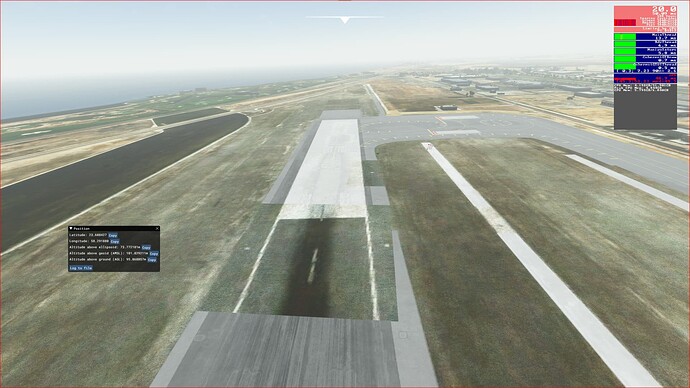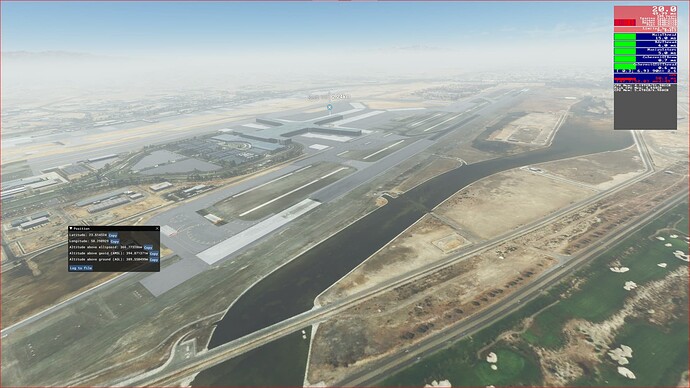Brief description of the issue:
If you exit the sim with Developer mode enabled and restart, all runways and taxiways will disappear when you disable Developer mode, showing the underlying ortho image.
Provide Screenshot(s)/video(s) of the issue encountered:
Dev mode still on:
Dev mode turned off:
Detailed steps to reproduce the issue encountered:
- Spawn on runway and enable Developer mode
- Exit the sim
- Run the sim again and spawn on runway
- Click “[DevMode]” on top-left of screen and “Exit [DevMode]”
 For anyone who wants to contribute on this issue, Click on the button below to use this template:
For anyone who wants to contribute on this issue, Click on the button below to use this template:
Do you have the same issue if you follow the OP’s steps to reproduce it?
Provide extra information to complete the original description of the issue:
If relevant, provide additional screenshots/video:
I have also been experiencing this, I thought it was an issue with 3rd party airports but seems likely to be to the beta
1 Like
Do you have the same issue if you follow the OP’s steps to reproduce it?
Yes
Provide extra information to complete the original description of the issue:
It also broke my clouds with developer mode off. Turning dev mode back on brings back the runway geometry and clouds.
Thanks for reporting this @CptEvillian
I see this permanantly, if a 3rd party Aerial cgl is on or near the airport - possibly in combination with TIN exclusion polygons. Ground textures partly or completely disappear.
2 Likes
This is happening to me, after the last update to 1.26.5 (PC / Store version)
OOMS - Seen Intl
1 Like
Thanks for finding this to be the root of the issue, I was going in circles trying to figure out what changed. Had even uninstalled and reinstalled all the world updates trying to fix it, at least now I will just leave DEV mode on as a workaround.
Do you have the same issue if you follow the OP’s steps to reproduce it?
YES
Provide extra information to complete the original description of the issue:
SAME PROBLEM
If relevant, provide additional screenshots/video:
![]() For anyone who wants to contribute on this issue, Click on the button below to use this template:
For anyone who wants to contribute on this issue, Click on the button below to use this template: