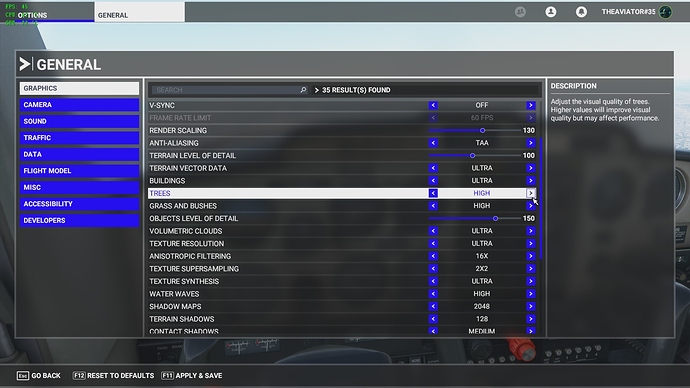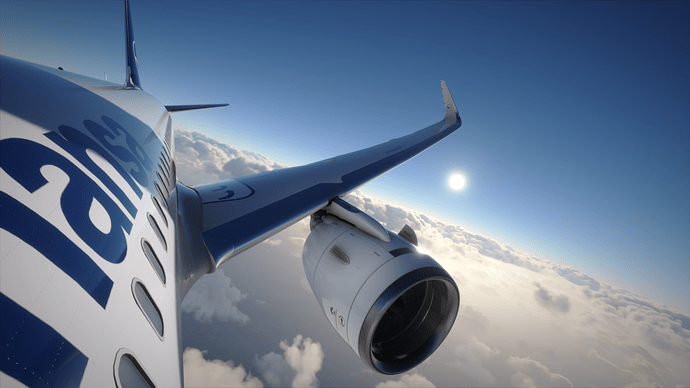I’ve noticed that this gets installed now on clean installs of Windows 10.
You mean it comes as free? I don’t see any link to purchase the software, perhaps that’s why. If so that’s a bonus! Charles
It’s a trial at first. It’s the same one that is found in the MS Store (for those who haven’t done a clean install of Windows 10).
Dolby Access
GeForce 456.55 WHQL driver download now available. These drivers are coming in ‘thick and fast’. Further support for RTX 30 series cards and certain games, (MSFS 2020 not referenced).
575mb download.
Charles
Download GeForce 452.55 WHQL drivers, these drivers provide support provides support for NVIDIA Reflex in the blockbuster titles, Call of Duty: Modern Warfare and Call of Duty: Warzone, as well as offers the best experience in Star Wars: Squadrons. The new Game Ready Driver also improves stability in certain games on RTX 30 Series GPUs.
I have tested these drivers, (NVIDIA 456.55) and have had very positive results on an ASUS P8Z68-V/GEN 3 mother board with an i7-2600K overclocked to 4.2 ghz. GPU GTX 1070.
I appear to have a few extra FPS and much sharper and better looking aliased graphics in MSFS 2020. I have tested this driver by flying around Meigs Field and peaked at 50 FPS without a sign of a stutter with very high settings within the simulator. See pictures below.
I had no problem with this driver on re-booting Windows. My monitor initialised on boot-up, (did not happen using the last release driver 456.38) on the display port. FPS shown on top left of image, (Smart Game Booster).
If you have an RTX 30 GPU, it might be worth trying these new drivers as extra support is indicated for certain games in the driver notes. I downloaded mine from Guru3d however, they are available from Nvidia via the link below. Charles
Note: This driver was installed using the latest DDU tool in Windows ‘safe mode’ with ant-virus disabled and the computer disconnected from the internet. The option for ‘Clean Install’ was used in the Nvidia install options.
https://www.nvidia.co.uk/Download/driverResults.aspx/164858/en-uk
Anyone knows? How does the 55 compared to the hotfix driver 432.00? I used the WHQL before the 38, I think it was 22? But the hotfix gives me smooth and high frames so very reluctant to do anything with it.
Driver 432.00, that sounds like a very old driver. I had a fly around a part of Germany last night and found that I could push my ‘render scaling’ up to 140 and still have just over 30 FPS and a smooth experience especially when you consider how outdated, (2012) my system is this is quite remarkable. To answer your question, if you are referring to the last hot-fix driver release, this 55 driver is much more polished and aliasing and performance do appear to be greatly improved for me personally even though it does appear to be targeted at improving the experience for RTX 30 owners. Just experiment and find out what works better for your system. Charles
Use DDU. Stops win 10 drivers installing.
From my extensive experience, DDU does not stop Win 10 from overwriting and trashing a new driver installation, (if it does for you then that’s a great bonus). I have been using DDU for many years. The instructions with DDU clearly state that one should take precautions to stop this from happening from within Windows or by disconnecting the computer from the internet. Here is a link to those instructions. It may be that the instructions have not been updated and that you are perfectly correct based upon your experience and observations, and that is very likely!  Anyhow CorduroyLight56, I trust what you are saying and I think we have a new simulator update today according to rumour.
Anyhow CorduroyLight56, I trust what you are saying and I think we have a new simulator update today according to rumour.
TIP, some game boosters and Nvidia Experience can automatically update your drivers unless you check a box to stop this from happening!
Here we are, straight from the ‘horses mouth’ I hope this clears up the confusion around the capabilities of this tool, (the instructions may not have been updated of course). Below is a link to the instructions for DDU recommended usage …
Recommended usage
- You MUST disconnect your internet or completely block Windows Update when running DDU until you have re-installed your new drivers.
- DDU should be used when having a problem uninstalling/installing a driver or when switching GPU brand.
- DDU should not be used every time you install a new driver unless you know what you are doing.
- DDU will not work on network drive. Please install in a local drive (C:, D: or else).
- The tool can be used in Normal mode but for absolute stability when using DDU, Safemode is always the best.
- If you are using DDU in normal mode, Clean, reboot, clean again, reboot.
- Make a backup or a system restore (but it should normally be pretty safe).
- It is best to exclude the DDU folder completely from any security software to avoid issues.
Hi guys I wanted to tell you a fact. Yesterday I reinstall the sim I put everything on ultra start from Charles de Gaul with the a320 and it is a fairy tale. The only thing I put all three slides at 100. 1080p resolution. Today I fiddle with the vsync from the control panel to do a couple of tests and then put it back as it was and I lost all the fluidity I had. Who knows why?
Using vsync appears to cause a lot of stuttering for me. Some people say it’s broken? Anyhow, I just leave it disabled within the Nvidia CTL Panel and within the simulator for a relatively smooth ride. Charles
Some people have reported frame rates changing from day to day without changing anything.
Here are a couple of pictures with ‘render scenery’ setting set to 140, 28-35 FPS and high graphics settings. It’s a 4k livery too! I am really ‘stoked’ using my i7-2600K GTX 1070. The ‘55’ driver does really appear to have made a positive improvement for me, time will tell …
Try holding a selfie-stick out of a cockpit window! 
Exactly. It’s like everyone downloading gigs and gigs non stop all around the world 24/7.
Thanks dude will try the Japan with my krusty driver first then update. EDIT: sorry I mean the hotfix 452.22-desktop-notebook-win10-64bit-international. But my NVCpl shows 432.00 after installing this.
I am struggling now. Since todays update my graphics have gone retrograde in the ‘good looks’ department. My FPS has dropped and I can no longer use photogrammetry. Even though my bandwidth is very high, (speed test) I have been forced off streaming data by the simulator. Perhaps that’s due to heavy load this afternoon? I have re-installed my Nvidia display driver and this has made no difference, I was amazed by the aliasing quality I had before this simulator update, it’s all gone. I was enjoying spectacular performance on my old computer, now it’s all gone.  I need a cup of tea!
I need a cup of tea!
Does anyone know how to get around the warning about not having enough bandwidth when I really do? OK, I managed to get it working again. I just turned the options off under the ‘data’ options tab and turned it all back on again. Phew!
Charles
Yes the 456.55 does indeed seem happier with my 2070 super.
Msfs2020 feels a bit better.Which is why were here.Good stuff.
That’s brilliant news with this new driver. I have found the same and that I was witnessing a few extra FPS although one has to be careful about jumping to an early a conclusion because there are too many variables in the overall software equation, (hardware has not changed).
My performance went ‘bottom up’ after yesterday’s update however, I have re-installed my audio driver and I am back to where I was prior to the update with TAA. I appeared to be having a problem with my sound card. Alas I cant seem to achieve the quality level of anti-aliasing that I experience prior to yesterdays update. Overall, I am happy now with my simulator performance given the restraints of my old PC.
Keep safe! BRGDS. Charles
I am one of those who swear by a soundcard ![]() Cuz I hook it up for ASIO. Anyway, I struggled since the 90s with the IRQs. Even now I find that there’s only 1 specific PCIe slot that it work and it’s the x8 that shares with the x16. So I plug my x1 into a x8 slot, where the second gfx card used to go.
Cuz I hook it up for ASIO. Anyway, I struggled since the 90s with the IRQs. Even now I find that there’s only 1 specific PCIe slot that it work and it’s the x8 that shares with the x16. So I plug my x1 into a x8 slot, where the second gfx card used to go.
If I plug it into any other slots, the sound will crackle and the latency of the ASIO will pop. Open your case, test it and don’t close it until you’re satisfied.
Hello BronneyHui, I am using an external sound card, Creative SB-X Fi Go! Pro. ASIO, I think that’s what I have used to play my piano keyboard through my PC software? I am getting a powerful electronic buzzing sound through my speakers, just started happening. I am assuming it’s either my GPU being overloaded or external sound card with a driver issue. I have removed my Creative sound card drivers to see if the situation improves. If I fly towards Chicago O’Hare my frame rate drops to 10 FPS and my speakers then start to make this terrible buzzing sound. I have a ButtKicker Amp connected to my sound card too. Could it be a graphic driver problem, it only seems to have occurred after driver up-date. Charles