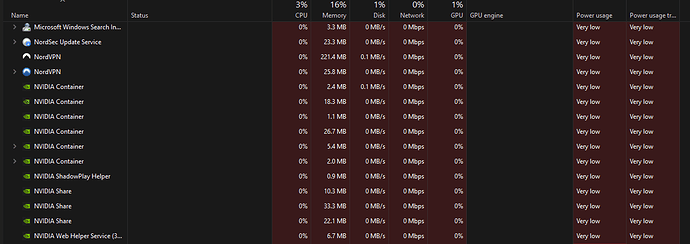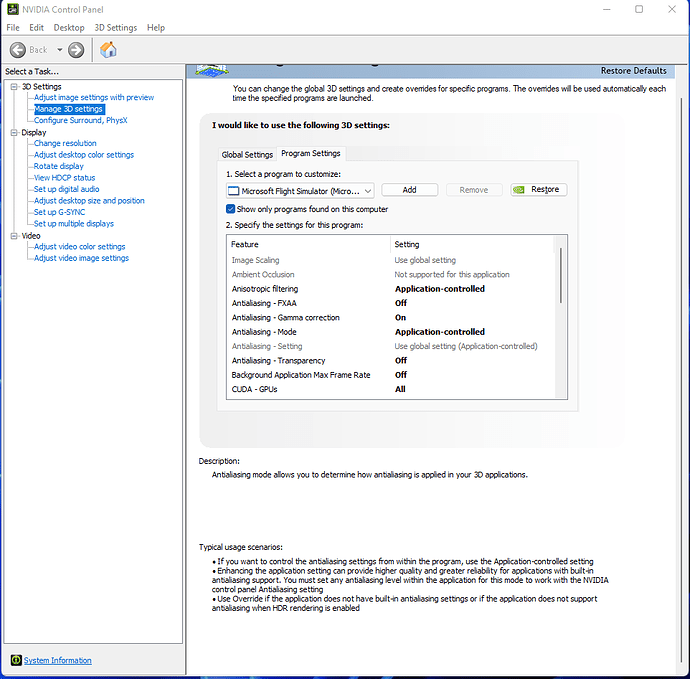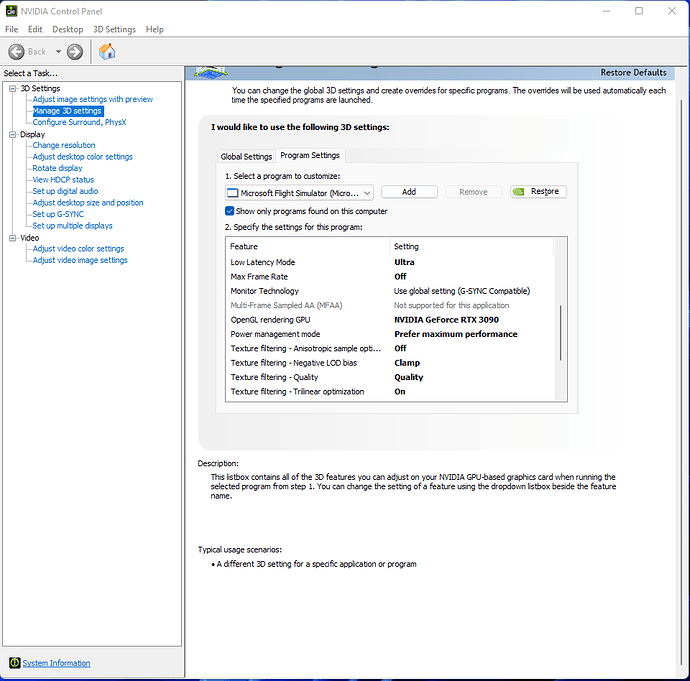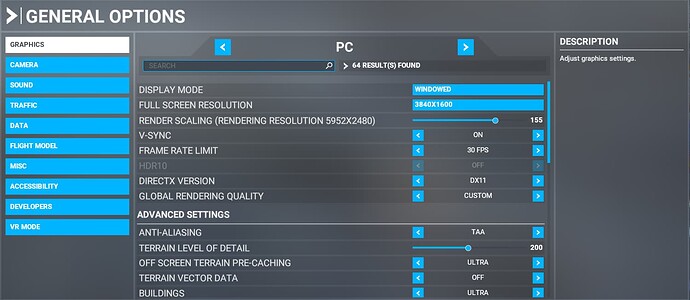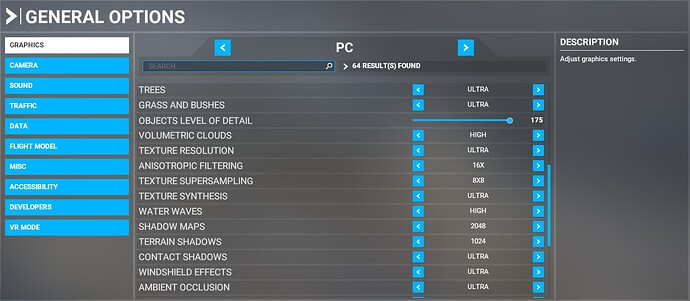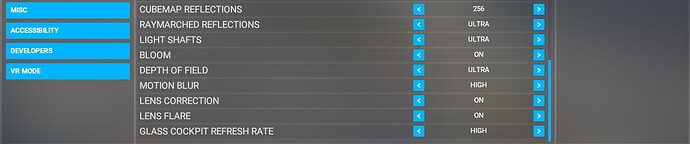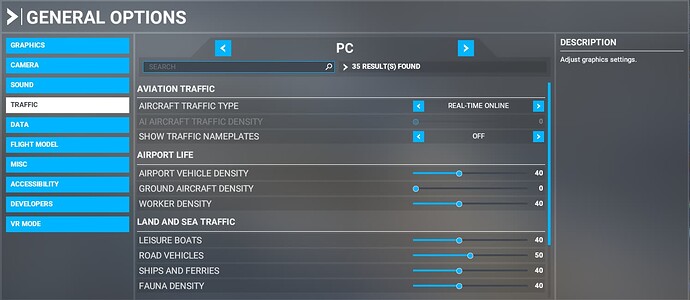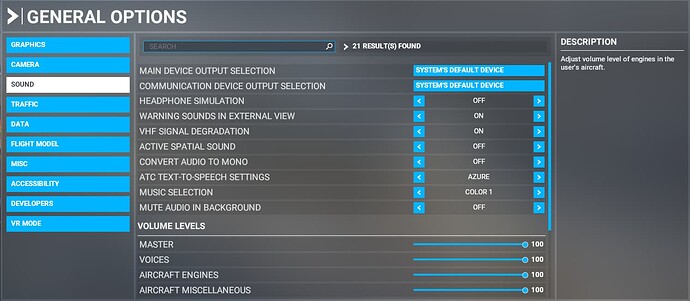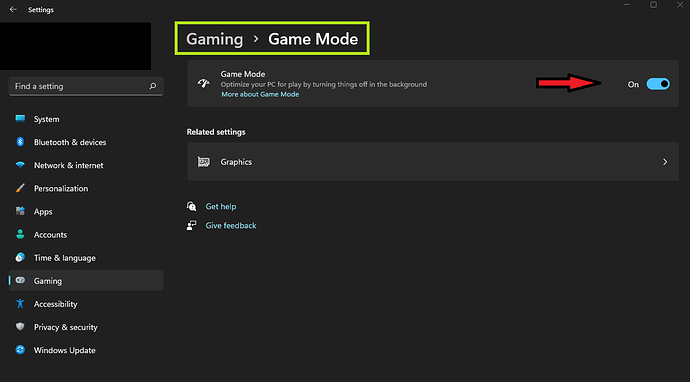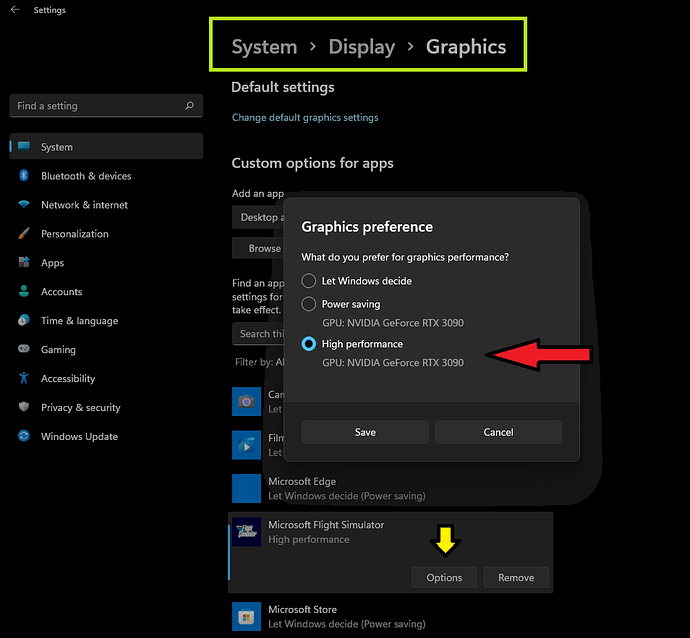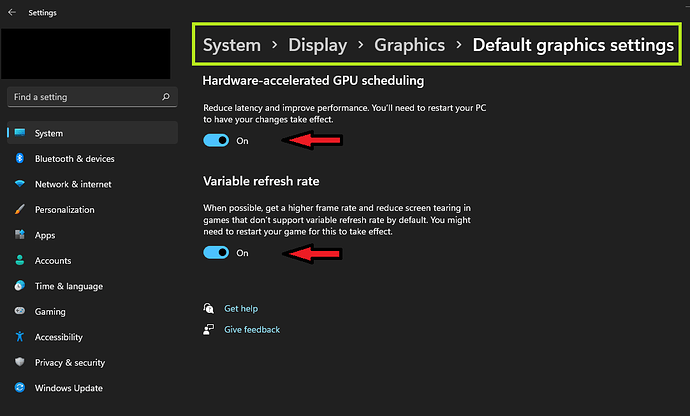I use the GE filters to reduce the colour saturation to make trees like more believable. I’ve not detected any discernible hit, certainly <1%.
I use geforce experience for the freestyle filters and it has no discernable effect on the performance.
The usual reason for people complaining of performance issues with it have accidentally let it auto optimise the game.
You need to turn that option off.
Running ultra is dumb for everybody. Hardware Unboxed did a great video across multiple games, including Microsoft Flight Simulator. Visual differences are not noticeable but the frame rate hits certainly are.
It’s not about FPS it is about smoothness and balancing the system. You will run different settings than I will. Running ultra + rendering above 100% is going to help the CPU catch up. It works for me and I share what works… if it doesn’t work for you then, try something else.
yes… what we also expect from yt channels which exist only for one reason: earn money… they must produce videos with content where the users starts to discuss and more users click that stuff ![]()
First I install the clean driver and test. Than I install the Gef. Exp. and you see and feel the I lost around 15fps. I saw it in a video on YT that this take fps and it is true. There is too much open in the task manager Nvida Containers. But with the MS Store version I cant use ReShade.
auto optimise is always off
Well I can only say what I have experienced with my setup.
I have tried the clean drivers in the past without geforce experience and have not noticed any difference in FPS.
As I find the Freestyle filters useful I keep it for that.
Yes I can see there are lots of Nvidia services running in the background but I don’t see them using any (or very negligible) resources CPU or GPU wise and the amount of memory they use alltogether is about 150MB. I doubt they would be responsible for losing you so much FPS?
As you can see above, after 1 hours flying the Nvidia services have not used any resources apart from a bit of memory .
Gef.Exp does not comes with cost of 15fps… if so, somewhat is not ok with your installation , setting, whats-ever…
I dont know about a MS-Store version ( does this realy exist ? ). I install Gef.Exp with the original Nvidia drivers. Reshade is a completly different story, and this comes with cost of fps and game issues.
And I think I know which yt video you mean… made for ads and compared a DDU install vs Nvidia drver installation and spoke about “up to 30% bla bla” , but had vsync 60 enabled. ( this vid is spread around the whole forum ).
Note: you can also install the original nvidia drivers without GefExp. , if you dont need shadowplay, filters, etc…
But it is as allways… if it is helpfull for you to not install GefExp ( or use DDU instead of Nvidia , if you mean that ) , then just do it ![]() … but would be intressting “why” you lost 15fps ( from former what ? ).
… but would be intressting “why” you lost 15fps ( from former what ? ).
@XTCQuinn
these background services are for different things, e.g. the overlay if you have enabled it… etc.
our brain take general enjoyable stuff from not noticeable things. so the more quality you set the more enjoy you’ll got. for that people spend money to x80ti-90 when they can take x60 and play with not noticeable potato settings. in any way high-ultra or even medium-ultra not about visible difference, but about obviously different enjoying
I have a high-end 3090 setup and the performance and quality are better with some settings turned down to high. The frame rate loss, and lack of smoothness introduces some ghosting when flying low so the visual quality is actually degraded. Frame rate, and more importantly smooth frame timings matter more. If you’re pushing all ultra settings with current hardware you’d get better results dialing it back a bit.
The planes fly much better with a higher frame rate, more responsive and natural.
i’m not talking about forced optimization. just answer to nonsense about “not noticeable” “every game” etc. sure if some settings down can help to avoid blur melting object lagging that force us to drop some options from ultra to high but when people talking about “noticeable” they are talking about things has no clue with collective gaming process. some fps games if play online with aggressive and fast moves those guys need so fps as can give them their 100500hz monitor, and then they forced too for drop some settings down. just now i disable photogram melted buildings because i done with this ugly stuff everywhere. may be tomorrow i will use some other stuff. but people just have to stop talking about “noticeable” this is same unacceptable for my fragile psychic as talking about “human’s eye can notice only 30fps” all those guys are psycho sadists.
I’m not talking about some settings down. I’m talking about the difference between high and ultra. Watch the video from Hardware Unboxed, it has side by side comparisons of multiple games, including MSFS. Try and spot the visual improvement from high to ultra, pause the video and have a look.
What you actually notice is the better frame rates with high settings, smoother, more responsive game play etc.
yes, i get it from first time, and this is not have any sense to try found difference between ultra and high, because you can not see this, but when you play your brain you will see this and got less enjoy then you can got, sure if ultra not make your game not playable, that’s why i don’t take 3090, not play cyberpank and far cry 6 because 3090 not good enough for those games at maximum settings, so i stay with my 9700k@2080ti till intel 13gen@rtx 3gen will out. for 3440x1440 minimum 100fps that’s i have habit about. and same time there will reason upgrade to qd-oled 3440x1440 and play with hdr rtx at max settings or close to max lol. but i so like crysis games so in crysis remastered i drop settings for vegetation objects and shadow to high and textures to very high from “but can it ran crysis?” so i use compromise my self, but where the really worth it, not because different “not noticeable”
Im struggling with quality/FPS with a 3090, 12900k setup. What settings have you turned down from Ultra to High?
Same here, works like a charm ![]()
Here are my RTX 3090 “Nvidia control panel” settings:
Note: I use the clean version of the drivers, which can be found on the Guru3D forums & in this thread.
(MSFS settings to follow in a seperate post)
Win11 Pro, Ryzen 9 5950X, RTX3090, 64GB
Here are my personal MSFS settings:
NOTE: I normally run in Full Screen mode
GRAPHICS:
TRAFFIC:
DATA:
SOUND:
Win11 Pro, Ryzen 9 5950X, RTX3090, 64GB
Is HAGS confirmed to be a benefit for MSFS now? IIRC it wasn’t in the past.