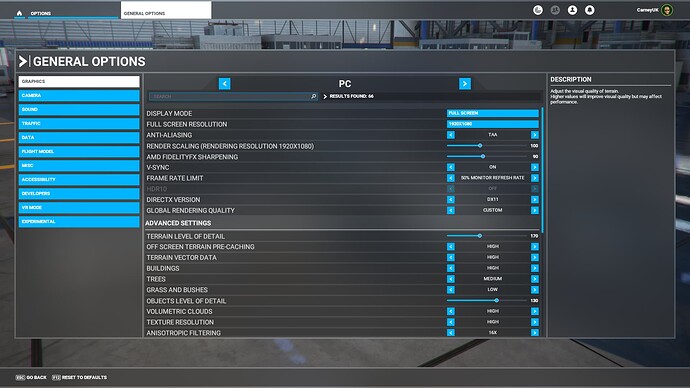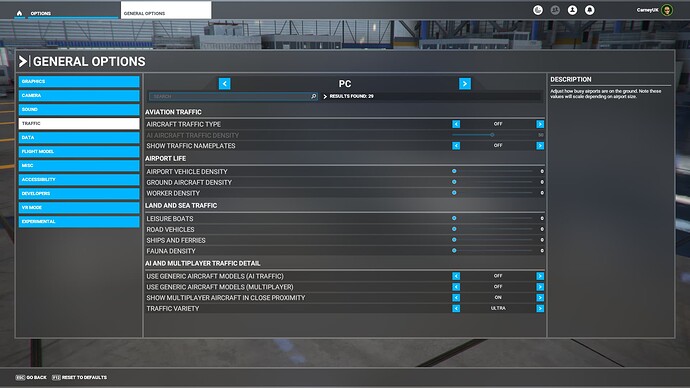Nvidia GRD 526.47 just dropped. Downloading and trying…
Let’s cross our fingers.
Downloading too…
I wish you luck!!!
First flight at KSFO with new drivers (all other settings stayed the same).
To be honest, no real change in any reported temperatures, gpu/cpu/ram/vram usage from previous 522.25 GRD and if I didn’t know the drivers were updated, I wouldn’t have been able to tell.
I did have one 2 second pause about 400 ato, which I haven’t really had for a while, but the rest of the flight was very smooth.
More testing required to see if I still get a pause on take off, unfortunately, that will have to wait…work calls!
2nd flight, no stutter, all running smooth. Capped at 30fps, but getting 55fps at times when uncapped (maybe a couple of FPS more than what I was getting before).
Windows 11 22H2
i5 9400f
32 Gb Ram
GTX 1660 Super
500 Gb SSD
No changes to Nvidia driver settings (clean install)
MSFS settings…
Still missing the tapes in the PC-12
If I also notice some more improvement.
But not in the turns when I taxi to the head at every turn I notice that annoying stutter always in the turns and image changes.
I don’t get any stutter in taxi, but I do notice when I look left and right an extremely tiny stutter, but it is hardly noticeable.
It is only when I use my hat switch to look left and right though (with the mouse it is fine).
45 minute commuter flight from KBOS to KJFK cruising FL24 MD-82, no real complaints or praises, a little bit of chop taxi to take off and then landing but I could also turn down my settings … not.
Please be aware of the note included on NVIDIA Release Notes (Chapt. 3 - Page 14).
Desktop Window Manager (dwm.exe) service may report higher GPU usage on some RTX 30-
series configurations [3830387]
Workaround: disable Hardware-accelerated GPU Scheduling from the Windows Settings
HAGS had been identified as an issue quite awhile back and I believe allot of people turned it off by default.
My only complaint is I seem to be getting more 2 sec pauses ![]() This seemed to have stopped with the last drivers?
This seemed to have stopped with the last drivers?
HAGS is off for me and only on a GTX1660 Super…I wish I had a RTX 30 series ![]()
I don’t think such 2sec pause can be due to the graphic driver. Usually it’s more about loading some data through HDD/SDD or the Internet.
The test I made so far don’t show any differences versus the last version. So far, so good.
I always thought the 2 sec pauses were down to local multiplayer aircraft loading in? No expert, but I just can’t remember them with the last driver, might go back and try again.
Coming in on final, in VR, I notice some left/right studdering when moving my head from runway view out the window to the instruments. Not like a pause studder, but as if the old frame persists as the new one appears, if that makes any sense.
Were any of you getting the dreaded display message and this version of the dirver fixed it?
Just tried again, new driver, no pauses, so as CodeLoran89 said, more than likely my slow internet or ssd with something else in the background causing it. Will stick with this new one for now ![]()
FlyerDreamerNJ I think I understand what you mean, it’s like a split second where the frame seems to stick. Like I said, I only get this with the hat switch. Improvements seem to be coming well lately though so hopeful even VR will be silky smooth soon ![]() ( I don’t use VR myself)
( I don’t use VR myself)
DabullAir I had that once when I installed the last GRD driver 522.25, but haven’t had it since. I wouldn’t know if this new one would stop that, but so far it seems like an ok driver, no magic answer, but doesn’t seem to give me new problems at least.
A thumbs up from me although it still didn’t like my overclock or at least not the first try. Locking vsync at 100% (60fps) fixed that but I don’t think it’s a cure for everyone. The performance is good and very smooth with this driver.
Windows 11 (regular build, Hags off), DX12.
526.47 adds 100 watts to my idle PC power consumption compared to 522.25 with my 3090? 522.25 GPU fans are stopped at idle, with 526.47 the fans never stop? Repeatable when changing between drivers.
HAGS disabled.
As you’re the only one I red with such problem I suggest to post that on Nvidia forum to let them know.
Went from latest Studio driver, 522.30 almost perfection, to this latest Gaming driver. First flight I’d lost 10fps which wouldn’t have bothered me (60 to 50) and the GPU was working harder but after around 4 hours it started to drop and I was getting bad stutters when moving the view around with the mouse. Interesting thing was that the GPU appeared to be slowing down as well - CPU okay.
I’m going to be fair, however, and say that I went from the basic C208 and fairly mediocre scenery to FBW A320 and Europe/UK so not sure if that may have been the reason.
So to test it I’ve rolled back to the Studio driver and will try that again.
I’m still getting a bunch of stuttering. Gets worse the longer the flight.