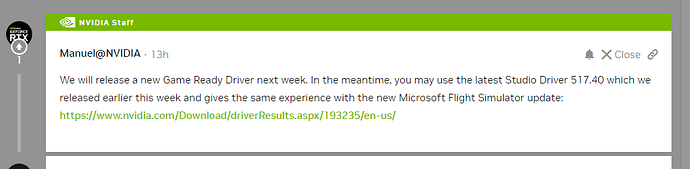Correct. It fixes most of the graphical issues. However the use of that driver appears to trigger the memory optimizations put in place by the devs and as stated in the SU10 release notes
Either it releases next week or it ships with the 40series which is a few weeks out.
I have TLOD@225 no issues on lesser specs. What CPU are you using? I’m on a 10th gen Intel 32gb with an RTX 2060super with DX11.
Unfortunately it didn’t seem to for me. DX12 frame rate was 10-25% worse for me with 517.40 than with the current game ready driver although panning was quite smooth (12700k/3070/4K) despite 26-29fps
Also 10.Gen Intel with 32GB
Interesting, from my own tests and watching videos all I have seen is the opposite, higher VRAM usage with the studio driver than with the game ready driver.
My experience also.
Sorry to hear that
After installing driver i rebooted pc then I deleted my user config file, went into sim and started adjusting settings. 5800x3d and 2080 super. Most settings on high. Tlod 160 Olod 180 taa at 110
I have similar setup. 12700kf and rtx3070TI Win11, 32 gig ram. All settings on Ultra and i get 50 + fps over JFk and around New york . I fly mostly in Australia and get around 70 fps mostly. Im using Studio 517.40 and have no issues so far.
TLOD put pressure on CPU, not so much on GPU. Open Task Manager and check individual cores for the CPU to see if one or more logical core are not near max value.
It’s my case with the i7 10700K No oc (4,8Ghz) when I raise too much TLOD.
Studio Driver works like a champ for me.
Dx12 and DLSS better than Dx11 and DLSS.
More GPU memory usage but smooth like butter.
Highly recomended.
I912900K, RTX3090ti suprim, 64Gb DDR5 5600Mhz without virtual memory.
Cheers to all
Posted in the other thread as well:
I5-10600K / 3070 / 32 GB here, tested DX12 with Studio Driver and seeing a very nice improvement.
Settings on HIGH, TLOD 125, trees, textures and clouds ULTRA.
VRAM usage is close to the max (around 6.9 GB out of 7.0 available). But it is fluent, steady FPS > 30 even on frame heavy airports like justsim EDDL with the BAe146 or the Fenix, only minor stutters when making sharp turns
Someone just posted in another thread about this, a message off of the Nvidia boards from some official at Nvidia that said yes, the improvements do apply to the studio driver for MSFS.
I just uninstalled 22h2 for win 10 both .net and cumulative after CTD 4 times before the sim would actually run, and it ran with good fps for the most part. So I have to wonder now is there something in 22H2 causing the issue. Gonna try it this way for a couple of days and see if it makes a difference…
Yeah thats the one Thnx Kstarfightrr
True, but Asobo took the optimisation out of the sim, after the first beta build. Hopefully they will put it back in next week after the release of game ready driver, and then both drivers should work real nice.
No the optimizations are in the sim, they said they would be in su10 and we have su10. Theres something from Asobo about this in the release notes, something to the effect the optimizations are in there and when the next driver drops they will automagically kick in and work. The debate here turned into whether or not this was the next driver update or do we have to wait for the Game Ready Driver. And now we have an official answer from Nvidia…
No official word from Asobo on this, but apparently it’s enabled once it detects the new driver. This is in line with what I’ve seen in my comparison as well, as there’s a performance increase using the latest 517.40 driver and DX12.
Why is VRAM usage higher with the studio driver than game ready driver, if the optimisation is in the sim, despite it being removed, and not put back in, (the live build is the same as final beta, and it wasn’t in final beta). Surely if the memory optimisation was in it would recognise the studio driver but not the game ready and so VRAM usage would be lower with studio driver, when the opposite is actually true?
I don’t know what the DX12 memory optimization actually does outside of improving performance. On my rig with a 3090, I immediately see a sizeable increase in VRAM usage when using the new driver and DX12, but a signficant performance increase.
As far as studio vs game ready driver, they will result in the same performance as per what Nvidia’s reponse is posted above. If there is a VRAM usage increase in the studio version, it will be the same in the game ready driver.