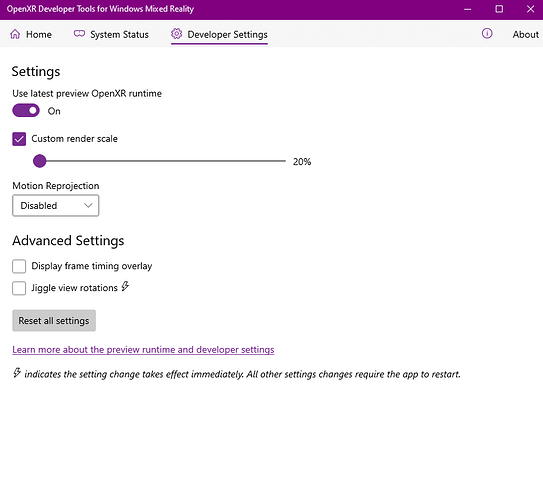Just an FYI folks. The microsoft store had an OpenXR update waiting for me today.I wonder if there will be any improvements to performance?
Let us know, Ill test later too.
Now we can all know exactly what it’s like to smear Vaseline on our eyeballs! Fantastic!
Anyone able to test if they fixed the geometric distortion with motion smoothing at lower %?
Yes tested at 50% and 20% and the geometry distortion is now fixed!
cc @CptLucky8
Very interesting on my 2080Ti card I used to have OXR at 65% and MSFS TAA at 70% with totally smooth frames, but I’ve tweeked it slightly, now I have OXR at 50% and MSFS TAA at 100% and It’s definately clearer and the fps is pretty much the same, will do some more testing - these settings are all with reprojection enabled of course.
Ta, good to see they are pushing meaningful updates
Are there Release notes or similar?
Does the new version provide any noticeable performance improvement?
not using any fps counters and/or meters… Feels smoother, for some reason
Thanks for the information! I will update tomorrow!
I stopped chasing the “FPS” numbers myself. I figured if it “felt smoother” (or not) I shouldn’t give a hoot what any numbers told me. ![]()
An update from me, tweaking OXR down below 60% with reprojection enabled in the G2 at least does start to degrade the external visuals - the vacinity around the plane is ok but when you look further out it’s noticable blurrey. The cockpit though if you set MSFS TAA to 100% looks amazing, considering OXR is at 50% really suprised me. I think this would be ideal for airline pilots who want to use reprojection.
So I’ve tweaked my settings again to use OXR 60% and MSFS TAA at 90% as a compromise so I’ll see how that goes. It’s great to have options though and people will have different hardware so I can see this working for them especially if you value cockpit clarity over external views in an IFR flight.
I’m getting that impression too. Definitely a little more smooth
Apologies for my ignorance but what has changed exactly? I use oculus rift s and use openXR.. doni still keep this to 100%? Thank you for your reply much appreciated
Do you mean the dev tools thing was updated? I didn’t see an update. Could you please tell us the version it’s display for you after you updated?
What version of the OpenXR runtime is it showing for you inside the Dev Tools after the upgrade?
The runtime itself has been updated, should be an update to the developer app in the Microsoft store that you can update to which includes the new runtime.
Runtime version 105.2102.11004.0
API version 1.0.13
Thanks. Hasn’t showed up for me unfortunately.
EDIT: now it suddenly appeared! Weird
Have you toggled “use latest preview openXR runtime” under developer settings?
Yep, it’s always on. ■■■■■■■■■, it tried to update it then said it failed. Then I clicked rety and it said “installed” but the version hasn’t changed, I still have version 2012. Tried uninstalling and rei stalling too, wonder if it’s a regional thing (I’m in Europe)