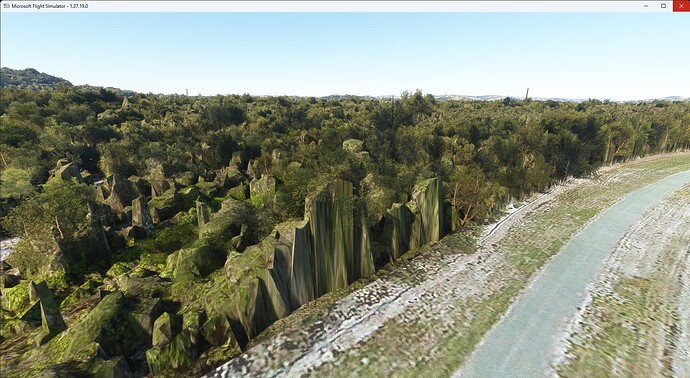I would love to use the new ORBX Global Trees with MSFS, but there is one serious issue and others are talking about it too. It has to do with MSFS’s Photogrammetry causing the trees to take on the shape of blocks and stone-like structures. When Photogrammetry is switched off, the trees appear normally. When it’s on (as I’ve always had it), the trees do not display properly.
Is there a fix for this?
Orbx HD trees does not affect photogrammetry, nor does it place any photogrammetry trees. However, Orbx HD Trees is incompatible with other addons that do the same thing as it does, such as Rex Accuseason and any other similar addons.
The developer explains it this way:
the presence of a third-party mod for trees in the “Community” folder.
This can be either a folder or a symbolic link containing a nested folder “vegetation” with the file 10-asobo_species.xml of a third-party mod for trees.
If you have Orbx HD trees installed and you are seeing trees with a squared off and translucent tops, like this:
then you do have another addon that conflicts in the way that the developer describes.
If your trees are looking like this:
then photogrammetry is not working well, but this has nothing to do with Orbx HD trees.
Orbx Trees are working very well for me in London and all over the UK. As a matter of fact they both reduce the height of trees and thin out the over populated forests.
For instance here’s the first line (for the first tree species) in the Asobo version of this file:
10-asobo_species.xml
Size min=“15” max=“20”
Here’s the Orbx version of the same first line of 10-asobo_species.xml
Size min=“9” max=“14”
In order to make the trees in a grove not all be the same height, MSFS randomly picks a height between the min and max values for every single tree of that species in the current view on the screen.
Asobo: 15 to 20 units high
Orbx 9 to 14 units high
This is just for one species, the first species listed in the file. There are dozens of species of trees, bushes, and grass in that file with different min and max heights for each of them.
By the way, when you run the Orbx tree app, all it does is place a folder in your community file. If you remove that folder then you will be using the default Asobo trees. Put it back and you are using the Orbx trees. (That folder contains the 10-asobo_species.xml file. There is another 10-asobo_species.xml file in Official which is the Asobo default use file).
Like most all content folders located in Community, it tells the sim to use a modified version of a file instead of the default Asobo version of the same file.
If you’re having issues with tree rendering, please create a topic on the ORBX forum
Microsoft Flight Simulator - Orbx Community and Support Forums (orbxdirect.com)
The ORBX HD Global Trees may not be compatible with some other add-ons. For example, it is not compatible with Rex Accuseason Advanced Edition.
Is there any way that I can get the specific file for MSFS default Asobo trees? I do not have it in my Community folder and I believe THAT may be my problem with my photogrammetry not working well. It seems that when I turn it on in the sim the weird shapes show up instead of trees in certain locations.
I would be so thankful if I could just get a default tree file to put in my Community folder (if that’s where it’s supposed to be).
Thank you.
Hi @Simsniper46
The default Asobo vegetation is part of the fs-base folder. There are multiple files (bgl plus textures, etc.). You could check to see if the default vegetation is causing the problem by renaming your Packages\Official\OneStore\fs-base folder to fs-base-temporarybackup, then starting MSFS. It should detect the “missing” folder and re-download it (it’s around 13 GB).
Thank you. I will try that. Sounds interesting. I never would have known how to do that.
I did that and it definitely updated and downloaded. Did it make a difference? Not really. So, I guess I have the necessary files for MSFS. However, this all started when after I downloaded ORBX HD trees. I noticed that I had NO PALM TREES in Fort Lauderdale or anywhere in Florida when my Photogrammetry was checked. When I turn off Photogrammetry, I see Palm Trees. This disturbed me. With Photogrammetry turned on, I see weird shapes and stone-type structures on the beaches. There are no palm trees anywhere.
Turn PG off, and palm trees galore. However, I do like having PG turned on, because of the beautiful detail on buildings, etc.
It seems then, that my MSFS PG is the problem. Any way to fix this?
I think that there is the problem. Now that you have ruled out your hypothesis that the default vegetation is causing the problem, as @TenPatrol said a few posts earlier:
I did post it on ORBX Forum.
It does look as if all the advice you are being given is not being heeded. Also, if you did post at the Orbx forums, perhaps you can post a link to that here, as there appears to be no tace of your question at those forums.
The basis of your perceived problem is incorrect:
I would love to use the new ORBX Global Trees with MSFS, but there is one serious issue and others are talking about it too. It has to do with MSFS’s Photogrammetry causing the trees to take on the shape of blocks and stone-like structures.
That statement contradicts itself, the new ORBX Global Trees and MSFS photogrammetry are two utterly separate things and neither has any effect on the other, as explained and illustrated with pictures already in this topic.
As things stand, the price for seeing wonderfully modeled cities with exact replicas of the actual buildings is that you will also see misshapen green blocks, where photogrammetry thinks there should be trees.
Everyone sees the same thing and the misshapen green blocks will appear to everyone, regardless of any Community addon that they may have installed.
Here is Leeds Bradford airport, inside one of the new photogrammetry areas. In this image, there are no addons at work, you are looking at default Asobo trees, but you can see the misshapen green blocks.
These are photgrammetry and are present whether Orbx HD trees is installed, or, as in this image, Orbx HD trees is not installed.
OK. If you say that ORBX Trees and MSFS photogrammetry are mutually exclusive and have no effect on each other, then I accept that. I am trying to heed all advice given. I’ve posted on the ORBX forum under general discussion heading now for several days.
I guess I never noticed before that with PG ON, the tree types that should be present in certain regions, do not seem to appear. I quickly blamed my download of the ORBX product for that; however, it seems that is not the real cause of my concern.
The fix is don’t pay for an add on when fs2024 will take care of this by default
Too late, but you are right.
On another note, saying ‘‘this will be fixed in MSFS2024 why bother getting it’’
Is a bit silly.
November is still a ways off, and considering how much I and many others will be flying in the sim until then id say its worth the 20 euros or whatever it was.
Sorry to hear you are having issues, i love it and it really makes the sim look more vibrant and natural.
Can’t wait for 2024 version because these TREES are driving me crazy. When Photogrammetry is enabled, no Palm trees and lots of weird shapes (geometric) all around. When Photogrammetry is disabled, I’ve got plenty of Palm trees and normal shapes, albeit scenery that is not as sharp or detailed.
Total frustration. I’ve tried it both with Orbx HD trees and without. Doesn’t really make a big difference in what I’m seeing.