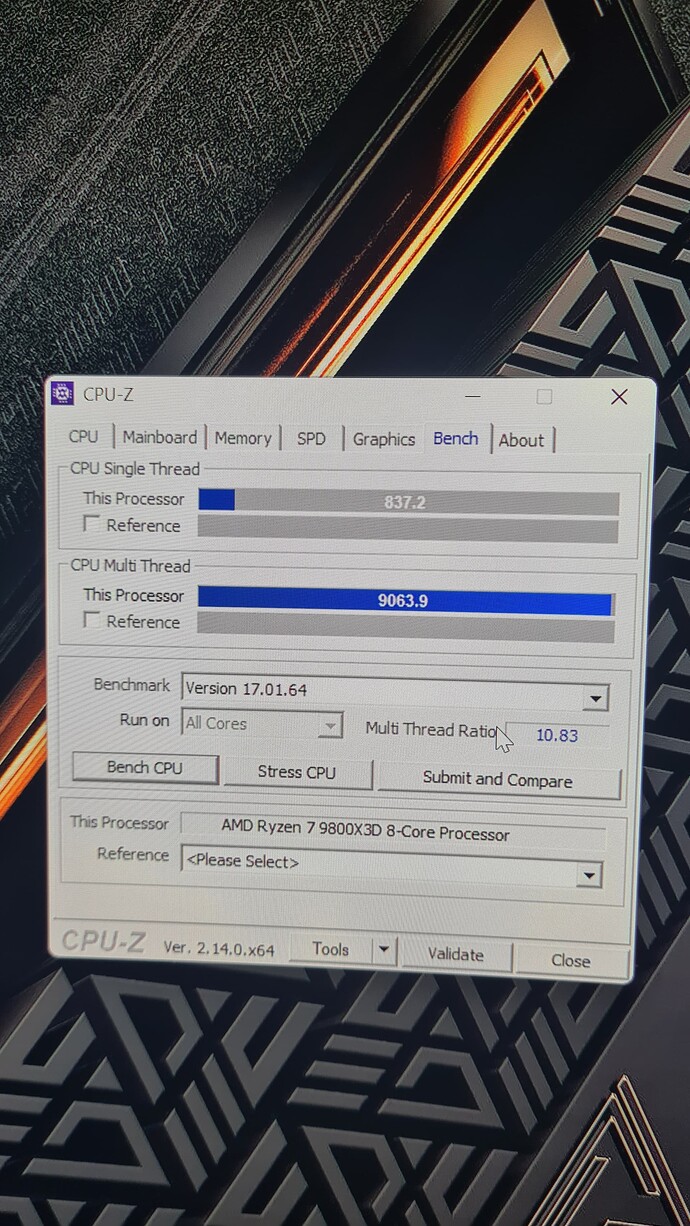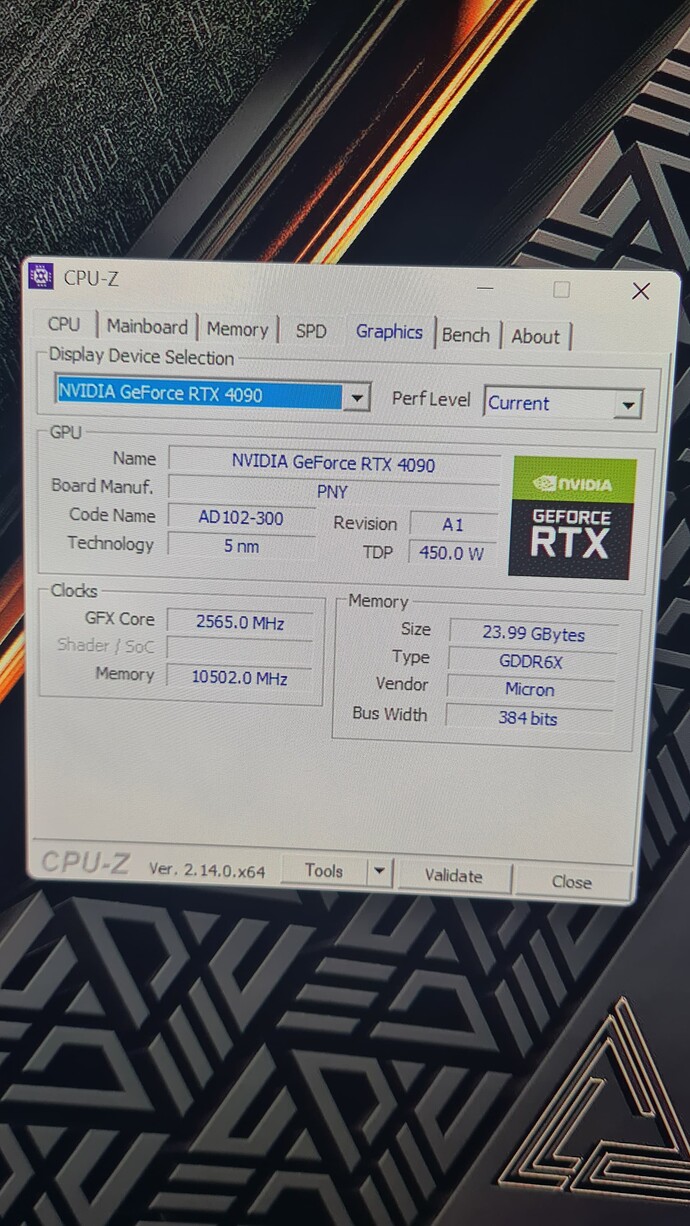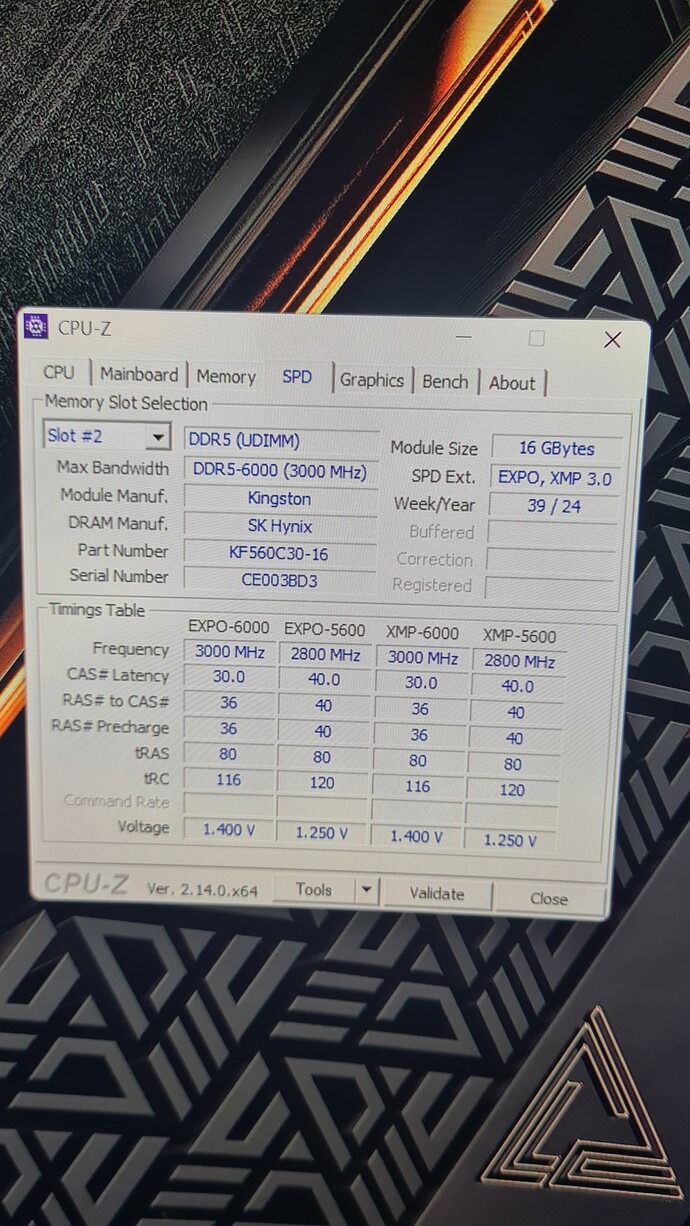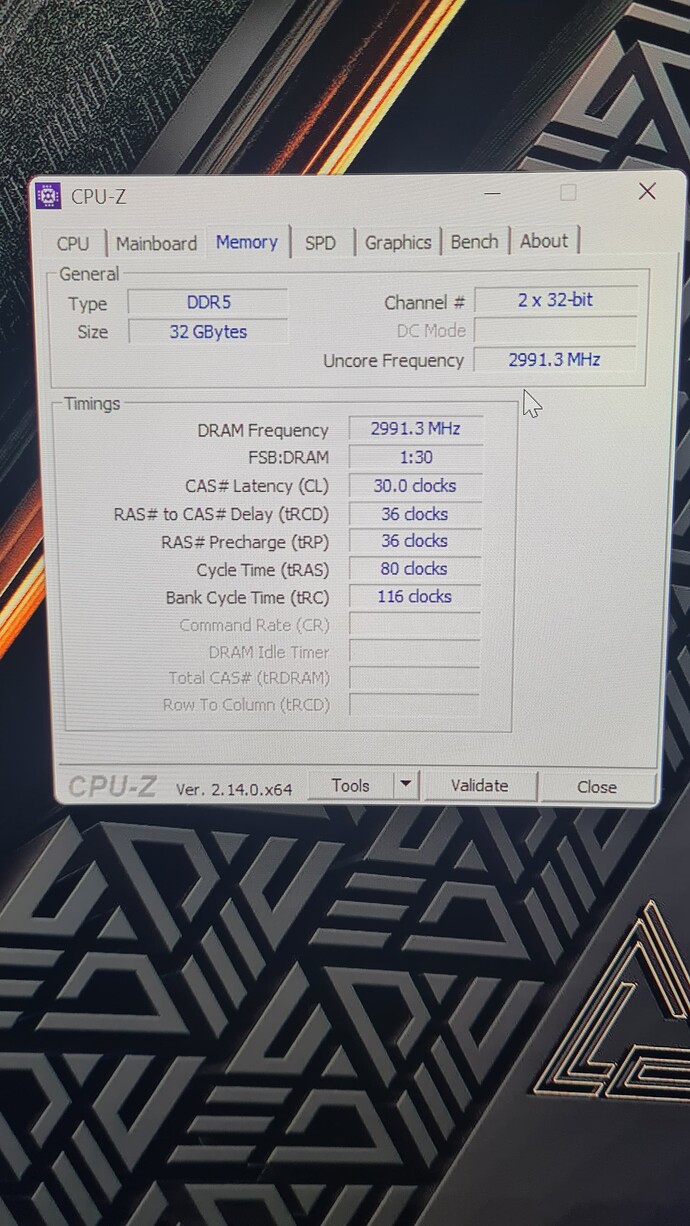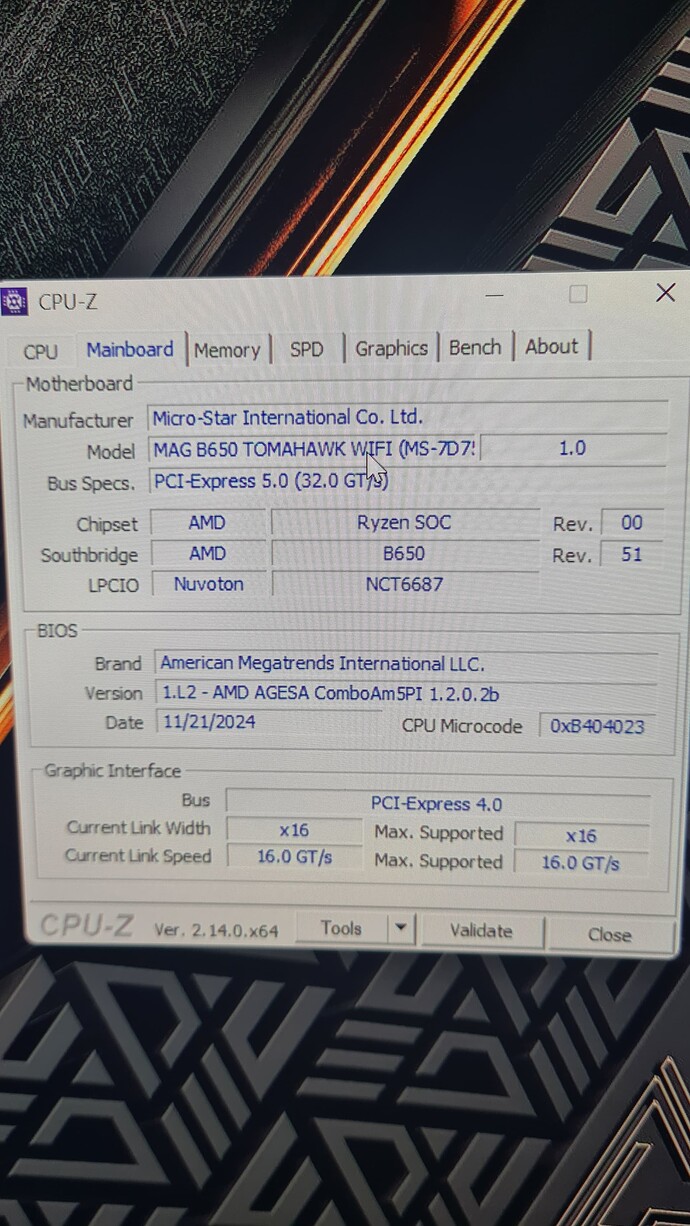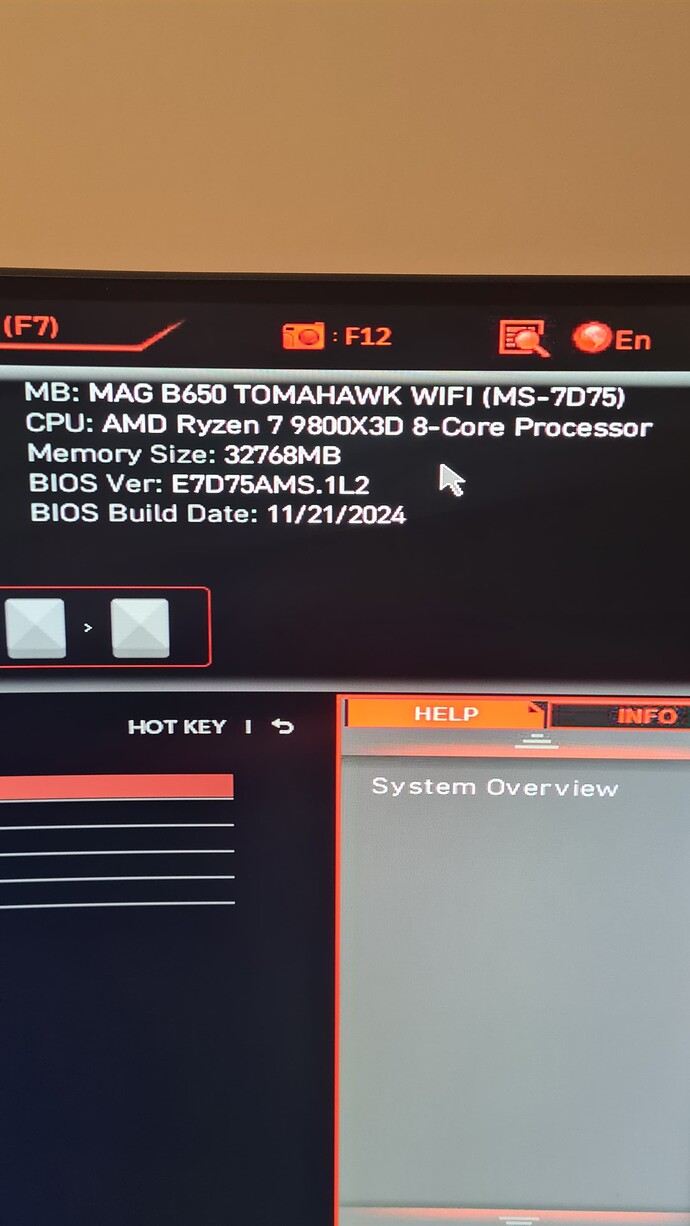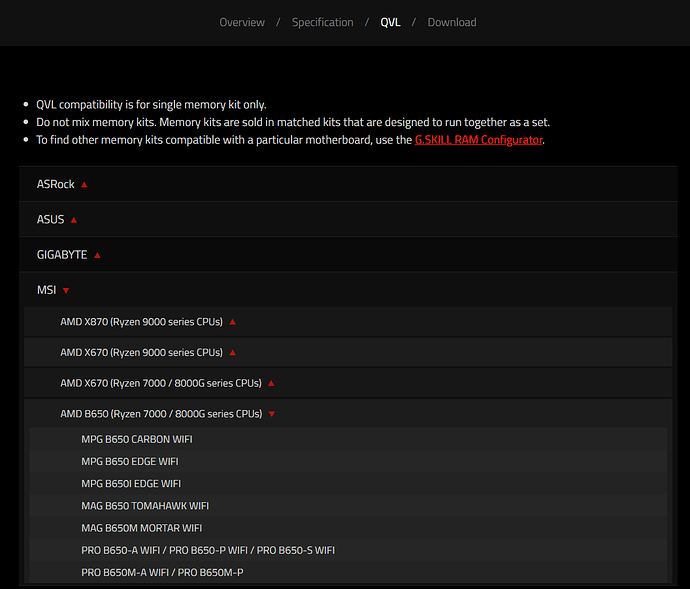It’s worth mentioning that if we start looking for information about problems with motherboards on manufacturer forums, Reddit or on Discord, Facebook and other social media, it might seem like we’ll never buy any motherboard at all – I hope you know what I mean ![]()
Anyway, as I mentioned, I don’t have any issues with this motherboard, but it’s good that you pointed that out.
What about the ram size?
Found a system with 2 x 16 (32gb) cl30 6000 ram. Is this the best combo with an 9800x3d? Can i just put 2 x 16 gb of the same ram in the other slots or would slowdown my system?
Board is msi tomahawk b650 wifi
AMD CPUs are not the same as Intel. With an Intel CPU, you can simply add two more identical memory modules and you won’t have a problem.
However, AMD CPU it’s different - if you buy a memory kit, for example, 2x16GB, it means it has been tested as such — it hasn’t been tested in a 4x16GB configuration. If you currently have 2x16GB and add another 2x16GB, there’s a chance it might not work at all, or if it does, the speed could be significantly limited. So, if you want 64GB it’s better to buy 2x32GB and sell the 2x16GB.
You can have four RAM modules only if your motherboard model supports it and the memory manufacturer sells them in a 4x kit. Without these conditions, using four individual modules might cause compatibility issues.
edit
I once tried to add another 2x16GB to my existing 2x16GB kit. I ran into stability issues and had to drastically reduce their speed. In the end, I sold the 2x16GB and bought 2x32GB instead.
Thanks…think i buy a 2x32gb and sell the 2x16gb.i have the kingston hyperx fury 6000 c30. Should i stay with this brand or any other good ram i can buy?
A long time ago, I had Kingston RAM and I never had any issues with it. So, if you’re not having problems, you can stick with Kingston. Currently, I have G.Skill. It’s important that RAM you want to buy must be compatible with your motherboard and CPU. As I mentioned earlier, I’m waiting for the availability of G.Skill F5-6000J2636G32GX2-TZ5NR
F5-6000J2636G32GX2-TZ5NR - Overview - G.SKILL International Enterprise Co., Ltd.
and I will definitely buy it when it becomes available.
Thanks . Will check this. What about 2x24gb ram? Better then 2x32gb ram? I am a n00b but willing to learn. @TenPatrol
Well that’s true although I didn’t go looking for problems. I was looking for some technical info, found my way to the MSI forums and was simply struck by the number of people reporting issues like M2_1 vanishing after a reboot, crashes, etc. Could be driver issues with Windows 11, BIOS or they had a bad batch of hardware - who knows. Just figured I don’t need that agro in my life for the sake of being loyal to a brand that in reality means nothing to me.
Interesting comment regards the RAM. I only have one other AMD machine, a Ryzen 5 box that I run VMware on for various workloads. I doubled up the RAM in that about 12 months after the initial build, same brand/type of RAM, didn’t have an issue.
I guess a lot of this is like you say in terms of if you go looking for problems you’ll probably find some. Suppose some people love to get into the detail and building/playing with gaming PCs is part of their hobby. To me, having to select a specific stick of ram because it’s 0.05ms faster and then spending countless hours dealing with instability to hand tune the timing and get every last mhz of overclock out of the CPU/GPU is just a waste of my life. I grew out of that 20 years ago. For me an MSFS PC is a tool that needs to perform well enough that I can enjoy pretending to fly airplanes for a couple of hours per week with decent levels of realism. Beyond a certain point, it doesn’t really matter whether you can have a few extra trees or cars turned on or whether you’re only getting 90 rather than 95fps. You can’t tell the difference when you’re flying, particularly not when you’re dealing with ATC, updating your route based on ATC directions, scanning your instruments etc. The people who are constantly on outside view, panning around their aircraft obsessing over ground shadows and getting that last setting up to ‘ultra/max’ - while flying completely unrealistically, are playing a video game, not Flight Simulator. At a certain level I think spending money on building some G1000/3000 panels, TSC units etc adds more to the realism than a few more FPS.
For playing MSFS I’d be really surprised if there were any significant difference in performance between CL28/30/32 ram - not that a human could notice anyhow (and I don’t mean by obsessing over stats in developer mode). Same for using different M2’s for Windows and MSFS. I did that on my last build with a dedicated 2.5" SSD for MSFS and I’m not convinced it made much difference. Absolutely a long time ago with old magnetic disks it made sense, but with current high performance PCIe 5 M2 devices like the MP700 Pro I’ll be surprised if there’s really a human observable difference. Yes there are still technical reasons why in principal it’s better - but in terms of real life user experience, I doubt it.
When it comes to having separate drives for Windows and, for example, MSFS, the difference is huge. For instance, if the drive with both your system and MSFS fails, you’ll have to wait until you buy a new one to install Windows and download gigabytes of data. With two separate drives, you avoid that problem.
As for RAM timings, they do have an impact and I can definitely notice it.
But hey, at the end of the day, we all have our brains and know what works best for us, so let’s just leave it at that.
Yep each to their own.
But I’d really like to see some performance based evidence regards having Windows/MSFS on a high performance M2 drive (like the MP700 Pro) vs two different drives - presume you’d choose to run Windows on the PCIe 4 bus and MSFS on PCIe 5? It would be really interesting to see this tested somehow, I’d happily run two different drives if it was providing an observable performance difference.
In terms of recovery process, you aren’t wrong, but that’s a rare event, and if I couldn’t restore a full backup from my Synology, I have 1Gbps Internet so not too bad leaving something downloading overnight.
Yeah thanks for that. From what I have read over the last two years on that motherboard and MSI boards in general, it appears to be a great board. But I will do a bit more research. I am getting the rig built by a computer shop that is well regarded in Perth, so will also ask them. I am mindful though that those who have a product that has no problems don’t typically talk about it…
Given the variety of Samsung 990 Pro drives which would you recommend for the Carbon board?
Eg the Samsung 990 Evo PLUS PCIe Gen5/4 NVMe M.2 SSD - 4TB? 4.5 Gen?
and on the Gen 5 Samsung 990:
Mmm, thinking now of
Crucial T700 PCIe Gen5 NVMe M.2 SSD - 4TB for the C drive and another slot for games (2 M2 ports)
Samsung 990 Pro PCIe Gen4 NVMe M.2 SSD - 4TB x 2 for the other Gen 4 M2 ports.
On the MSI Carbon x870e
But what about the heatsinks on the M2 ports on the Carbon? Only the first port has a heatsink built-in. And a large heatsink underneath. But is that adequate? Should I use the M2 versions with heatsinks on the ports 2, 3 and 4?
Or aftermarket heatsinks?
or
In the three laptops I have (Asus, HP and MSI), the main drives are Samsung M.2. In my second PC, the drive with Windows installed is also a Samsung M.2. So yes, I can recommend Samsung M.2 because I haven’t had issues with them.
I might be wrong, but nowadays, M2 drives are so fast that an average user won’t notice any difference in games. I was in the same situation as you - choosing between a M2 Gen 5 or Gen 4 drive as an additional drive. I went with Gen 4 and put the money I saved toward the FCU from Winwing.
I didn’t choose MSI MPG X870E Carbon WIFI motherboard to have the option of installing Gen 5 drives - Gen 4 is more than enough for me and games. I picked this motherboard because of PCIe 5 support, primarily for the newest GPUs. Plus, it’s future-proof and comes with fast USB-C.
I’ll start by advising you not to install an M.2 drive in the M2_2 slot.
Leave that slot empty.
I have four M.2 drives - M2_2 slot is empty because
PCI_E1, PCI_E2 and M2_2 share the bandwidth
The drive that should have been installed there is instead installed on an internal PCIe to M.2 adapter ICY BOX IB-PCI214M2-HSL which I connected to the PCI_E3.
All M.2 drive ports come with heatsinks.
If you’re planning to buy the MSI MPG X870E Carbon WIFI, make sure to get thermal pads of various thicknesses - 0.5-1mm. After installing M2 drive, I noticed that the top heatsink doesn’t make contact with the drive because MSI included a thin thermal pads.
edit
Yep, from what I know, several users from the forum have this motherboard - I’m not sure if it’s because I recommended it or if they just chose it themselves. What’s important is that they’re not reporting any issues with it. Well-chosen components and a good understanding of how to put everything together are usually enough for proper functionality.
I don’t push anyone to buy this motherboard; I simply recommend it because I haven’t had any issues with it.
edit
@CaptBrowne
https://forums.flightsimulator.com/t/would-appreciate-some-help-planning-a-pc-upgrade-for-msfs-in-vr/704283/6?u=tenpatrol
Found a great pc today that i could buy. Its a rocket. Can some check if my expo is correct?
Thanks a bundle for all the advise amd tips guys. Any tips still appreciated to fine tune for msfs 2024. Will try tommorow
A new version of the BIOS is available for your motherboard. As for the RAM speed after selecting the EXPO profile, everything seems to be fine.
Thank you. Good to hear. Strange that on the msi website i could not find the latest bios…
This version i can not find anywhere.
Glad that expo and timings are good. Goning to swap the 2x 16gb fir 2 x 32gb this week.
Thinking of the g-skill f5-600j3040g32gx2-fx5
That would fit i saw in the configurator.
Is this correct?
https://us.msi.com/Motherboard/MAG-B650-TOMAHAWK-WIFI/support#bios
f5-600j3040g32gx2-fx5 is not listed on MAG B650 Tomahawk WIFI compatibility page, but it is listed on G.Skill website.
So G.Skill guarantees that it will work with your motherboard model.
Well, if you build computers as well as you do endurance and FI I’m on a winner!
Long time F1 and LeMans fan…
Watching Le Mans 2021, I almost teared up when I saw Robert Kubica car stop on the final lap, robbing him of a win in his category. I couldn’t believe it. Sorry for going off-topic.
Anyway, when it comes to building PCs, I’ve been doing it for about 30 years, but that doesn’t make me an expert.