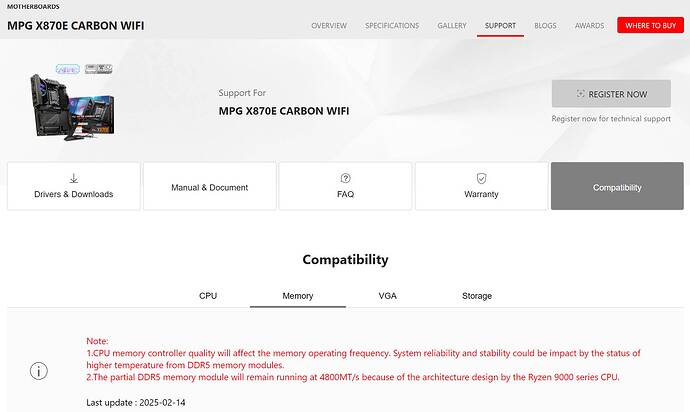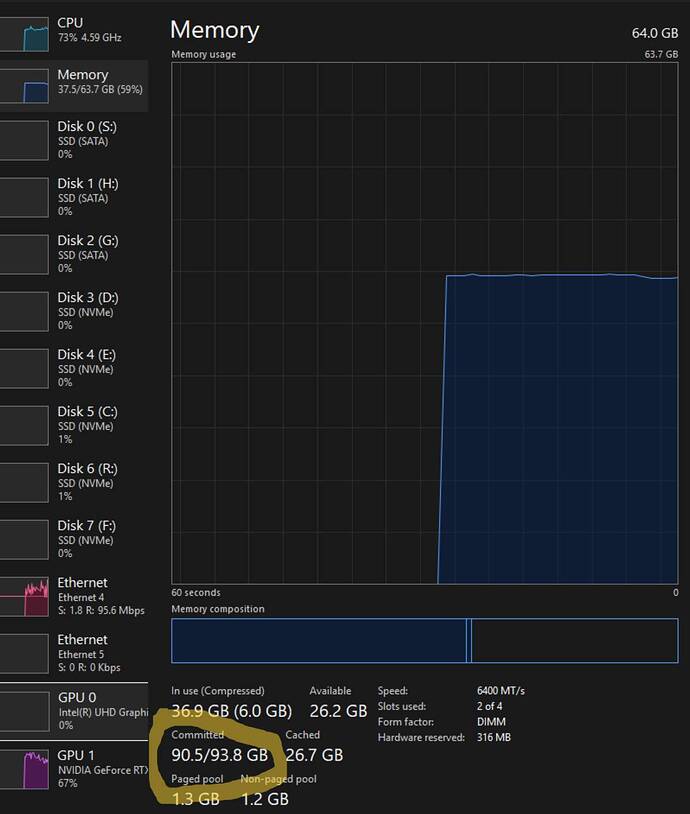Re extra fans, yes, but I haven’t got to that level yet. I will look into the Corsair.
The Corsair iCUE LINK 9000D RGB Airflow - Super Tower Dual-System Case (Black) looks pretty decent. I have asked my shop if they recommend it over the be quiet! SILENT BASE 802 TG - Full Tower Case (Black) in terms of extra airflow for my spec.
Or the Lian Li V3000 Plus Full Tower Case - Black
Oh, I need to have the case about 3 or 4 metres from the monitor. So possibly this is the best option?
This is with:
ASUS ROG Strix Scope II 96 Wireless Mechanical Gaming Keyboard - Snow Switch
Razer Viper V3 Pro - Wireless eSports Gaming Mouse
Why ask when you have the specs listed for the game for hight end???
I recently built in the Lian Li LANCOOL 206, and I like it a lot.
It fits pretty large GPUs and radiators that don’t foul the motherboard when installed at the top of the case. If I could get rid of the Lian Li logo on the front and go full stealth, I’d be even happier, but you can’t begrudge them their branding, I guess ![]()
Fellow simmers don’t let other simmers pay exorbitant prices for hdmi cables! I had a situation where I needed at least a 4 meter 2.1 hdmi cable and for the most part a copper based hdmi 2.1 cable over 2.5 meters will be dodgy due to signal loss. I got a 5 meter fiber optic HDMI cable from Amazon (see below) at one fourth the price and it works great! It can do 4k@144Hz supporting dynamic HDR10, RGB 4:4:4, ALLM, VRR, & eArc in my case.
I have the Lian Li Lancool 216 and I love it - best case I’ve had!
You can buy the drives without a heatsink because the motherboard you selected has built-in heatsinks for all the M.2 slots where you’ll be installing the drives.
edit
But, If you buy the drives with a heatsink, you will need to either remove the heatsinks that come pre-installed on MSI MPG X870E Carbon WIFI or remove the heatsinks from the drives and use the ones from the motherboard.
Reply from vendor/builder PLE Computers in Perth:
As for the RAM, as we said before, anything higher than 6000MTs with more than 64GB is not guaranteed to work, especially with the Ryzen 7000/9000 series. While it is possible to run memory at much higher frequencies, there is not much benefit as the CPU will still be bottlenecked by its own memory controller, which manages the data coming in and out of the CPU and its cores. Also, the chance of running at these higher frequencies seem mostly down to the quality of the silicon.
Usually, QVL (Qualified Vendor Lists) made by motherboard manufacturers assume a best-case scenario for memory overclocking, often using chips known to be capable of reaching higher memory frequencies or specific memory kits, usually both. These lists should be used as a general guide, rather than guarantee. Linked here is the QVL for the motherboard you chose as an example, which features a warning reflecting what I wrote above.
From GSkill Tech Spt
Dear Customer,
First, due to the limitation of current generation DDR5 platforms, if 4 memory modules are installed, then the memory speed would likely be limited to a lower memory speed, such as DDR5-4800 or below. We would not recommend installing 4 memory modules. So reading through this email thread, what the technical support suggested is correct in regards to installing 4 memory modules.
Second, regarding the G.Skill Trident Z5 Neo RGB DDR5-6000 CL28-36-36-96 1.35V 96GB (2x48GB) memory kit (F5-6000J2836F48GX2-TZ5NR), it’s typically more difficult to overclock memory speeds if the memory capacity increases. But that would depend on the strength of the IMC in the CPU. Based on our compatibility tests, most AMD 9000 series processors with the MSI MPG X870E Carbon Wifi motherboard is capable of supporting DDR5-6000 CL28 with 96GB (2x48GB) capacity. But if you are worried on the off chance that your CPU IMC does not support such high capacity at DDR5-6000 with EXPO enabled, then DDR5-6000 64GB (2x32GB) would indeed be a better choice.
You may have to double check on the memory capacity requirements of your applications, such as MSFS2024 and AI model, and see if they do max out memory capacity usage at 64GB. Typically, slow-downs would occur if insufficient memory is available. Otherwise, if it doesn’t max out the 64GB, then as long as the memory specifications remain the same, the performance would be similar between the 32GBx2 and 48GBx2 configurations.
Also you may want to make sure that there’s sufficient GPU memory on the graphics card. That’s usually the storage location for textures in games, and if you load AI processing on the GPU. System memory (DRAM) would be used if CPU processing is used for AI applications.
We hope this information helps you select a suitable memory kit for your system. Thank you.
Best Regards
Tech Support Team
G.SKILL International Enterprise Co., Ltd.
+886 2 2766-7889
G.Skill support has confirmed everything I mentioned, so you now have all the information you need.
it’s still a toss-up if 96 would work on EXPO though. Makes it more difficult with 9950X3D not being reviewed with that RAM given it’s not yet available…
I will prob go with the 96 and see. RAM is not that expensive
I would recommend 96GB for a new build. Perfect for FS2024 and futureproof for the rest. Thinking myself to replace my 64GB kit.
That is FS2024 maxed out in action, 13900k / 4090
I’d consider swapping the functions of the 990 Pro and T700. Presuming you’ll have Bitlocker enabled, you would want to benefit from the hardware encryption that the 990 offers - zero overhead for having encryption on. You don’t really need encryption on the game drive as there’s nothing sensitive there just game data. Both are so fast I don’t think you’ll notice any difference between them.
As for cases I went for the bequiet shadowbase 800 fx and I’m happy with it, lots of airflow, very quiet. I added another of their silent 140mm fans sucking air in from the bottom just to ensure I maintain positive pressure in all situations. Dust filters are working well. I paired mine with a bequiet PureLoop2 FX 360mm AIO cooler and that is also very quiet and effective.
So many good options out there for cases and AIO coolers I think it’s just personal preference. I avoided corsair as I have one of their iCUE H100i coolers in another machine and just don’t like the proprietary nature of the iCUE RGB system vs a standardised ARGB approach. I also had one of those AIO coolers fail after a couple of years. The bequiet cooler allowes for coolant top-up/replacement which is a nice touch and sold me over Artic/Corsair options.
In a picture you posted, I remember noticing a graphics card support stand at the bottom even though your 4090 came with a support bracket. Just curious… did you find that the extra support was definitely necessary or is it a “just-in-case” nice to have?
The Shadow Base 800 case is very good, I’m completely happy with mine - well put together, good accessories, looks nice and it easily fits all my PC components and allows for good airflow. I chose this one specifically as it can accept a 420mm cooler radiator in the roof - very handy with the 13900 KS S, as it otherwise wants to get very toasty while using MSFS.
Agree with you regarding ICUE as well - much easier to have a non-proprietary system, so my case & all the other RBG components can be linked & operated from the MSI mobo software.
Even though my Gigabyte RTX 4090 Gaming OC came with its own support bracket included, I added 2 extra at the back of the GPU just to be safe.
Sometimes function has to trump form, especially with such a massive card!
That’s what I thought… and why I ordered one after seeing that photo! That card is one heavy mother ![]()
Haha, exactly. That card is an absolute beast.
You should get a second support bracket too - it really helps with stability.
I actually have two support brackets on the back of my GPU
![]() Sounds like a plan!
Sounds like a plan!