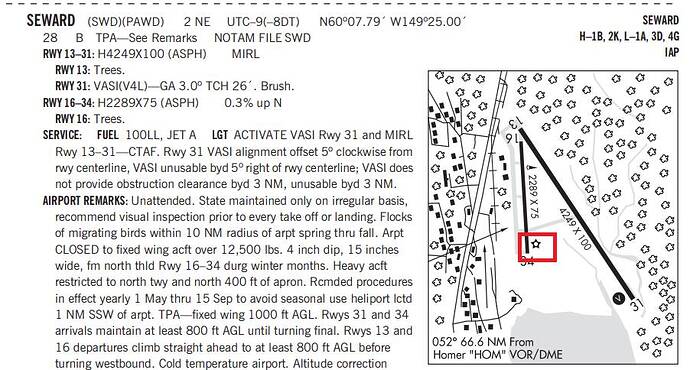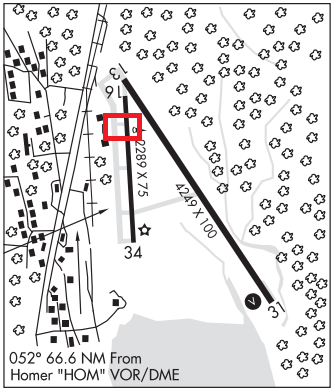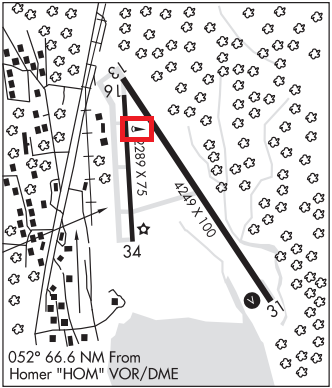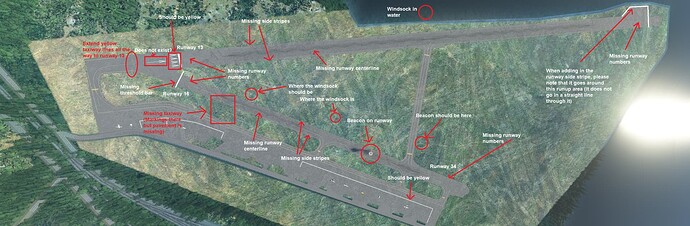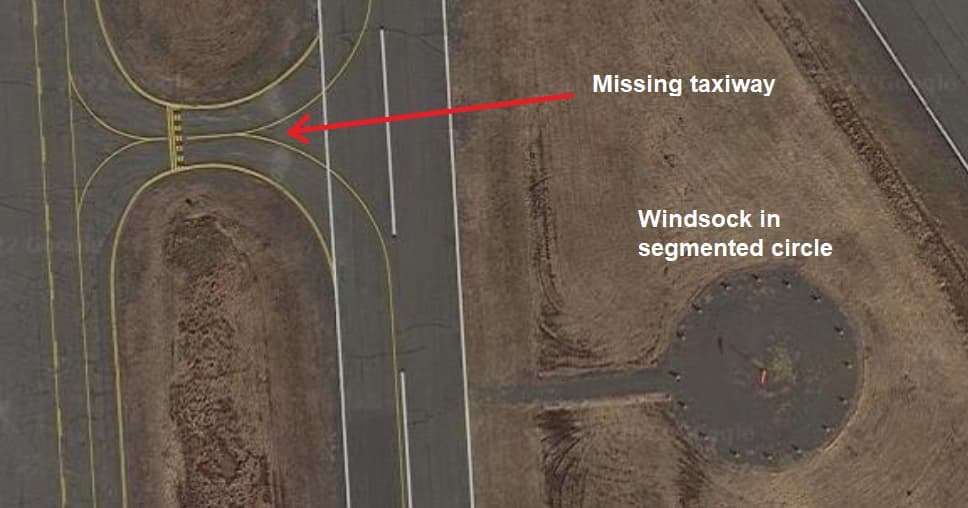![]() Thank you using the Bug section, using templates provided will greatly help the team reproducing the issue and ease the process of fixing it.
Thank you using the Bug section, using templates provided will greatly help the team reproducing the issue and ease the process of fixing it.
Are you using Developer Mode or made changes in it?
No
Brief description of the issue:
This airport was introduced in World Update 8, and it is missing runway numbers and centerlines. In addition, there is a beacon tower on one of the runways, and one of the windsocks is in the water.
Runway 13-31:
- Missing runway centerline. (See screenshot.)
- Missing runway numbers on both runway 13 and runway 31. (See screenshot.)
- Missing runway side stripes. (See screenshot.)
- The arrows leading up to the runway 13 threshold bar should be yellow. It is white in the sim. (See screenshot.)
- I do not think that there is an arrow pointing to runway 13. I do not see one in the Google Maps or Apple Maps aerial photos.
Runway 16-34:
- Missing runway centerline. (See screenshot.)
- Missing runway numbers on both runway 16 and runway 34. (See screenshot.)
- Missing runway side stripes. (See screenshot.)
- Runway 16 is missing a threshold bar. (See screenshot.)
- There is a beacon on the runway. Please see the chart supplement. The beacon is near the runway but definitely not on it. I found the beacon in the aerial photos, and it is a little closer to the taxiway than shown in the chart supplement. I point out exactly where it should be in the screenshots, below.
- It is missing a taxiway turnoff close to the beginning of runway 16. The taxiway lines are there, but it is grass instead of pavement. (See screenshot.) Here is the missing taxiway in the chart supplement:
Airport in general:
- There is a windsock in the water. There are actually two windsocks in MSFS, but there is only one windsock in real life, according to the chart supplement. The one in the water can be deleted because the other windsock is closer.
- The second windsock is close to where it should be, but it’s not exactly right. The windsock should be near the missing taxiway. I think that because the taxiway was missing, the airport designer put the windsock next to the wrong taxiway. I have a screenshot, below, that shows where the windsock should be.
- There is a yellow line on the ramp denoting the parking area. It is white in the sim and should be yellow. (See screenshot.)
Provide Screenshot(s)/video(s) of the issue encountered:
PAWD in MSFS. This is a huge screenshot, and I recommend downloading it rather than looking at it in the forums so that it is readable.
Bing Maps has a blurred airport, so here is the Google Maps screenshot where you can see the various missing lines:
Windsock:
Beacon:
Detailed steps to reproduce the issue encountered:
- Start Microsoft Flight Simulator.
- Start a flight at PAWD airport.
- Use the drone cam to view the various defects identified above.
PC specs and/or peripheral set up if relevant:
N/A
Build Version # when you first started experiencing this issue:
World Update 8 (1.24.5.0)
![]() For anyone who wants to contribute on this issue, Click on the button below to use this template:
For anyone who wants to contribute on this issue, Click on the button below to use this template:
Do you have the same issue if you follow the OP’s steps to reproduce it?
Provide extra information to complete the original description of the issue:
If relevant, provide additional screenshots/video: