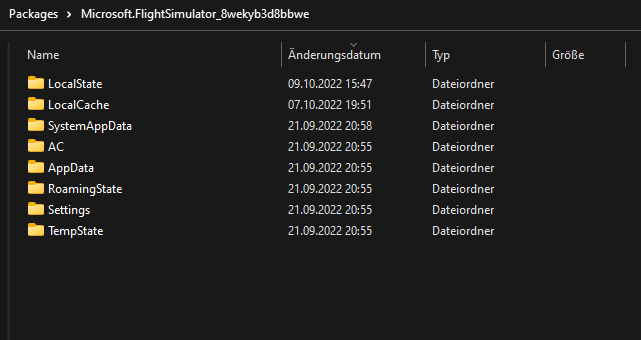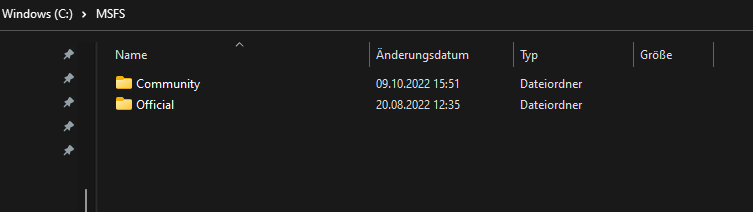Hi People,
As the title states, building a new rig, despite the installation got way better than it was my connection isn’t that great, so I was wondering if there is any way to save some files that someone has tried and tested to save some files to just allow a revalidation. Even the world updates would help.
With regards to settings (especially controls) I only found a post from 2020 and back then it was not possible to save pre-set, not sure if now the file can be found somewhere now.
Steam Edition here 
I have a complete copy of the main FS folder on an external SSD. This so that if I ever have to reinstall the game for whatever reason, I just copy across the game folder from the back up drive to my C-drive. It saves in download time.
It seems to work fine with no issues when I come to play the game.
With Steam, I believe you can create back ups of games
I actually did not think about the backup in steam really, will have to give it a try! Before I used to re-download as each update was messy, now the sim is pretty stable so I would not mind to save some hours there 
You can save your Offical and Comunity Folder outside of the “main MSFS” Folder with the folders “LocalState” etc in it. Even when you uninstall MSFS the Offical and Comunity Folder remain on the hdd.
The “main folder” is about 50GB
The Offical and Community Folder is about 700GB (i have a lot of scenery installed)
Yes my community is 99% just linked via AddonLinker which I use to arrange my addons per Area / State, easy to debug too in case of issues 
Question though, if I save the official, I would then have to start the download of the sim, stop it, move the official on top of the currently create official… would then the sim validate those files?
Inside the “LocalCache” Folder edit the UserCfg.opt. At the bottom is the line “InstalledPackagesPath …”
After reinstall, start the MSFS, start the download and stop and quit msfs after the download has started. Change the UserCfg file and start MSFS… your path will be recognized and no download is needed.
1 Like
![]()