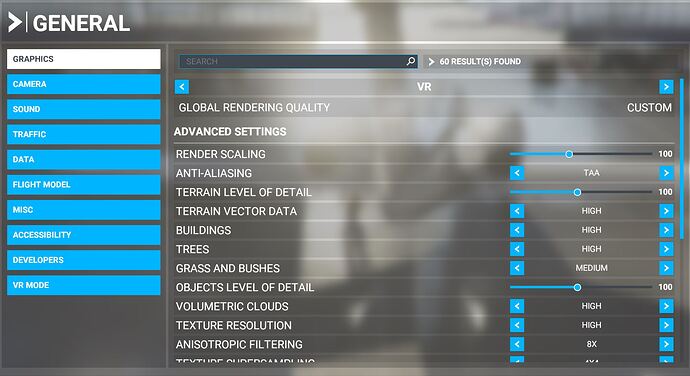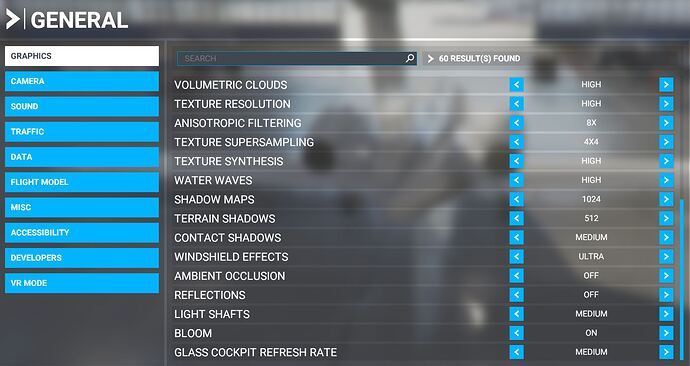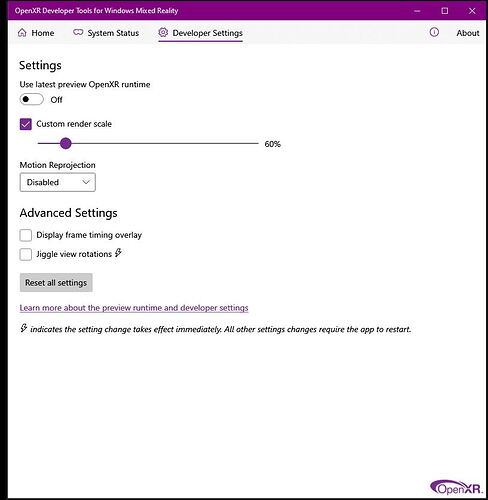hellos guys, i just noticed today that there is an update to the Open XR, just wanted to see some feedback if things got better or not! with the update 105.2102.11004.0 i end up turning off the preview Open XR runtime (as recommended by VR Flight Sim guy in Youtube) and it did help!
I’ve been using this version since Feb 26th.
It’s generally stable, except very occasional stack overflow exceptions - that I never saw before.
This update repaired the previous 104 installation - settings page didn’t load- . Developer was updated but also another ‘OpenXR’ app was installed. Works fine, happy camper here.
MSFS render scaling affects VR cockpit, OpenXR settings affects VR scenery landscape sharpness.
Can you show me where he recommended to turn it off? How did it help?
Didn’t know this! Thanks for the information, I was already wondering what was the main difference between the RS in MSFS and the RS in Open XR
It did help me! Before that update came I was checking the preview runtime box and after the update I noticed that the cockpit was very blurry although I increased the render scaling in MSFS and in Open Xr. As suggested by Steve I turned off the preview runtime and was back to normal again!
Here the video
Since the latest update ( 2 days ago) I have noticed a HUGE improvement regarding the micro stutters when moving my head in the cockpit. Very happy with how well things are running at the moment. I’m using a G2 paired with 3700X, 32Gb RAM and an RTX3070.
do you have the preview Open xr runtime on?
Yep. Would sometimes get jaggy/blurry/low res in VR when starting some flights - turning off the latest runtime preview feature fixes this. G2.
Is this with the preview runtime on or off?
I find it performs better when switched off. I have my custom render scale set to 60 or 65 and motion reprojection switched off.
The preview and non-preview runtime versions are now the same for me after this update: 105.2102.11004
Exact same settings as you fella, any chance you can share your settings ? Oxr, msfs2020
I was on 30+ stutter free using 457.30 nvidea driver then went chasing more fps and lost all my settings. Much appreciated if you could.
Cheers pal, 100/60 mostly high think I’m on 80/65 or 70 with mostly medium ill send ya a shot of mine Monday when I get to my computer. How’s ya fps and any stuttering ?
No bother at all mate. My fps is locked at 30fps in the Nvidia control panel for MSFS. When i check the fps in game its constantly flickering between 29/30 fps but is smooth in game and perfectly flyable with only the very occasional micro stutter looking out the window. A vast improvement in the cockpit micro stutters makes it much more comfortable looking around now. I had also updated my mobo bios the same day as the OXR update and I’m wondering if that had anything to do with the improvements in smoothness but can’t be sure.
FYI if your still struggling with frame rates be sure to turn off ‘Super Sampling’ in the settings. It’ll afford you a few extra frames.
Yea mines off im sure of it. What mb you using pal ? I’m on amd x570.
I hve an MSI X570 Carbon Pro wifi. MSI recently updated the bios a week ago.
This topic was automatically closed 30 days after the last reply. New replies are no longer allowed.