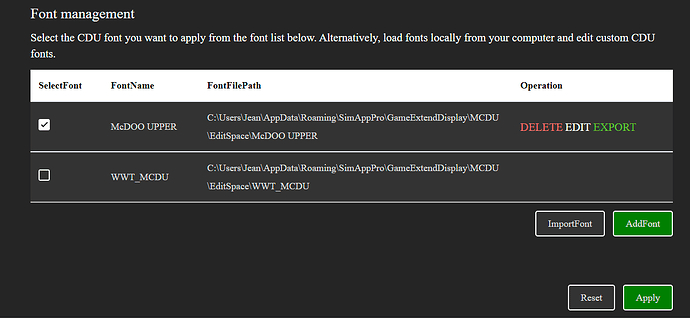-This is what I have done: installed the McDoo UPPER case font file in Windows.
-Add it and select it in SimAppPro
-Click “Apply”, and that’s it. Font was updated on my MCDU. No need to import/export anything.
By the way, it is possible to change font on the fly while simming, very convenient. If clicking “Apply” doesn’t update the font, try again. In my case, it generally updates after the second time I press Apply.
Brilliant I’ll go and try myself now thanks
Yup works now no problem. Easy, that is once you’ve done it.
A big thank you to everyone for their assistance with this.
Where can I get the MCDOO UPPER case font? I couldn’t find it when I Googled it. If you could tell me how to get it, I would appreciate it.
Can I get a dummy ELI5 approach how to do this. I cannot figure this out at all.
See DaveDeMo’s posts from a couple of days ago. They have to be extracted from the web page when you browse to the MCDU. It’s not quite as daunting as it first appears.
If you’re still struggling send me a personal message.
The problem is that some of us do not seem to have these font files in the list of those that can be extracted from the web version of the MCDU: I have posted a screenshot showing that in my MCDU, no such font exist. I don’t know why, but you can see that my list isn’t the same as DaveDemo’s.
I have just sent the FlyiungDog the files you sent me on Thursday, thank you again for that, that was very helpful 
One thing that I am not sure, is how to use the lower case McDoo font file: it seems that the SimAppPro app can only have 1 font applied at the same time, so if I install the Upper case font, what do I do the lower case one ?
Something I noticed is that after having downloaded both McDoo font files, upper and lower cases, I will first install say the Upper case one in Windows. But then when I try to install the lower case one, it says it is already installed. So what I think is that the Upper case font already includes the lower case too. But it’s just a guess, I don’t know, I don’t know enough about how those files work.
This SimAppPro app was like coded in the 1960s and the way it works, as in its logic, isn’t what we are used to in modern apps where things are considerably more intuitive, IMO. It should be remade entirely. I mean, not just upgraded/updated. Remade from scratch, using proper modern 21st century coding tools.
This MCDU is a fine piece of hardware in its own right (as in even ignoring the fact that it is also attractively priced). Problem is the “pacjaging” that comes with it: from lousy ordering process that do not make any sense, to this SimAppPro that’s poorly coded… It’s really a shame. But these are fixable issues so touch wood this improves in the future !
I just installed the uppercase ones and everything works perfectly. When you select fonts in SimApp Pro, you have to scroll down quite a bit to find them. The newly installed fonts are not sorted in alphabetical order.
Exactly ! I thought initially I hadn’t isntalled the font right, but realised after a - long - while that fonts aren’t sorted alphabetically any more. Man…
I’m totally confused it doesn’t take much these days.
Both fonts upper and lower case are both UPPER case characters but are definitely different in size for an identical font size selection.
If they are typed into a word document and compared the lower case one appears smaller in size but larger spaces between characters.
I’ve currently got the UPPER case font installed in the MCDU which seems to work fine.
I guess the lower case font could be imported into the MCDU using a different name to the UPPER case, loaded in and then compared. I might try it later.
edit: Well I satisfied my curiosity and installed the lower font. Smaller text doesn’t look right. Have gone back to the upper which is the same as the cockpit MCDU.
No idea what this smaller font was/is for…
1 Like
I think it would be much more important that the mcdu finally runs with the Ini Airbus
Slightly off topic but…
Has anyone heard any rumours if Winwing will release a quadrant for the airbus?
I have the Thrustmaster one but the different colour to the Winwing isn’t half aggravating my OCD.
Just saw this video here:
Just watched it, it’s a good one.
If you’re looking for the B612 font file, the link provided in the description of the above video doesn’t work. You can get it here:
https://fontmeme.com/fonts/b612-font/
I just tried it, it works well. I dot know which one of this one or the Fenix’ one is more realistic… but I’ve seen from multiple sources saying that B612 is a good Airbus font. Make of that what you will… !
1 Like