Ahhh! Your cockpit panel you’re using with the simulator! You’ve built a cockpit. I didn’t understand that. A pic would have helped 
Does MSFS remember the screen setup between sessions?
Can it have multiple configurations depending on the plane?
Ahhh! Your cockpit panel you’re using with the simulator! You’ve built a cockpit. I didn’t understand that. A pic would have helped 
Does MSFS remember the screen setup between sessions?
Can it have multiple configurations depending on the plane?
Hmmmm. Not sure on the latter, to be honest. As for pic posting on forums, I had forgotten how to do that before some of the contributors here were even born.
No. Way!!! This is amazing news. I just did my first and last GNS530 approach this morning 
As a real-world GTN750 user and Cherokee pilot, this is absolutely awesome!
I use(d) Spacedesk with P3D and the 750 in that with an iPad mini, worked brilliantly. Hopefully that will be the case here as well.
Wow, this person deserves a medal. The biggest thing to hit MSFS 2020 since inception. Congratulations mate, it is brilliant.
How do I get the GTN750 to show up on my Piper Arrow dashboard please? Do I need to buy something extra?
It is on the EFB, select it there and all the pain ends 
It’s not one of the options? Do I need to download something extra?
How are you guys even installing the new update? I can’t get past an error screen and I have no idea why. I went back to v0.3.0. That’s the error I am receiving when trying to run the installer. Either by updating or via fresh install
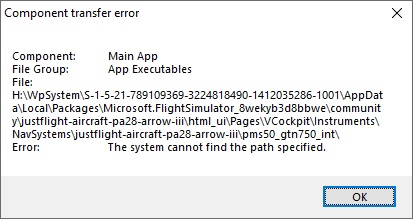
Well, to me, it looks like it can’t find your GTN. Do you have it with other aircraft?
I don’t even have the GTN mod installed when updating the PA-28. Then I have tried to download it and stick it in my comm folder but still no help. That error message pops up halfway in updating the PA-28 from v0.3.0 to v0.4.0. Then I press ok and its in my comm folder, but it’s not in my sim anymore. So, I have to uninstall it and then go back to V0.3.0 then it works again. Even if I do a fresh install and yes, after uninstalling and restarting my PC I get the same message.
Can you try another fresh download and install. There was an issue that’s been sorted already. I’m not 100% sure this is the same issue but give it a try, it might well be fixed.
Downloaded 4 times. It’s been 1 hour since my last download. I will try again
Same Issue
Right, I have asked some of the team about this, see if anyone might have an idea for you. I think prudent to also open a ticket with our support team so it’s logged on our system. If I hear back in the meantime I’l drop you a reply here.
I have reopened my old ticket. And gave them now 3 messages of what I have done so far. So, I hope they can sort it out asap
Okay. Bottom line from me, would be to go back to where you know it was good and then…
Are you installing the basic or premium beta from PMS50? If the latter, you need BOTH packages.
Does the GTN work with other aircraft?
Amy Difference? If not, reinstall after confirming that the GTN works.
Hope this helps.
1.) I never had PMS50 installed
2.) Have not known about PMS50 until the updater actually gave me the error.
3.) I have no interest to use PMS50 at this sage since its still in Beta
4.) Installed it for the sake of v0.4.0 and still the same error
5.) Downloaded the 0.4.0a version from JF still the same error
6.) reverted to v0.3.0
Hope you are happy then. The GTN is a beta for the moment, end of. At least, we sorted it out. Enjoy 