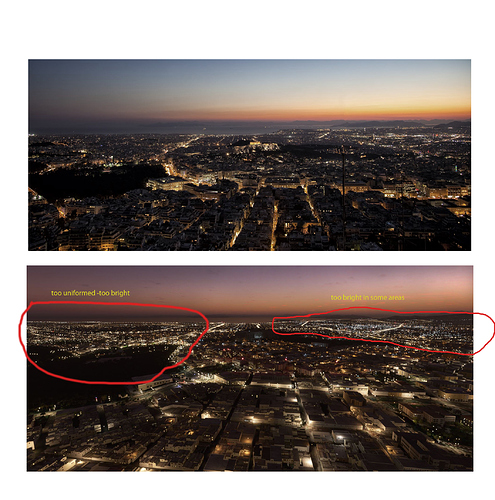Is there a way to remove this “streetlights” that are 100 meter in the sky via a config file or something? For me personally these are the worst problem with the lighting at the moment
The way I found is to just fly during daytime until they fix this mess.
I dont get whats happend here, the devs said in a q.a. that the issue with the lighting was that the texture for hight altitude was loading too soon, wich schould be an easy fix.
No one asked for over 100m hight uniform streetlights on every road…
With regards to light placement and it “not feeling natural”, people are on to something.
-
In-game, lights all seem to be in double or triple pairs. But street-light placement isn’t always in side-by-side pairs. Often times the lights are staggered in an attempt to make the illumination more uniform and to try and prevent “gaps”. They need to adjust the algorithm for x/y placement to account for this variation:
-
Lights burn out or get turned off: But they’ve built what looks like a completely linear distribution of lights. If you look at the suburban neighborhoods in game, nearly every street and house is virtually guaranteed to be lit. This is incorrect. It quickly puts things into the “uncanny valley” and it’s one of the problems causing that “je nais se quois” (“I don’t know what”) unsettled feeling so many people are getting with the new change.
Taking the “point cloud” or “map” of the lights, and then applying some gaussian noise to that list that randomly deletes the occasional light node would likely be an improvement.
As so many have pointed out, this update is only partially correct.
I’m sure Asobo is aware of the lightning problems by now. I also hope it will be fixed in the next patch  .
.
Until then the advice can be “be back before midnight”  .
.
On the other hand, when flying VFR at night with this kind of lightning makes it a lot easier to navigate 
The photo from reality has several filters introduced but mainly I think the main filter which makes the lights stand out so much is the increased contrast…The screenshot below from early builds is the closest to reality I think. The lights are bright but they are not blinding you…but again that’s my opinion…
Very insightful suggestions, and pretty much exactly what I’ve proposed in some other posts I made a while back. Regarding your question in the end, this is certainly achievable, I think even FSX had it implemented back in 2009 (for 3d models, not ground texture though), called Fresnel Ramp.
Where the alpha/transparency is directly controlled by viewing angle. Using this method, it would be possible to limit the effect to shallow viewing angles (only found close to the horizon as you said) , and a distance range wouldn’t be needed. Side note though, although Fresnel Ramp / angle falloff works painfree on 3d models, I personally don’t know the GPU demand for global scene calculations, but I’m hoping it will be negliable, 'cause that would be awesome.
:
.
Regarding replacing the Sepia Mask with a generated hybrid texture, I’ve been trying to brainstorm this too in the following post. (Note that this is only from my first day of trying, have learned a bit more now, for instance excluding rural road lights based on Black Marble global illumination data)
I would add the Runway end lighting too. the REILS are visible from too far away
Yes the real photo looks bad for sure, white balance is way of and like you say contrast is increased too much.
BUT for lamps to become more visible by contrast-increase and filters, they first have to be clearly visible from the beginning.
(talking about the lamps across the water here, which is what was being discussed)
Applying the same filters to the screenshot from pre-update5 night tech, you wouldn’t reveal any more lamps at all across the water.
Why?
Because they’re simply not there. They’re not rendered. Too short lamp visibility range.
THAT’s the difference being demonstrated, not dependent on the filters/constrast-adjustments used.
The screenshot labeled “early builds” are from the early alpha dec-mar, (as can be derived from officially released screenshots) before they completely killed the lamp visibility and introduced the Sepia mask (Following some users shouting “nothing like real, too bright !!” )
This downgrade, with extremely short lamp render distance and brown sepia mask is what the versions up until Update 5 last week had.
Which is why I have a hard time some users defend that simplified “brown-out” lampless sepia style as so perfect, so realistic as it can be mistaken as a real video, and shouldn’t be touched.
(But personally I’d hold back the updating until all required adjustments have been made, looks like TRON now…)
Well said…
I believe the darker edge around the light with TAA is due to the sharpening bug they have now corrected and this makes me wondering whether these are still looking the same with v1.10.8?
This is the Sonic Easter Egg ![]()
Yeah the dark halo is definitely a sharpening artifact, but I’m guessing it was moved to the outside of the edge instead of the inside, thus stopping the “lamp eating” effect. but still casts a halo around the lamps…
I wonder if the sharpening brightens the inside of the halo as well, making all lamps look over-exposed, with peak washed out white cores, while the human eye would be able to determine color to the core.
Most sharpening have destructive effect to both color and brightness variation on small point light sources in digital form, usually a big no-no in astrophotography, and distant lamps are no different.
Agreed lightening up all the roads uniformly seems mad
This makes sense. If you have any chance updating your screenshot with the latest version this might be interesting comparing. I could try taking a screenshot but it looks like you’ve changed the dynamic range in order to highlight the issue and I fear not being able to find similar ajustements for comparison.
Good stuff, very interesting read! My only contact with PSF is that it plays a vital role in the ultra-nerdy world of Astronomy / Astrophotography, for example the ability to “split” binary stars both visually and digitally. Trying to swing outside your angular resolution limit will simply have two stars looking like one. (but digital wizardry in terms of image-stacking and iterations of sharpening can resolve star-pairs slightly outside the theoretical limit, but that’s usually the dark wizardry planetary-imaging guys are using, not something very practical for Deep Sky Object like Galaxies and Nebulas) What you’re saying really underlines the fact that it would be madness to render ALL lamps at separate “dots”, so some kind of compromise is needed.
And I’m all for having the Sepia Mask simulate masses of light which are too close to each other to be practical for rendering individually. But this would exactly like you say mean very far away and at low viewing angles, iow in the horizon, not as close as just 2-3 kilometers as it was up until update 5.
Limiting it to shallow viewing angles would be a good thing, and I still believe using synthetic light splash textures based on MSFS lamp positions would look better, instead of brown-lamp + daytime texture they’re using now.
The first alphas(as can be seen in released videos as well) had very impressive handling of blinding light, flying towards a low sun, the instruments got really hard to distinguish, sometimes impossible. Bright outside, dark in the cockpit shadows. Just like real life, having to look down on the panel to momentarily adapt to the lower brightness of the shadowed instrument panel. (This effect gets extra nasty IRL when flying over flat snow covered surfaces in the winter, acting like a bright reflector).
So far so good!
But it didn’t take long until some users started complaining about this being “too bright/dark, inconvenient” since they want to see outside and the instruments at the same time like in other sims, and its effect got toned down quite a bit.
I’d loved to see semitransparent plastic screens you can flip down instead, like IRL, the immersion factor was awesome.
I’ll look it up, I still have the original photoshop file on my drive, so I can apply exactly the same level of brightening filter effect for comparison. Doubt I’ll find the same road though, since all I remember is that it was somewhere in the United Arab Emirates ![]()
For which they should have added a GUI checkbox for controlling the PostProcess | EyeAdaptation setting in the UserCfg.opt file, instead of toning it down unconditionally.
I completely agree with you. Now the airport lights are very visible in sunny days from 10 nm distance, but I guess this is the result of Asobo increasing all the light sources size and intensity. It would be nice if they could put the airport lights in a config files where we can adjust the intensity, much like it used to be in the older sims.