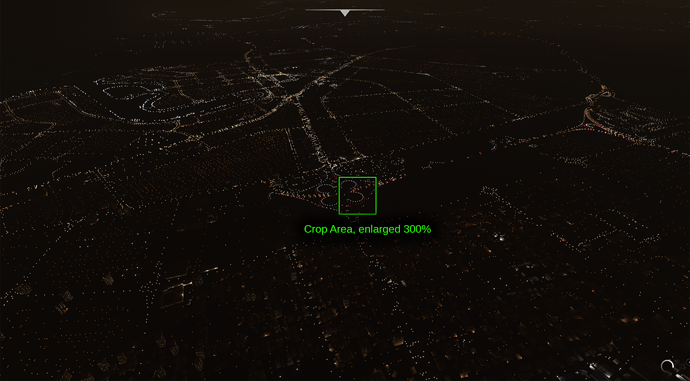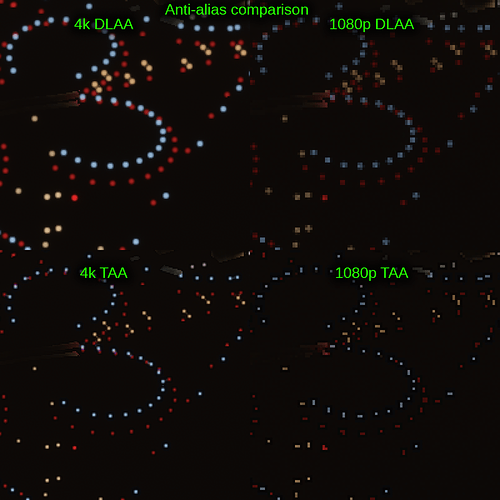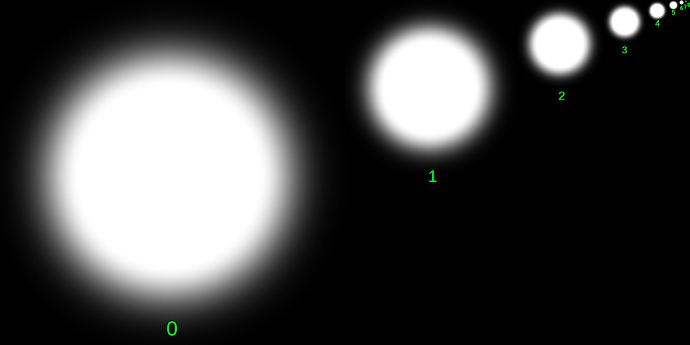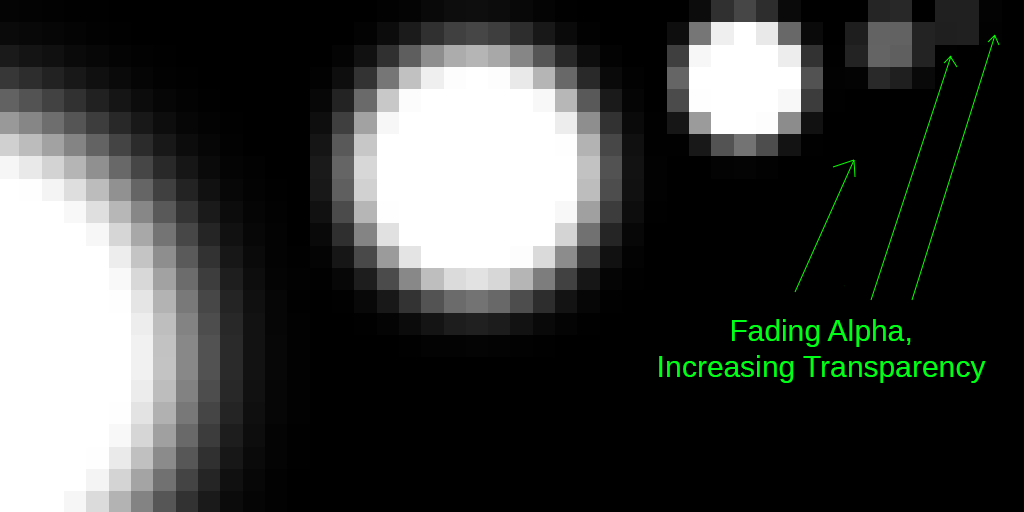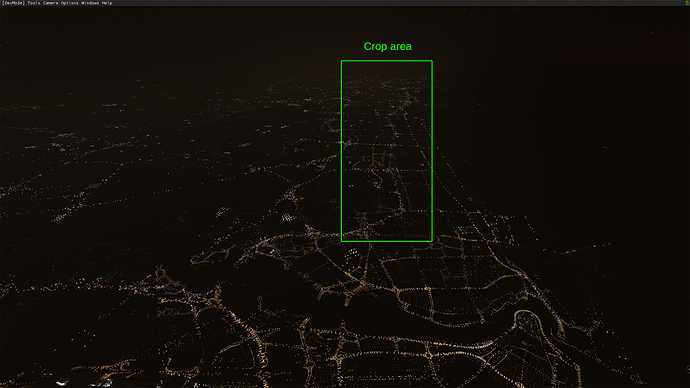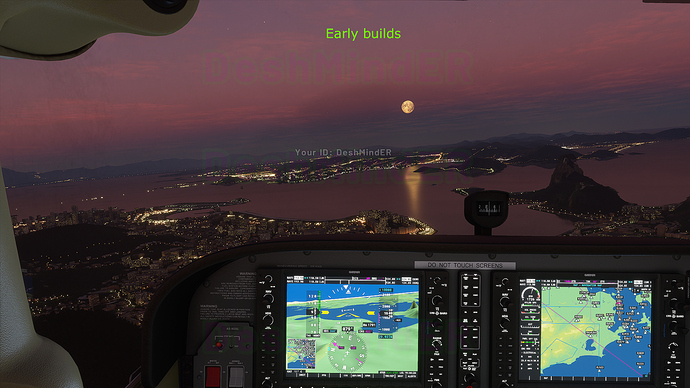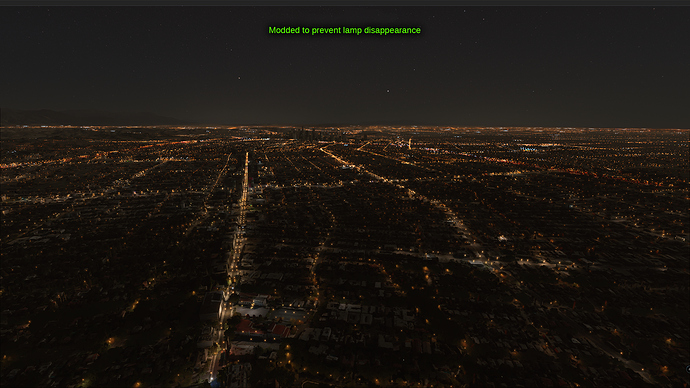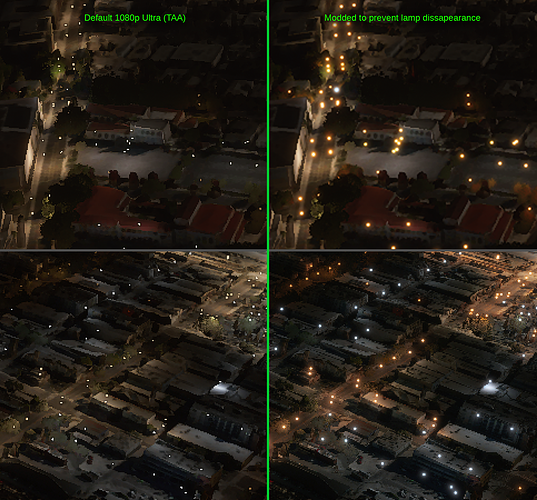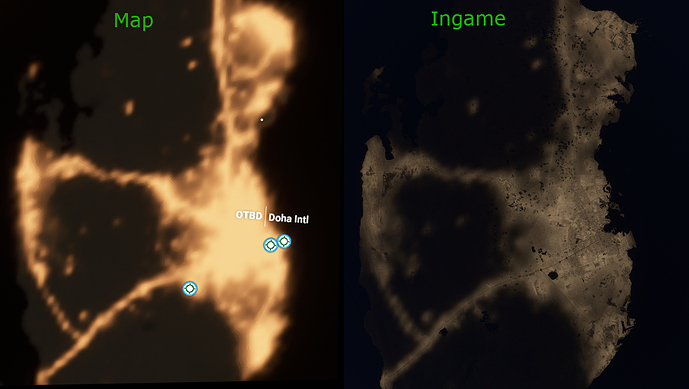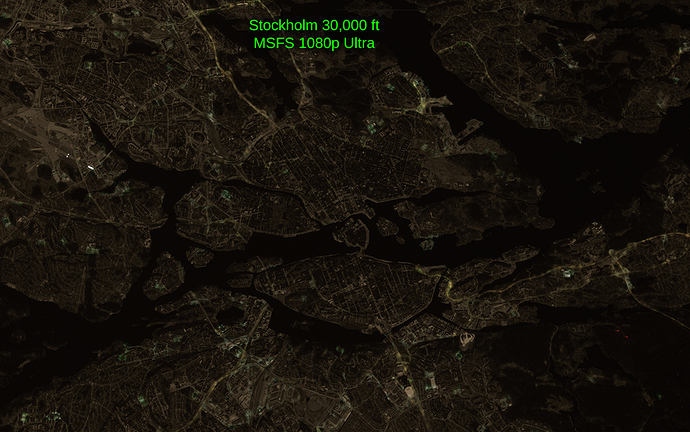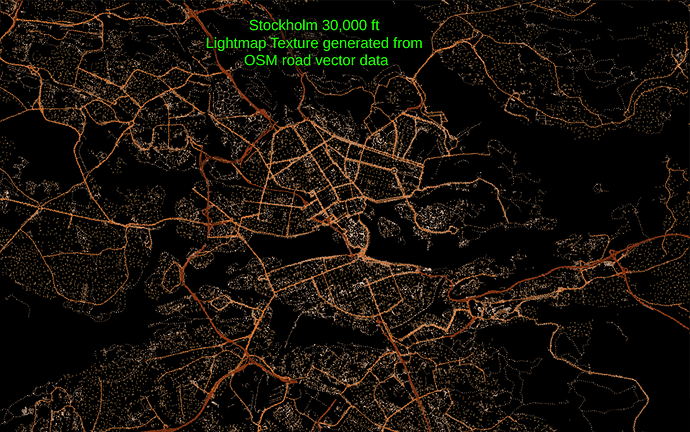Hi guys, the first half of this post is not really related to the Sepia Mask (ground emitting light), but an equally important part to why current night lighting doesn’t really make it to the finish line.
Good posts, but what you say in the above quotes is NOT the way to go, as I think you misunderstand the way the current lamp tech works.
First, you can’t “exclude” lamps from render scale, that’s not how render scale works.
Render scale is pretty much rendering the whole scene at a different resolution, and then resampling the whole scene back to your selected resolution.
For example, native res 1080p, render scale 200:
This would mean 200% render resolution. in other words, render scene in 4k, and then resample back to 1080p. This will give you sharper/betterlooking edges, less noice and pixelation. But also trick the render-engine to pick a higher mip-map in the texture, usually having less transparency, making it more visible.
Taking a 4k scene and resampling it down to 1080p is the same as running a 1080p scene with 200 render scale in this aspect.
“excluding” lights from render scale, if it was possible, would leave you with exactly the same lights you had from the beginning.
Lamp sizes should NOT be bigger, that’s the wrong way.
Doing so, you adress the symptom, not the problem.
What we see is what I believe is at least a two-fold problem.
Renderscale is not the cause, just a way of exposing the problem.
First, you have the TAA anti-alias mode “eating” lamps, especially visible in lower resolutions.
Here’s a night scene without Sepia Mask: “Only Lighting” selected in Dev-Mode.
As you can see, lights look different depending on both resolution and AA-mode.
With brightness-increase, you can see TAA mode adds a “dark halo” around the lamps,
shrinking them a lot! Increasing lamp size would be the wrong way to go.
Here you can see the lamp bulbs is already huge, look how they look in distance,
enormous blurry orbs… Increasing the lamp sizes would make it look even more ridiculous in the distance, it’s better to attack the problem instead of just the symptom.
.
.
.
Now to the other issue, which I believe is a mip-map issue in the lamp/bulb-texture.
Here’s a typical lamp bulb texture, when you include the mip-maps.
The alpha channe (transparency) follows the same pattern
The “mip” selected depends on how many pixels the lamp-billboard/sprite occupies in the scene.
When lamp is close and occupies a big number of pixels, the bigger “mip” is selected from the texture.
and when the lamp is tiny in the scene, and occupies just, lets say, 5x5 pixels, a very small "mip"is selected, with less transparency. This helps to fade the lights into the distance.
But if you double your rendering resolution, let’s say from 1080p, either with higher render scale 200, or setting resolutionto 4k, the same lamp now occupies 10x10 pixels, and therefore a bigger “mip” is selected, with more brightness and less transparency, making the lamp brighter/less transparent , more visible
Look at this 4k vs 1080p comparison. I first thought low resolution didn’t render lamps at same distance as higher resolutions. But look what happens when I increase the brightness in the 1080p version:
The distant lamps almost disappear in the 1080p version! But increasing the brightness, you can see that pretty much all lamps are still rendered!!! but with much lower transparency!
(This is exactly what happens to the lamps when adjusting the render scale too)
…
Here’s a screenshot from early Alpha, before they reduced lamp visibility and introduced the Sepia Mask, compared to current release build. Note the visibility of road-lights, also bulb-style with glow.
As you can see, the distant streetlamps in the horizon are completely gone… Like the city suffered a power outage.
.
I’ve been trying to “bring back” the lamps using photoshop:
First, how MSFS looks close to LA downtown in 1080p Ultra.
Secondly, a modded screenshot where I pull the lamps from 4k resolution and resize back to 1080p, to circumvent the “bugs” causing lamps to disappear way to early in lower resolutions. Also, adjusting hue/saturation/lamp-size and finally reintroducing the “glow” around lamps. Nothing has been done to the Sepia Mask.
Default:
Modded:
Here are closeups comparing the MSFS lights (getting eaten by TAA anti alias mode) and my modded lights trying to make them more “lamp-y” bringing back the glow and color. Not that I haven’t increased the size, I’ve just disabled TAA and downsampled 4k lamps to the same resolution.
In other words, no size increase, just “removed” what’s “eating” the lamps in the first place.
.
.
Now, addressing the problem in this bug report, the terrain emitting light:
Here’s some of what I think looks highly unrealistic with the current night lighting.
The infamous “Sepia mask” being implemented sometime during the later alphas simply looks like you’re taking the daytime satellite photo and just applies a low-res lightmasked sepia-filter to it…
Watch this video…
This effect is applied is using the very low-res night image you can see in the world map when planning a flight, often illuminating lots of terrain and features that IRL would be pitch black:
Here’s a photo of Dubai at night, compared to MSFS, same location 30,000 ft at night.
As you can see, the MSFS desert is glowing in the dark! And the bright highways from the photo, is pitch black in MSFS.
It is pretty much the opposite / inversion of what it looks like in reality.
This is a big problem as it is implemented worldwide, but some places looks worse than others. But if you understand how current night tech works, and how it really should look like, it’s easy to spot.
Here is another comparison, sepia mask over Berlin, plus snow comparison, to show that lights should come from lamps and roads only, and not illuminating terrain for miles around it.
…
I personally believe the now infamous “Sepia Mask” should either be reduced to below 30% when not viewed at a very shallow angle (far distant in the horizon), or more preferably, replaced with a night texture layer consisting of baked light splashes based on existing MSFS lamp bulb positions. This would save a lot of FPS compared to letting each lamp in the distance illuminate the ground. This would only need to be done at very close proximity where trees and buildings are present.
Here’s an example, Stockholm at 30,000 ft in MSFS. Compared to a “light splash” texture generated with QGIS software and OSM road vector data, placing illuminated colored “splashes” along the road vector data. This texture can be lower resolution, since the splashes are blurry by nature, and applied on top of the satellite photo texture. And with MSFS having coordinates for all those lamps present, this can be used for procedural generation of global textures. It has been done even for FSX addons, “Night Envirenment” series and “Black Marble”…
This is definitely closer to the Berlin photo earlier in this thread, where it’s the actual street lights illuminating the scene, and not some low resolution mask illuminating miles of uninhabited adjacent terrain, like we have now in MSFS.
.
.
Hope this clears some things up!