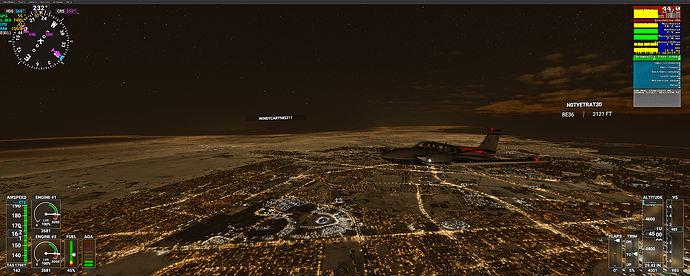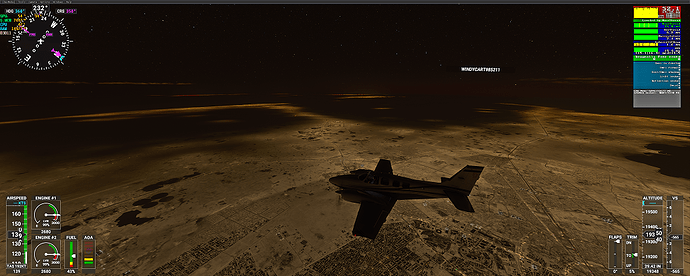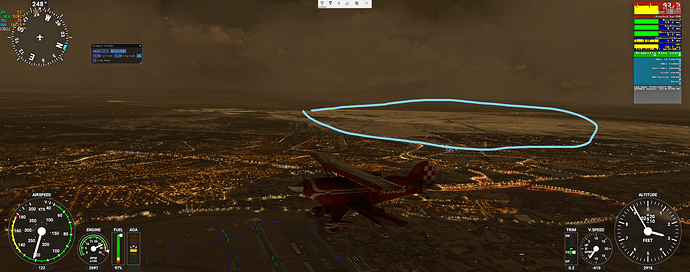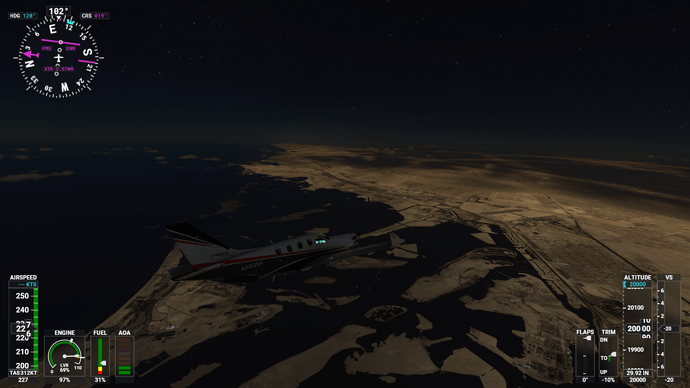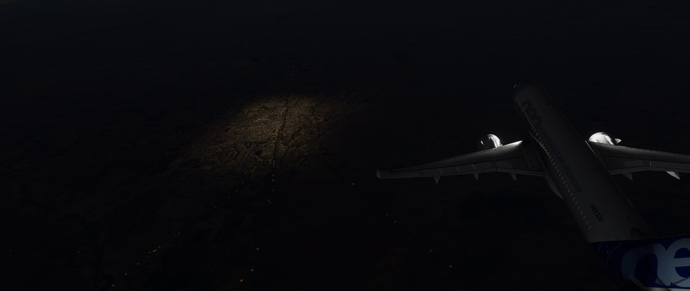Hello,
I love the night lighting in MSFS, However one thing that irks me is that it seems that parts of the terrain itself is a source of illumination.
See attached image for example. some parts of the terrain are lit and other parts are pitch dark (Which is what to be expected)
Preferrably of course terrain is dark at night and only lit by light sources.
a clearer example.
The lit areas on the terrain seem to be linked to the lit areas in the world map preview when a city is at night time.. Is this intentional?
Looks like your draw distance is too low - you’re seeing the lighting, but not the objects. If you were to dip back down to 4500 ft, you should be able to see the objects giving off light.
I understand what you mean,
But I am seeing the object lights at low altitude with no issue, see image attached within op (Street lights, cars etc..) however the terrain is lit regardless whether these objects are visible or not as you see in both images for both high and low altitude.B
In the low altitude pic, are you talking about the areas closer to the border of the screenshot? That’s still a draw distance thing. The city below you looks perfectly normal, but the draw distance clearly falls short and falls back to the flat terrain. Light rendering is separate from object rendering; if the light disappeared with the objects, nighttime views wouldn’t make much sense (i.e., flying over Manhattan with no lights is illogical).
Gotcha, but in the image above is from Doha which has a very sharp decline of buildings IRL so it looks like a draw distance cut off.
See an example from Cairo where this stretch of desert is fully lit while it is still within the draw distance radius as you can see objects drawn on this area.
.
As a contrast here is a secreenshot from heathow at same altitude and settings. It doesn’t show the same lit empty area.
I think it is location dependent where some areas have lit base textures and others don’t.
Night lighting is a big problem right now. They did major changes to it during development, as in early material you can see, that it was rendered very differently. Now everything that is too far away just becomes a shining texture, instead of showing individual light bulbs. As soon as you gain some altitude, it’s horrible.
I’m a bit surprised this isn’t getting more attention. Since the graphics are the real strength of this sim, the night lighting is mediocre to poor.
The effect of a big dull spotlight shining from above on the ground is terrible.
Example - Somewhere over Mexico (FL110, ultra settings)
Photo I ‘borrowed’ off the internet … The stark, strong contrast between the building/street lighting and areas in between is absolutely characteristic, and absolutely missing.
I seem to remember seeing much better …
I’ve seen this effect especially in deserty areas. Just start out of Dubai Intl. at night and you’ll see immediately what this issue is about. Usually the surrounding of Dubai should be pitch black, but it isn’t.
I assume this is some issue with the AI working with daylight satellite images and mistaking bright desert for cities. The night lights around european cities look much better and precise.
Here’s an example:
The airport you can see in the right half of the screenshot is Abu Dhabi, beyond the airport is just plain land, but MSFS renders lights all around.
Here’s Bing at that location (the screenshot is looking towards east):
And here’s how Abu Dhabi/Dubai really look like at night (Abu Dhabi is in the bottom right corner):

There’s a Thread in the SDK Forum around these issues. There is a link to some older night shots from the Alpha / Beta period in this thread or another where it shows how different it was as you see in that video …
The best thing you can do is file bugs. That will raise its visibility.
https://forums.flightsimulator.com/t/dev-night-light/130529/27
https://forums.flightsimulator.com/t/what-happened-to-the-night-lighting/169018/63
Thanks mpvalmiki … I was actually looking for the second thread for this. Hadn’t seen the first one you list. Some very interesting things in there. I have already filed a bug report. I’m sure the devs are well aware that this needs addressing and is very sub-standard compared to the overall excellent lighting effects.
PLEASE Asobo!, remove the awful light emitting terrain textures and make real bulbs to be rendered up to the horizon. If it takes power just create a separate settings slider for this, that’s all. Night lighting was way better (at far distances) than it is in the release and performance was great.
They really need to get this fixed. I imagine this is just a few texture tweaks or cfg tweaks.
Upvoted this.
Night light is very good at low level, but need to be changed when observed from medium to high altitudes, especially around big cities areas.
This is not a contrast or monitor setting matter : the ground is really glowing.
The night lighting in the distance is really awful, just for those didn’t noticed yet, this is maxed settings:
So PLEASE, upvote this!
I actually think this is more realistic. Nights aren’t totally black (especially with clouds) but I understand where you’re coming from. Since there are no clouds above you, there should be dark spots too. Hopefully we get a lighting engine update soon!
the problem isn’t that, the problem is the terrain textures are emitting light! while at the same time, there are not light bulbs being loaded a few miles away making distant lighting look horrible.
I can’t stand flying at night in this sim, even P3D looks better. If you’re really close to ground its good and nice, but as you go higher it becomes so ugly that it’s hard to look at. Please everybody upvote this thread.
You don’t even need to get very high. Only look a little bit further in the distance, it already starts to look like that.
Microsoft actually linked this thread in it’s update today so they are definitely aware of the issue. I filed a bug report because I saw this issue flying over Barstow, CA, which is also a desert area. Those areas seem to be effected mostly.