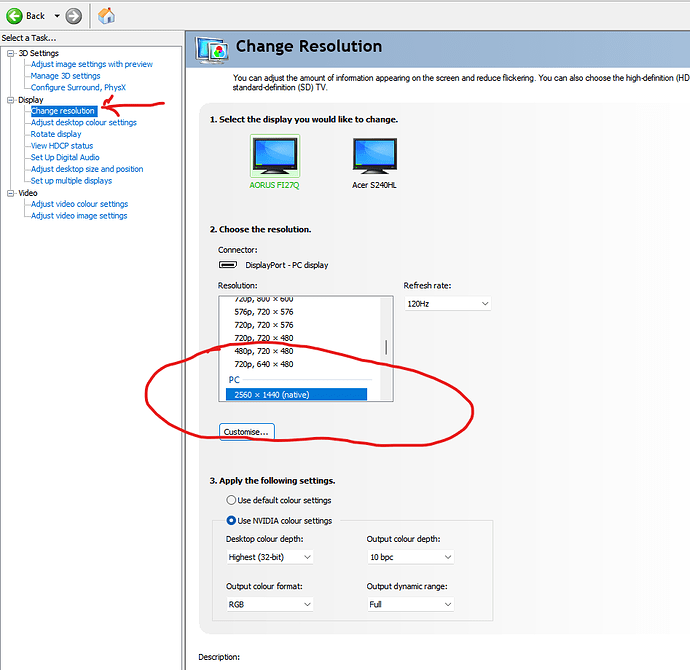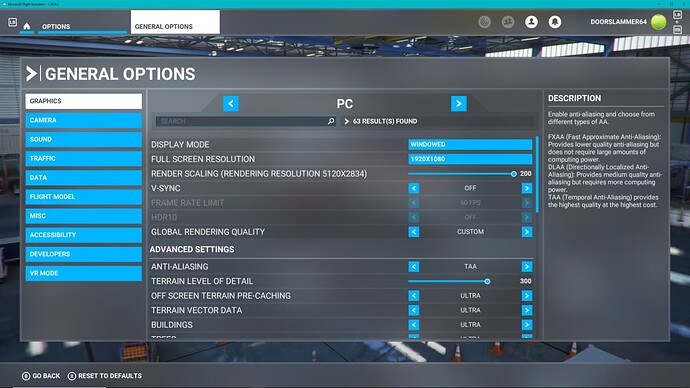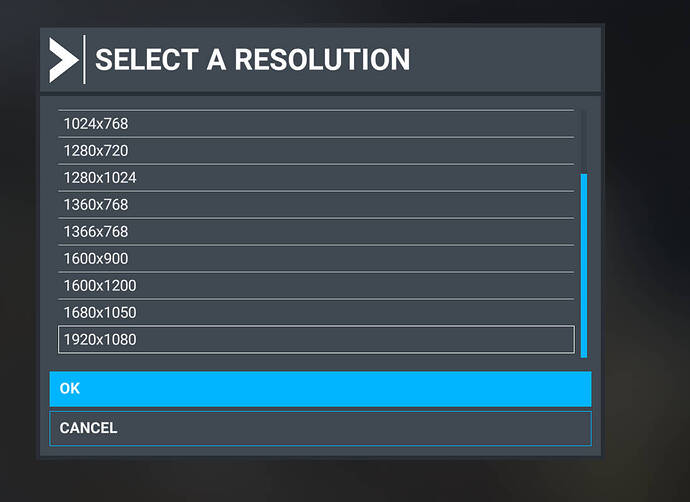Just upgraded my monitor from 1080p to 1440p but full screen resolution stops at 1080p, how to I set it to native 1440p?
Strange.
Have you ensured you’re running 1440p in Windows to begin with?
Is there no option or you can’t go above 1080 in game?
You might set it via geforce experience too btw.
Yes, Windows is running at 1440p
There is no 1440p option showing in FS2020 and i’m running an AMD GPU
Could you please upload your in-game resolution settings? Like what do you see?
Not at the moment, I will have another look tomorrow.
Im having a similar problem. My monitor can do 4k apparently but is stuck both on desktop and in sim at 1440 option.
Resolutions issues can sometimes be caused by the display’s cable. Some HDMI cables do not support all resolutions. If you can use display port, do.
Using a DP cable that came with the monitor, Windows is running at 1440p as are other games where I can change resolution. Xplane has no option to set resolution but runs fine at full screen so 1440p
OK, problem solved.
I have a TV connected via a HDMI cable, if I unplug that the 1440p option is available.
What I find odd is that some games show the 1440p option and the 2 displays are duplicated.
If I start FS2020 again with the TV connected the 1440p option vanishes again, so I guess I’ll have to leave the tV disconnected 
Be sure to use the display port cable. HDMI won’t cut it for ya.
If they’re duplicated you’re running 1080p on both, no?
Use extended desktop and the TV as a 2nd monitor.
I found out why I couldn’t get 4k…my tv isn’t 4k 



Correct. I hadn’t really researched what impact the 1440p moniotr would have on the TV.
As someone said I can extend the desktop but I only use the TV for one game so I can always plug the TV back in for that game.