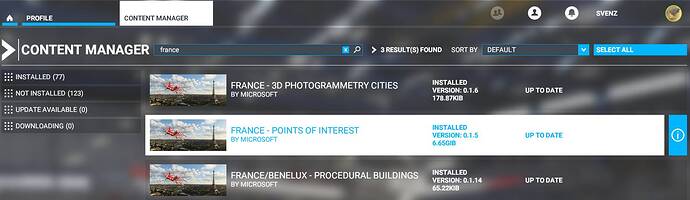Can’t find the Arc de Triomphe in the new Paris imagery. Start with lat and long from G. Earth and Maps and lo, it’s not there. Anyone else found it?
Are you seeing any Paris Photogrammetry?
If not, first check Options-General-Data and make sure Online Connectivity is ON.
Otherwise, find the Eiffel Tower, head North of it. The Arc is right there where all the roads meet.
I was online. I then down loaded the French points of interest, and there it was, looking like an apartment building, not like the Arc. Am I doing something wrong?
Obviously yes. Since they updated it.
did you ‘purchase’ the free world update from the ingame Marketplace?
Any world update being released they only automatically update the sim engine itself to prepare for it. The content itself, needs to be claimed manually in the marketplace, and download them as a separate content.
If you haven’t done so, you probably missed the Japan, US, and UK update as well. So might as well go to the Marketplace and claim them all and download them together with the World Update 4 France as well.
I have the same issue. The Arc de Triumph is a big apartment building and is not labeled. Strange that it is correctly portrayed while the sim loads. I even purchased Paris Landmarks and it doesn’t have it.
Yes, but have you done the steps I’ve mentioned in my post? Have you claimed the free World Update 4 from the Marketplace and download them manually?
Also, the one that is shown in the sim loads is displaying it correctly is because it’s a “photo” a static image that the sim uses as you wait for the sim to load. It’s not rendering in real time using your sim’s data.
Just make sure you manually claim and download the World Update 4 content from the marketplace, and make sure you turn on Photogrammetry and Online contents. And you should be able to see the Arc.
Folks! Being “online” is not sufficient! Having downloaded the “world update” from the in-game marketplace is not sufficient!
You really need to make sure that the “Bing Data” option is enabled, under the “Data” section in the settings. Only with that “Bing Data” option enabled is photogrammetric data (and other data, I guess) downloaded while you’re flying (you can also pre-download the data into your static cache).
And yes, unfortunatelly the FS2020 upgrades have a tendency to “mess around” with the settings, specifically also disabling the “Bing Data” option every then and when. But that’s another story…
again; you need to ‘purchase’ the free world update from the Marketplace. If you don’t do that, you don’t get the new POI.
@Mobildeposit There is certainly nothing wrong with the scenery provided. As other have stated, you need to “buy” the free world update from the Marketplace, just as we had to for the other three world updates.
I downloaded and installed the French points of interest from the marketplace. The Arc now had a POI tab but it still looks looks like an apartment building, not the the Arc de Triomphe
It seems that I am not alone in seeing the Arc de Triomphe as an apartment building. Everything in data Connections is “ON”, the French POI’s are installed. and the Arc shows up as a POI, but still appears to be residential in nature.
Thanks for the help
You keep talking about the ‘French POI’s’.. you need to go to the ingame marketplace, set the filter for free content, and click on ‘purchase and install’ the free World update.
I climbed to the top of the Arc in 2018 so I know it is still there👍
Bonjour a tous meme problème Arc de Triomphe en forme carrer pas de Cathédrale ?
I saw it last night, landed in front of it, drove around it, and flew through the hideous Grande Arche de la Defense further along. Do you have that (big square building with a hole visible from the Arc, can’t miss it)
Perhaps delete the Rolling Cache to get rid of old data?
And check in the content manager if all the world update content is installed and up to date
Or maybe try re-installing those
This AM I tried again, and VOILA! There was the Arc as it should be. I didn’t change anything, but it’s working now. Thanks for all the help.
So you didn’t need to download the free World Update 4 package as advised?
I’m guessing he didn’t wait for the 5GB to complete downloading and installing