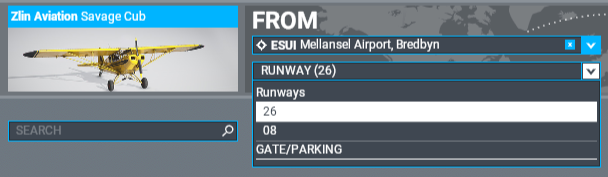The problem:
Many grass strips / airfields lack designated parking areas in the simulator, making it impossible to choose to start “cold and dark.” Maybe this is a feature request, but I consider the missing menu option a bug.
This is an issue if you want a little bit of realism while “bush flying” and exploring.
Reproduce by selecting for example “ESUI” in Sweden or “EDRM” in Germany. (Picked completely by random from grass strips, no preference).
Potential solutions:
If the gate/parking list is empty, then
- auto-generate new “parking” spot(s) (next to each end of the field, midfield, or wherever there are no trees or buildings), or
- add “Parked” or “Cold & dark” options mirroring the runway start positions using the same spots (but starting cold and dark), or
- start “cold & dark” by default. It’s way faster/easier to press Ctrl-e to get started, than it is to shut everything down to reset.
Of course, another option is to make sure all grass fields have designated parking areas, but any of the solutions suggested above will serve well in the meantime.
Edit
Any solution allowing the “cold and dark” option is welcome, but as many have stated elsewhere, the option to start on the runway is already breaking the immersion. Having planes appearing on runways with engines off makes it even worse.
For this reason, I’d prefer the auto-generated parking-spots next to the field, if possible. At least with the multiplayer options. “Cold and dark on the runway” should really only be allowed in single player mode.