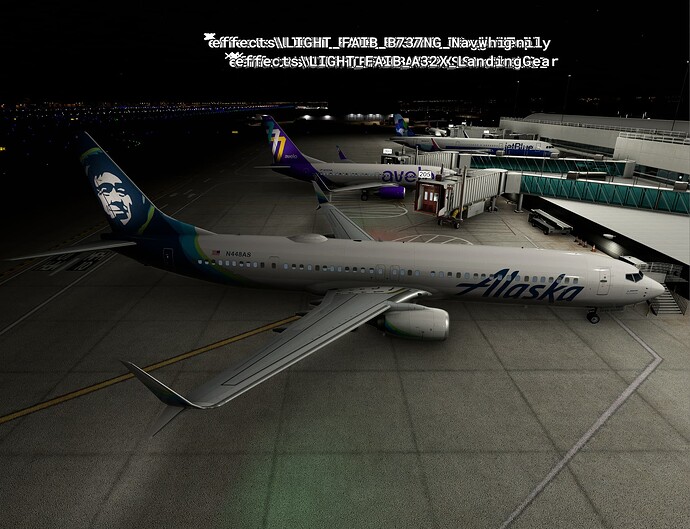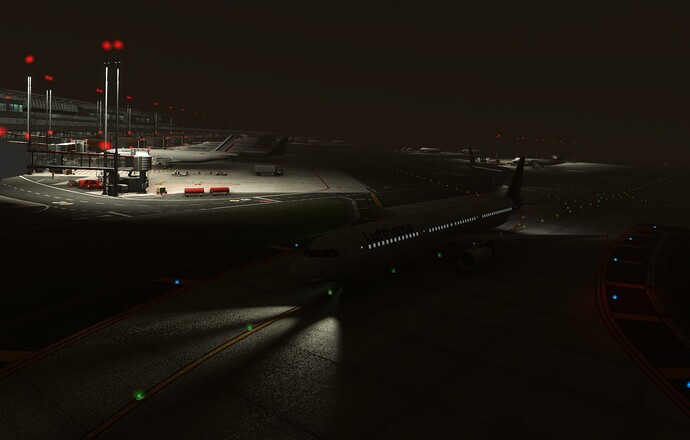6 AI aircraft in this screenshot, not too hard to see from this angle, but from cockpit height, pretty much impossible.
The worst thing is that there is no workaround on Xbox. From the moment a plane lands, have good luck trying to see it around
Several times I almost crashed into another plane.
Your issue seems a bit different lol
Lights vanish as soon as ai traffic land . Happens in Daytime or nighttime . Worse at night because you cant see ai aircraft about to crash into you while taxing . Please fix this asap
Does anyone know if this is fixed in SU14 Beta?
Doesn’t appear to be. I never realized that this problem existed. I noticed it last night while doing a flight in SU14. I did a search for “MSFS AIG no lights” just now, which lead me here.
Crazy ![]() So sad that such a seemingly small thing to fix just goes unnoticed.
So sad that such a seemingly small thing to fix just goes unnoticed.
No further improvements in SU14? Last night I did a flight out of Auckland NZ, in the evening, visibility was almost 0 and it was amazing seeing the AI lights flashing through the fog. Arrive in Sydney at night and of course no AI lights again ![]()
No, this was not addressed/fixed during the beta period, unfortunately
I sure hope this is fixed in FS24 ![]()
Such a frustrating bug.
Is anyone noticing that some AI traffic, especially using FSLTL or AIG, ends up with no lights at the arrival airport?
Yes, that’s the whole point of this thread ![]()
Do you have the same issue if you follow the OP’s steps to reproduce it?
YES - This issue still exists in SU15.
Provide extra information to complete the original description of the issue:
Upon arrival at a destination airport, there are no lights visible on ground traffic. The “spill” is there, but the lights themselves are non existent.
If relevant, provide additional screenshots/video:
See above.
Do you have the same issue if you follow the OP’s steps to reproduce it?
Yes
Provide extra information to complete the original description of the issue:
These are the symptoms I’ve always seen with respect to cinematics:
- If you have preflight cinematics ON, nav light effects will appear on ground only at the departure (cinematic) airport
- If you have preflight cinematics OFF, nav lights only reflect onto the ground textures and are hardly visible until planes are in the air
If relevant, provide additional screenshots/video:
See the screenshot below.
Notice how when aircraft are on the ground, the lights are on (see the reflection of lighting on the ground, and the illumination of the stabilizer), but the effects FX files are not rendering. Now, look at the text that appears in the air - DevMode is indicating that lighting effects are working when the plane is not touching the ground. This indicates that lighting FX files are not rendered when AI aircraft wheels are touching the ground, but are rendered when in the air
Using the template below will greatly help the team reproduce the issue and ease the process of fixing it. Before posting, search for an existing report. If you are not sure it’s a bug, please first report in User Support Hub.
ISSUE DESCRIPTION
Description of the issue:
At departure airport all lights of arriving and departing AI aircraft work
At arrival airport no lights of arriving and departing AI aircraft work (light reflections are visible though)
Tested with FS Traffic models, FSLTL models and with Asobo AI stock models
If applicable, which aircraft is experiencing this issue:
All AI aircraft models
[PC Only] Did you remove all your community mods/add-ons? If yes, are you still experiencing the issue?
Yes
FREQUENCY OF ISSUE
How often does this occur for you (Example: Just once, every time on sim load, intermittently)?
Everytime
REPRODUCTION STEPS
Please list clear steps you took in order to help our test team reproduce the same issue:
- Activate Live Traffic or any Traffic injector
- Fly from big airport (EDDF) to big airport (EHAM)
- Check AI traffic models at destination airport during night time or daytime
YOUR SETTINGS
If the issue still occurs with no mods and add-ons, please continue to report your issue. If not, please move this post to the User Support Hub.
What peripherals are you using, if relevant:
[PC Only] Are you using Developer Mode or have you made any changes to it?
No
[PC, MSFS 2020 Only] Are you using DX11 or DX12?
DX12/ DX11
[PC Only] What GPU (Graphics Card) do you use?
AMD 16GB VRAM
[PC Only] What other relevant PC specs can you share?
MEDIA
Please add a screenshot or video of the issue occurring.
[END OF FIRST USER REPORT]
![]() For anyone who wants to contribute on this issue, Click on the button below to use this template:
For anyone who wants to contribute on this issue, Click on the button below to use this template:
Do you have the same issue if you follow the OP’s steps to reproduce it?
•
Provide extra information to complete the original description of the issue:
•
If relevant, provide additional screenshots/video:
•
This bug still exists in MSFS 2024 for me - when using FSLTL models and injector, there are no light on the ground traffic after I land - you can only see the glow.
Why isn’t this topic on the official bug lists which are presented on the developer streams?
This bug still exists in FS 2024 SU2.