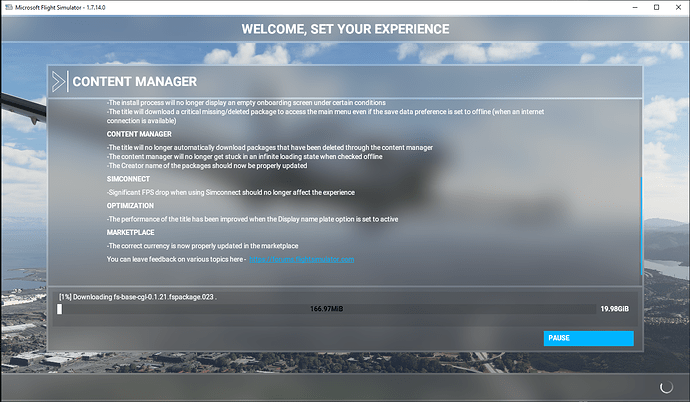The installer is stuck at that point and does not advance on the bar…
Internet OK, fresh install…
Can someone help me?
Currently I cannot start FS2020 either, so maybe it’s a server issue. We shall try later.
For installations that get stuck when downloading you could try the suggestion from this thread: Installation Issues & Bugs Megathread - #1357 by Airmax514
It doesn`t work at all. I tryied everyhting, I followed that steps carefully…nothing! Stuck at the same file fspackage023! I give up!
I am sorry to hear that all your attempts at solving this issue have not led anywhere productive as yet.
As you are probably aware, the forums are not an official support channel and any advice offered here is by fellow simmers who may have solved similar problems, (this goes for Mods too, who are regular forum users who have volunteered for the Mod role). The official support channel is Zendesk and if you have exhausted all advice here on the forums then that really is the only place you can turn to for support.
I really do hope you get this issue resolved!
Thank you! I hope find a solution!
Some people are finding a solution using a tool called netlimiter. See this post for more information.
It keep not working…windows10Pro fresh install, firewall disabled, Netlimiter configured, now stop in file 22… ![]() …
…
@SDCO1836 There is another possibility that might work and that concerns your computer’s DNS configuration. If you are using your ISP default DNS settings this may be frustrating the access to certain online resources needed to complete the installation. (Temporaily) changing them to another DNS server such as cloudflare, google, openDNS etc may work. Instructions on how to do this are readily available through an online search.
Thanks…I’m trying right now..let’s see!
Update: I change the DNS to cloudflare and so far so good! It’s on file 28…I’ll back here to update the issue. Thanks tamalien.
Well. Everything is OK now. Unfortunately my download were divided in three parts.
01 - 0 - 50% I didn’t have DNS configured.
02 - 50 - 70% I hat to setup Cloud Flare DNS
03 - 70 -100% I had to setup to Google DNS
Was really long journey because my internet is 15 MB/s only.
Thank you so much Tamalien for you tips and attention to my problem.
Now I will try the simulator and see whats is next.
Best regrads.
So changing DNS helped you? I’m still stuck.
And again…I had to change once, but everything OK!
Sadly not working for me. DNS confirmed changed to openDNS, same problem. Cannot install patch #2. Been trying since this morning, making it about 12 hours already. Still at 0%. Anyone any other workarounds that got your patch downloaded?
i use VPN to progress the download after 3 days struggling to download