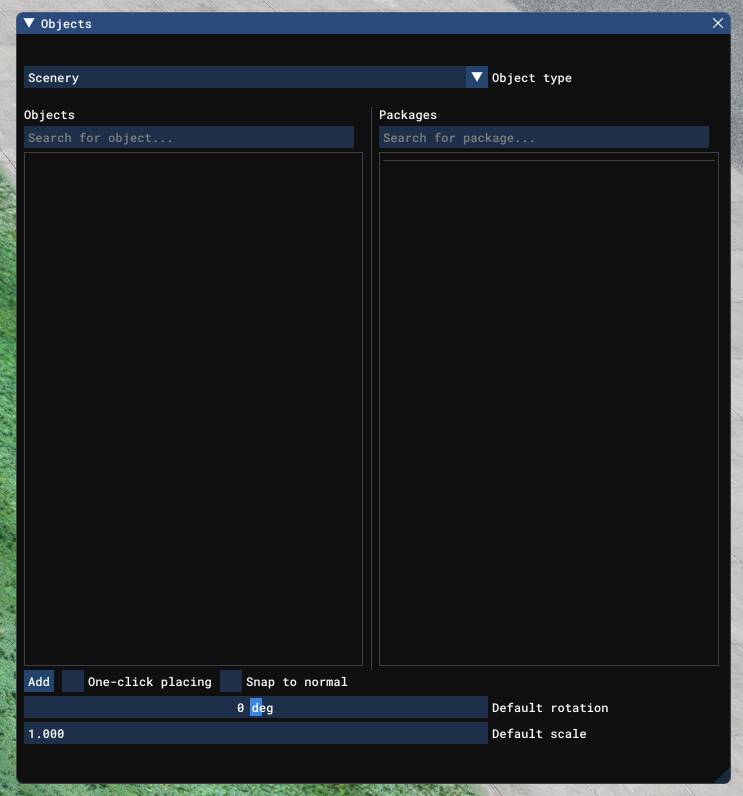I’ve been starting to create some custom scenery using SDK. At the moment I face a problem which I can’t figure out, so I thought: maybe give it a try on the FS forum.
As far as I understand I should be able to add scenery-objects into my project (such as buildings). When I open the Objects-window and select Scenery, the list of objects and packages is empty. According to the SDK-documentation “The exact number and kind of elements listed will depend on the version of Microsoft Flight Simulator that you are running as well as what packages you have installed and whether you have added any custom Modellib packages”.
As far as I understand I would be able to load the ‘stock’ objects and objects from custom library’s installed into my Community-folder, right?
Other objects (such as Simobjects, Runways, etc) are visible to me, by the way.
I’m using the latest SDK 0.22.3.
I guess I’m just doing something wrong here, but I don’t understand. Tips anyone? Thanks in advance!
Hi there. Have you installed the SDK? When you open DevMode are you able to see “SDK updates” with version numbers?
DevMode (flightsimulator.com)
Yes, SDK is installed.
Updated to the latest version, according to SDK updates 0.22.3.
Found a solution.
There were so many files in my community-folder that SDK just couldn’t load all the objects.
I cleaned the community-folder up a bit and SDK is now able to load the objects.
1 Like
I cleaned up my community folder and I still and when I open the Objects-window and select Scenery, the list of objects and packages is still empty. Any thoughts??
Thanks
Your community-folder still can contain too much data. When you have too many objects in this folder, loading times in SDK can take ages. Try to work with an empty Community folder.
What I do myself is rename the original community-folder (for example community.backup). MSFS will not recognize the folder anymore, but you will still keep all your files. I then create a new Community folder and leave it empty. Then restart MSFS, open SDK en select Scenery in the Objects window again. It will still take some time to load, but a lot faster.
When using an empty community-folder you will still be able to use the standard MSFS objects.
If you want to use objects from a library or a scenery from your original community-folder (now community.backup), make sure you only copy that scenery or library from the community.backup into the community-folder.
And if you want to use MSFS for flying, just change the community.backup folder back to community and change the name of the community folder you work with in SDK to for example community.work, or any other name.
Hope it works for you as well