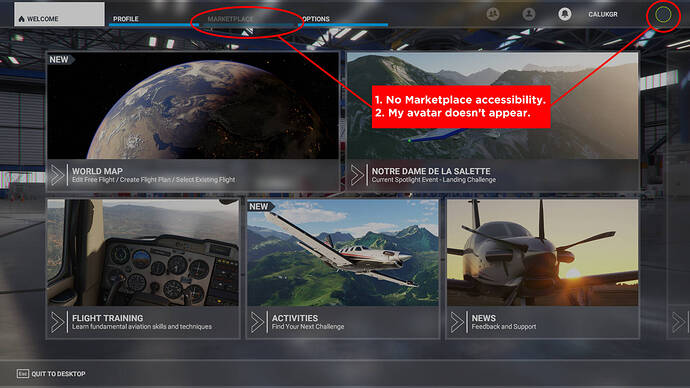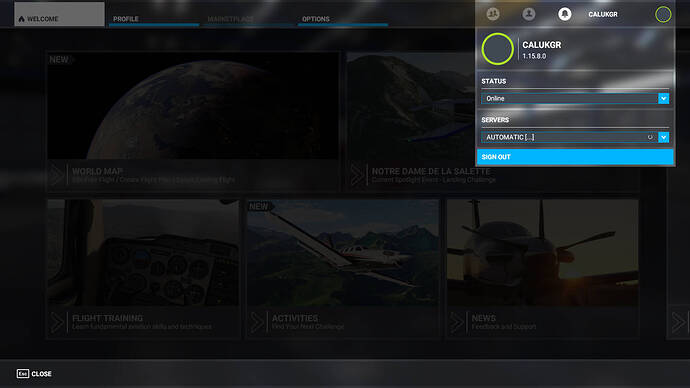Hi
Loaded the sim today and found the scenery to look very FSX like…checked all my online data fields were set to on and they were…
Checked the server tab and it was blank. The only option was automatic. On clicking this i get a constant blue circle as if its searching. But nothing ever appears.
Logged in and out of xbox live and still nothing appears on the server tab… I’m UK based…
Any suggestions or solutions?
Thank you kindly.
Steve.
I certainly will and get back to you
Thanks
I have the same issue (also based in the UK). Started yesterday. Thought I’d leave things 24hrs to see if online came back by itself. Nope. Xbox application is working fine. All my other online is working fine - I know this because I work at home (so I’m moving between Adobe Cloud and games all day).
This problem with MSFS 2020 came out of nowhere. Up until yesterday MSFS 2020 was working without a problem.
Looks to me like a server-side issue. MSFS 2020 can’t seem to find its normal Western European server. Just loops forever on ‘Automatic’ (doing nothing). See screens attached.
Interesting thanks..at least its not just me…
Flying over the Offline scenery also made me realise how hidden the UK road network is in photogrammetry…it was like being back in FSX.
So I’ve started the xbox app. I was signed in and loaded the sim from inside the xbox app. And I still have the same issues as the photos above display
No avatar pic and no servers.
This has just solved it for me:
- Close MSFS 2020.
- Launch Xbox app via the start menu on Windows 10.
- Inside Xbox app, and on your profile icon inside the Xbox app, log-out and close the Xbox app.
- Restart Xbox app, log in and then close it again.
- Start MSFS 2020 and it should now be ok.
My MSFS 2020 is now back online, Marketplace is no longer greyed-out, my avatar has returned, and I’m connecting to the Western European server. Hope this helps!
1 Like
Yerp…my sim is back on line. Must have been an outage somewhere.